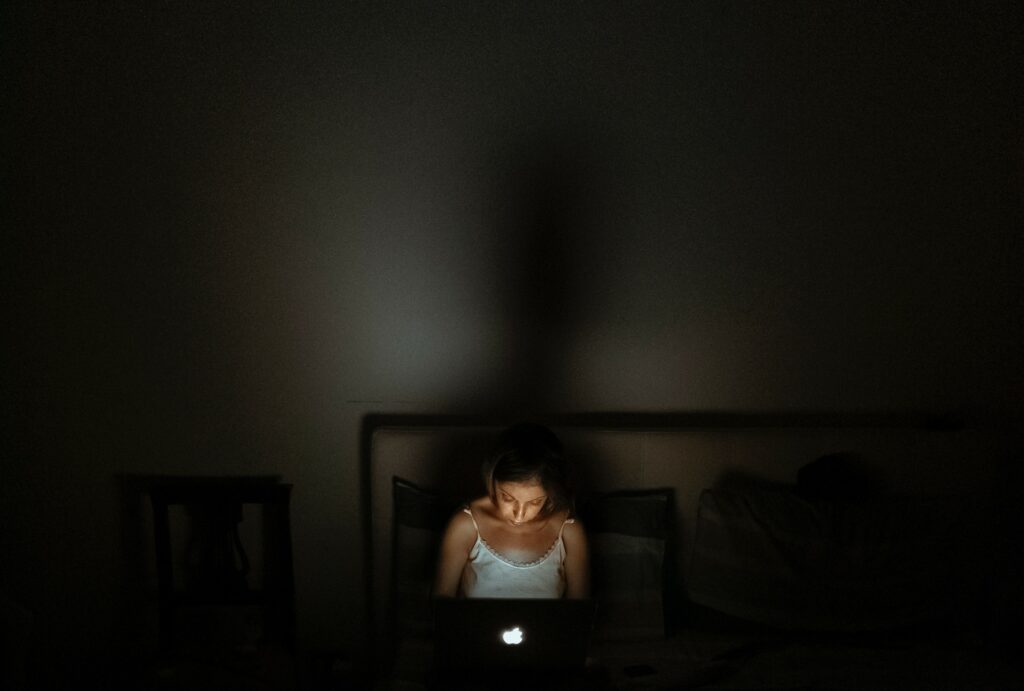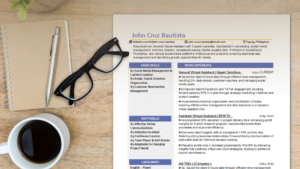Despite the improvements in the energy infrastructure in the Philippines, power outages still happen even in urbanized areas. These brownouts can happen at any time during the year, from the hot dry season to the unpredictable wet season.
Power outages, or brownouts as they’re typically called in the Philippines, can happen unexpectedly. As remote Filipino workers (RFWs), these brownouts can affect us negatively especially when they happen during an important deadline or video call.
It’s better to plan for brownouts ahead of time when you’re an RFW. You can’t predict when a storm will come. But with an average of 20 tropical cyclones visiting the country annually, it’s almost a certainty that it will hit you at least once per year.
This guide will tell you everything you need to prepare so that you can work from home during brownouts, especially in crucial moments.
Table of Contents
Why Is It Hard to Work from Home During Brownouts in the Philippines?
If you haven’t tried working from home during a brownout yet, then it might be hard to picture why it’s difficult. Unlike working in the office during a power interruption, homes aren’t usually equipped to handle this situation. You have no electricity or backup power, so:
- You don’t have Wi-Fi or internet.
- Your computer won’t turn on or your laptop’s battery might not be enough.
- It’s hard to work at night since you can’t turn on the lights.
- If it happens during a natural disaster, safety and communication are your priority. So, you don’t want to use your devices for work.
By preparing for each of these concerns, you’ll be able to do your work even while there’s a power outage.
How to Work from Home During Brownouts in the Philippines
Phase 1: Preparing for the Brownout
To be able to work from home during brownouts, you need to prepare beforehand. In the preparation phase, you’ll learn what equipment you need to buy as well as how to prepare a backup plan.

Step 1: Determine What Devices & Equipment You Need to Power During Brownouts
The first thing you need to do is to determine which of your devices and equipment you need to power. This will affect which tools you need to buy to be able to work from home during brownouts smoothly.
- Do you use a desktop computer or a laptop for work?
- Do you work in the morning or at night?
- Do you need the internet to work from home?
- Do you use a modem or a pocket Wi-Fi device?
- How many devices do you need to power through a brownout?
Take note of your answers to the questions above. They will help you decide on the right tools and equipment to purchase.
Step 2: Make a Shortlist of What You Need to Buy
Depending on what devices you have and how you want to work during brownouts, there are different recommendations for the tools and equipment that you need to buy.
A) Backup Power for One Device
If you work on a laptop with a long-lasting battery, you probably only need to power your modem or pocket Wi-Fi so you can work from home during brownouts.
A laptop power bank is enough for this scenario. For pocket Wi-Fi devices, you can use the same power bank used for phones. However, if you use a modem, you need to get a power bank that’s specifically compatible with your modem.
You can search online marketplaces, like Shopee and Lazada, using the search term “Wi-Fi power bank” for these devices.
Alternatively, you can just buy a USB to power line converter so you can use your phone’s power bank to power your modem.
B) Backup Power for Multiple Devices
You’ll need something larger than a power bank if you need to power multiple devices or you are expecting the brownouts to last for a long time.
1) Power Stations
Power stations are basically large power banks with both power outlets and USB sockets. This is one of the most recommended equipment you need to work from home during brownouts because it can power all your devices. These include computers, laptops, modems, phones, electric fans, and lamps.
To choose the right power station for your needs, you need to check its watt (W) or mAh (milliampere/hour) rating. The higher the rating the larger the capacity.
At the very least, you should get a power station with 200W to 400W rated power. This will be enough for one laptop and one modem for 5-8 hours of light power usage tasks.
Power stations are also lightweight and portable. So, you can use them for situations outside of brownouts, such as when you are traveling or camping.
If you want to know which are the leading brands available locally, please see “Best Power Stations in the Philippines for Work from Home.”
2) Generators
The most common generators in the Philippines use fuel, gasoline or diesel, and turns that into electricity that you can use to power any device in your home. There are also other kinds of generators, such as solar-powered types, but they are much rarer.
To choose the right generator for your needs, you also need to check its rated output that’s usually expressed in watts (W) or kilovolt-amperes (kVA). The higher the rated output the larger the capacity.
Unlike power stations, there are large generators that can power everything in your home. If you want to work from home during brownouts like there’s no power outage at all, then a large enough generator that can do just that is available. Of course, those generators are expensive, costing at least ₱20,000.
But a purely work-from-home generator will not cost that much. In fact, a 400W rated generator is usually much cheaper than a 400W rated power station. Even at double the size, an 800W generator is still cheaper than a 400W rated power station.
The disadvantages of using a generator are the noise and the gasoline smell. You also need to maintain them regularly to prevent damage. However, if you can get past that then it’s a cheaper investment.
If you want to know which specific brand and model of generator to buy, please see “Best Work from Home Generators in the Philippines”.
3) Should you get a power station or a generator to work from home during brownouts?
Power stations compete against generators in terms of functionality. They both have the capacity to power all of your work from home devices. However, there are pros and cons to using one over the other.
Compared to a generator, a power station is safer and easier to use. You also don’t have to deal with the noise that comes with using a generator. However, power stations are usually more expensive than generators even if they have the same rated output.
Generators are also much more flexible in terms of what they can power. It can power everything in your house, from your lights to your kitchen appliances. You also don’t have to deal with a generator running out of power as long as you have the gasoline needed to fuel it.
Choosing between a generator and a power station depends on what you want to power, your working style, and your budget. Purchase the one that fits your needs the most.
C) Optional Equipment
1) Uninterruptible Power Supply (UPS)
If you regularly work on a desktop computer, you might want to invest in an uninterruptible power supply (UPS). A UPS keeps your desktop powered for a few minutes when a power outage occurs. This is enough time for you to save your work and set up your other backup power equipment.
2) Pocket Wi-Fi Device
Sometimes when there’s a power outage, the internet connectivity of your internet service provider (ISP) may also be affected. By preparing a pocket Wi-Fi device from another ISP, you will be able to prepare for this scenario as well. For the best backup internet plans in the Philippines, please see the article “5 Best Work from Home Internet Plans in the Philippines”.
Step 3: Keep Your Backup Power Equipment Ready
Your backup power equipment will be useless if they are not charged before a power interruption happens. Charge them as soon as you buy them. After every power outage, make sure to remember to recharge them again.
If you are using a generator, then you need to keep a supply of fuel in your home. Make sure to safely keep the fuel away from heat and moisture.
Step 4: Have a Backup Plan
The last thing you need to do in the preparation phase is to have a backup plan. You never know what might happen to prevent you from working from home during a brownout. Sometimes you forget to charge your devices. Sometimes the brownout lasts much longer than expected.
Here are a few things you can do:
- Find a co-working space near your area that has their own backup power.
- Invest in a small solar panel setup for your work from home needs.
- Buy multiple backup power equipment. This way you can have a backup for your backup.
You don’t have to follow each of these suggestions. Having just one backup plan should be enough.
Phase 2: During the Brownout
It can be quite jarring when a power outage happens in your area. In this phase, you’ll learn the actions you need to take so that you can safely and smoothly work from home during brownouts.

Step 5: Save Your Work & Check the Situation
Okay, so the power’s out. Remain calm and save your work immediately.
Next, you need to check out the situation and determine the reason why the brownout happened. There might be a typhoon or some other emergency in your area.
Look outside. Check for official announcements by the Philippine government agencies and Meralco. If there is an emergency, put your safety first over work. Prepare everything you need to respond to the disaster.
If there’s no emergency, you can proceed to the next step.
Step 6: Set up Your Backup Power Equipment
It’s now time to use the backup power equipment that you’ve prepared. To work from home during a brownout, you need to prioritize connecting your computer and internet first.
Check if they are charging properly using your backup power equipment. If you have devices that can run by using their respective batteries, you don’t have to connect them just yet. Use up to 50% of your battery and charge up to 80%. Repeat this as long as the brownout continues.
Note: If you are using your backup power equipment to power other necessities, such as a medical device, then you might want to prioritize those first.
Step 7: Inform Your Employer or Client
After getting your whole work setup powered up, the next thing you have to do is to inform your employer or client about your situation. Whether they are from the Philippines or abroad, they deserve to know about the power outage and if it will have an effect on your work.
Communication is the key to a successful online career. By being transparent with your employers and clients, they’ll be able to trust you to work properly even without supervision.
However, there’s a huge difference between just telling them that there’s a power outage and informing them that you have the situation under control. The first scenario may cause them to worry. But by telling them that you have a solution ready for the power outage, you are showing them that you are proactive and committed to your work.
For more examples of how NOT to communicate with your employers or clients, please see the article “8 Bad Virtual Communication Examples & How to Avoid Them”.
Step 8: Prioritize Doing Time-Sensitive Work
It’s hard to tell how long a brownout might last. So, you should prioritize any time-sensitive work as much as you can. By doing this, you are minimizing the effect that the power outage might have on your deadlines.
Also, try to use your backup power only for work. It might be tempting to use it for entertainment, such as watching videos or playing games, but those activities will make your computer use more electricity. This will also have an impact on how long your backup power will last.
Phase 3: After the Brownout
After the power outage is over, there’s just one last step to do and that is to prepare for the next brownout.

Step 9: Recharge Your Backup Power Equipment
After the power comes back on, you can now remove your devices from your backup power equipment and switch to regular power. Make sure to immediately recharge any backup power equipment you might have.
You never know if the regular power will only last for a short time. So, during the time that it’s back, you need to make the most of it.
Once all of your backup power equipment is fully charged, you can then store them again. This way, you’ll always be ready to work from home during brownouts.
Frequently Asked Questions
i) How do you connect to Wi-Fi during a brownout?
Your Wi-Fi won’t work if your modem or pocket Wi-Fi device has no electricity. So, you need to use backup power equipment, such as a Wi-Fi power bank or a power station, to provide electricity to your modem or pocket Wi-Fi. You can then turn them on and use the Wi-Fi as long as your backup power equipment still has enough power.
ii) Why is it called brownout in the Philippines?
Blackouts and brownouts are used interchangeably in the Philippines to mean the same thing, a power outage. There’s no clear reason why brownout became more popular among Filipinos to refer to a power outage. The term just stuck during the 80s and 90s when power outages were more common.
In other countries, however, a brownout is a term used when there’s low power coming into your home. It originated back in the days when incandescent light bulbs were popularly used in households. When there is a low amount of power coming into your home, these bulbs would dim and produce a brownish light. Hence, the term brownout.
Using brownout to mean a power outage is so engrained in the language of Filipinos that even Meralco and news outlets use it in their communications. But if you are talking to your employers or clients abroad, make sure to use the term “power outage” to prevent any confusion.
iii) Can I ask my employer for an emergency leave during brownouts in the Philippines?
Yes, especially if you have exhausted all of your options for backup power. Be honest with your employer about your situation and tell them that you did all you can to prepare for the power outage. However, there are just some things that are out of your control.
As long as your employer is reasonable, they’ll understand where you are coming from. Still, you need to reassure them that you’ll try your best to produce any output that they need once the power comes back.
Being proactive and accountable in your online work career will be what helps you eventually land jobs that pay as much as a 6-figure salary.