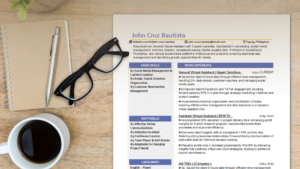According to the Cisco Broadband Index survey, 78% of Filipinos believe that access to affordable and reliable internet will be a major issue for people.
There’s nothing more frustrating for a Remote Filipino Worker (RFW) than missing a deadline, important presentation, or job interview because of a bad internet connection. While 100% up-time business-grade internet is available in the Philippines, they’re incredibly expensive.
So, for most of us RFWs who want fast and reliable internet at home, we have to choose from what’s available at a reasonable price.
To make it easier for you, we’ve listed in this guide the best work from home internet plans that are suitable for each kind of remote worker.
Table of Contents
Internet Plans: Simplified
There are a few things you need to know before choosing a work from home internet plan.
1) What is the difference between Mbps and MBps?
The internet service providers (ISPs) in the Philippines usually advertise the speed on each plan with the Mbps symbol, with a small letter b. This reads as megabits per second.
You should be careful not to confuse this with MB, with a capital B. This one reads as megabytes. The MB symbol is what you’ll often see on your phone or computer to show the size of a file.
Note: A megabyte (MB) is 8 times larger than a megabit (Mb).
What do all these symbols mean for you? Suppose you want to download a photo that’s 800 MB in size. With a 10 Mbps connection, it will take 80 seconds to download that file. A video that’s 10,000 MB (10 GB) in size will take more than 2 hours to download with a 10 Mbps connection.
So, when choosing between the best work from home internet plans, knowing the numbers will help you decide on the correct speed for your needs.
2) Why does actual internet speed differ from the advertised speed?
ISPs in the Philippines usually advertise their internet speed with the term “Up to”. For example, they might have a plan that provides speeds of “Up to 50 Mbps”.
This is usually the maximum speed that your work from home internet plan can reach. Before choosing a plan, you should look for information on the plan’s subscribed speed and reliability.
Most residential fiber plans usually have a subscribed speed of 30%. If you have a plan that has an advertised speed of “Up to 50 Mbps”, then 30% of that is 15 Mbps. Your actual speed will range from 15 Mbps to 50 Mbps.
You can check your actual speed by going to internet connection testing websites like speedtest.net.
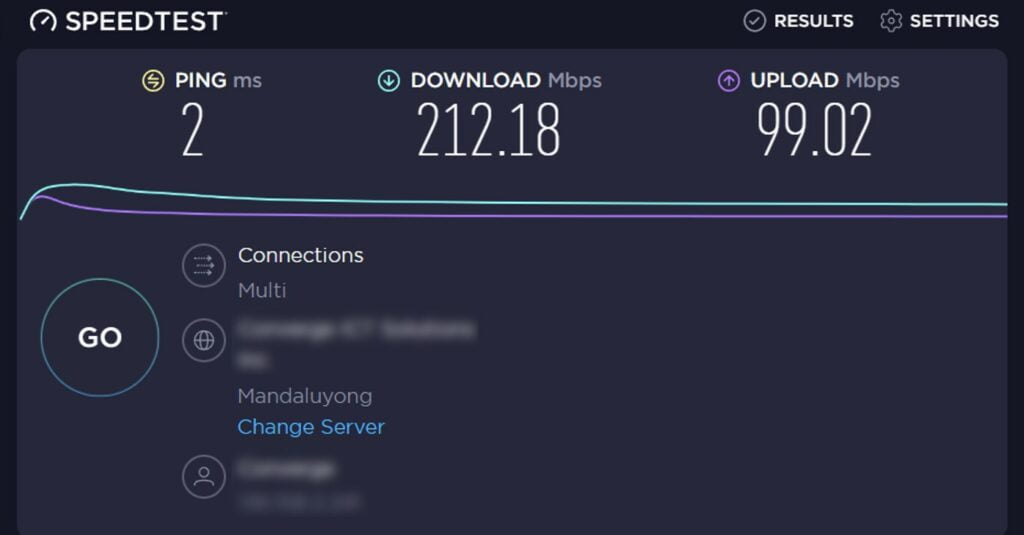
3) What are data limits on internet plans?
Everything you do on the internet consumes data. Philippine ISPs offer both limited and unlimited data plans. Limited data plans might be cheaper but once you use up the allocated data allowance, then you won’t be able to connect to the internet anymore.
So, the best work from home internet plans are those that offer unlimited use. You don’t want to compromise on your work by worrying about data limits. Also, since you are working from home, you are probably using the internet for leisure as well.
Note that limited data plans are still useful as a backup internet option.
4) Which kind of internet connection has the fastest speed in the Philippines?
In the Philippines, you have the following choices for your internet connection:
- Fixed broadband
- Fiber
- DSL
- Wireless networks
- Wireless broadband
- Mobile networks
- Satellite
In general, fixed broadband is faster and more reliable than wireless networks. Choose fiber over DSL if it’s available in your area. If neither of them are available, then choose a wireless network option instead.
Satellite internet is expensive but may be your only option if you need the internet in a remote area such as an island.
5) Why are some homes recommended to use Wi-Fi signal extenders / repeaters?
Wi-Fi signals have difficulty passing through concrete walls and floors. That’s why for homes that have concrete separating walls or rooms from the router, internet technicians would recommend the use of Wi-Fi signal extenders or repeaters.
You can coordinate with your internet service provider to have their technicians install them for you. But they tend to have expensive recurring costs. So, as an alternative, most people have instead bought Wi-Fi signal extenders from online marketplaces such as Lazada and Shopee.
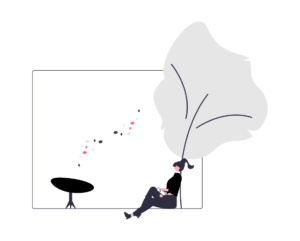
The 5 Best Work from Home Internet Plans for Every Remote Filipino Worker
1) PLDT Asenso Fibr
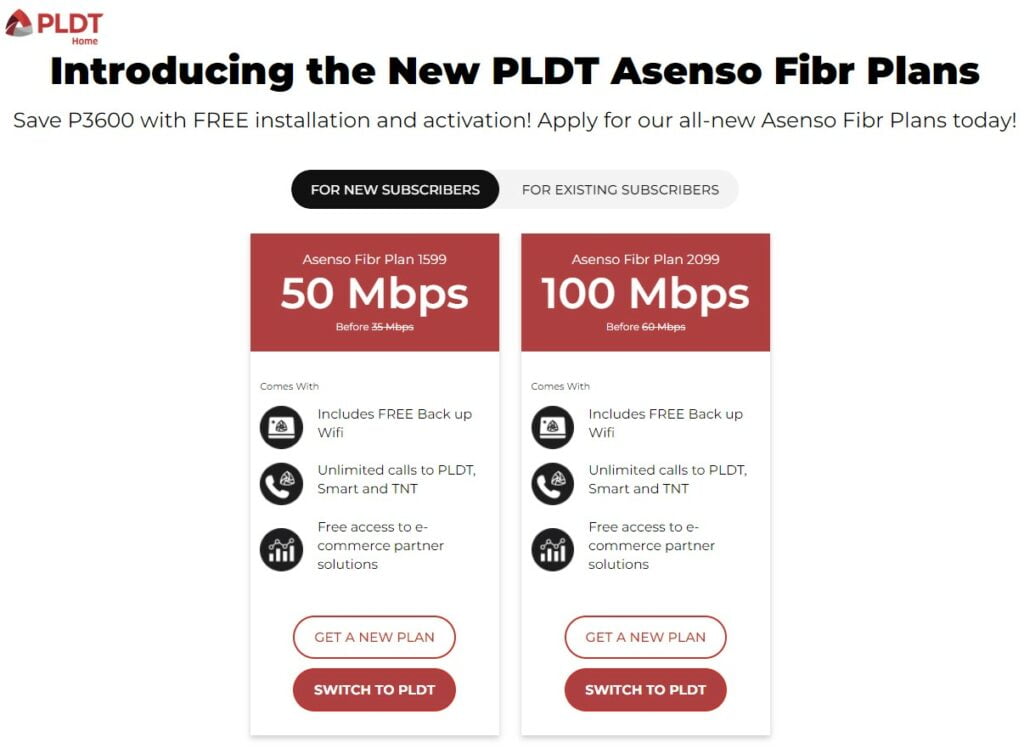
Overview: Starting from just ₱1,599 for 100 Mbps, the PLDT Asenso Fibr plan will fit the budget of most remote Filipino workers. The best thing about this plan is all the add-ons, especially the free backup Wi-Fi. This means you don’t have to get another backup internet plan for just-in-case scenarios.
Coupled with the fact that among Philippine ISPs, PLDT always places first in internet speed. So, you are truly getting one of the best values with this plan.
Best for: Almost every kind of remote Filipino worker, whether you are a freelancer or working remotely for a foreign or local business. This includes:
- Entry-level virtual assistants, call center agents, telemarketers etc.
- Video editors, graphic designers and other download/upload heavy jobs.
- Online tutors and consultants can switch to backup WiFi if there’s suddenly no connection during a video call.
Connection Type: Fixed broadband – Fiber
Speed: Up to 50 – 400 Mbps
Uptime: Minimum 30% Subscribed Speed at 80% Reliability
Data: Unlimited
Price: ₱1,599 to ₱2,999
Price per Mbps: ₱31.98 to ₱7.50
Fees/Promos: Waived installation and modem fee up to P3,600
2) PLDT Beyond Fiber
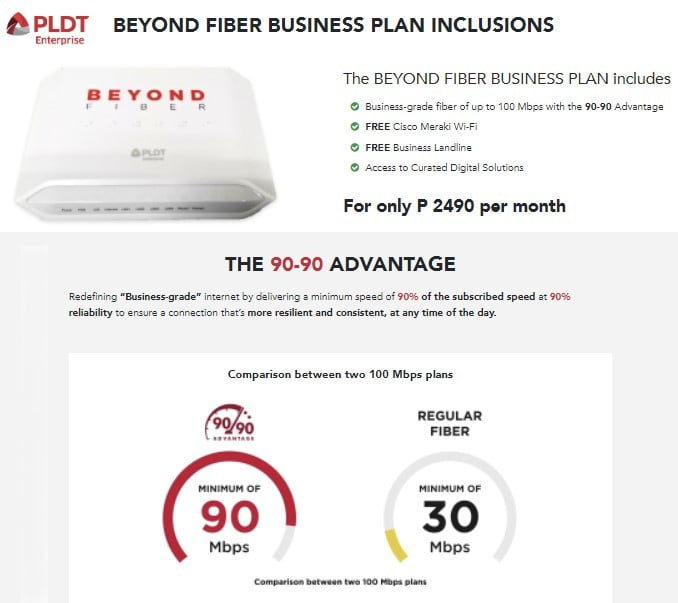
Overview: For remote Filipino workers that want an affordable business-grade internet, PLDT’s Beyond Fiber plan may just be for you. It boasts a whopping 90% subscribed speed and 90% reliability for only ₱2,490 per month. Although it’s a bit pricey for only 100 Mbps, nothing else currently comes close to this work from home internet plan in terms of reliability.
Best for: People willing to pay a bit more for higher internet reliability
- Mid to high level remote Filipino workers who need high uptime on their internet
- Professional streamers and gamers
- Stock and forex traders and analysts
- Web and software developers
- Micro and small online businesses
Connection Type: Fixed broadband – Fiber
Speed: Up to 100 Mbps
Uptime: Minimum 90% Subscribed Speed at 90% Reliability
Data: Unlimited
Price: ₱2,490
Price per Mbps: ₱24.90
Fees/Promos: FREE Cisco Meraki Wi-Fi and Business Landline
3) Smart Bro’s Rocket SIM
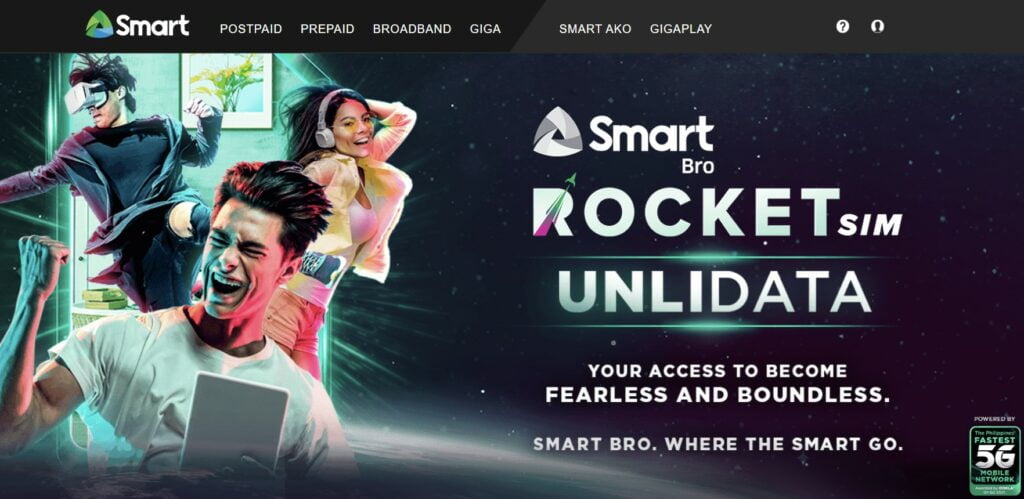
Overview: When you work while traveling, you often have to make do with what connection is available in your accommodations. However, sometimes they are just not reliable. Thankfully, Smart Bro has unlimited data plans available for their pocket WiFi devices in the form of the Rocket SIM.
Among mobile internet providers, Smart always ranks the fastest according to both Ookla’s Speedtest Awards and mobile insight firm, Opensignal.
Best for: Digital nomads or remote Filipino workers who travel a lot
Connection Type: Wireless broadband
Speed: Up to 5G
Uptime: Depends on device and area
Data: Unlimited for 15 Days or 30 Days
Price: ₱399 or ₱599
Fees/Promos: Mobile hotspot or Pocket Wi-Fi device is necessary to use this plan.
4) Globe’s GOMO SIM

Overview: Among prepaid internet plans, Globe’s GOMO SIM offers the highest data amount at the cheapest price and the longest validity period. With 30 GB for only ₱299, you can use it for your remote work, even video calls, without worrying about suddenly running out of data.
Plus, add the fact that the load has no expiry, it’s perfect to be used as a backup work from home internet plan when you suddenly have no connection on your main one.
Best for: Backup internet or low-internet usage jobs (writing, bookkeeping)
Connection Type: Mobile network
Speed: Up to 5G
Uptime: Depends on device and area
Data: 30 GB, No expiry. (Note that the SIM may expire if not loaded after 1 year)
Price: ₱299
Price per GB: ₱9.97
Fees/Promos:
- Current price may be a promo price and may change in the future.
- Mobile hotspot or Pocket Wi-Fi device is necessary to use this plan.
5) Converge FiberX Time of Day

Overview: Converge has the cheapest cost per Mbps among the major ISPs in the Philippines. If your household or office has multiple people that work the same shifts, then Converge’s FiberX Time of Day plans are a good way for you to double your speed without spending that much more money. In this plan, you can choose whether your speed is faster during day time or night time.
Best for: Multiple remote workers working at the same time and at the same place
Speed: Up to 100-300 Mbps to 200-600 Mbps (Speed changes according to chosen time of day)
Uptime: Minimum 30% Subscribed Speed at 80% Reliability
Data: Unlimited
Price: ₱2,000 – ₱3,000
Price per Mbps: ₱20 – ₱10 to ₱10 – ₱5 (Price per Mbps changes according to time of day)
Fees/Promos: Installation fee of ₱2,500
How to Find the Best Work from Home Internet Plan for You
Just because it’s a recommended work from home internet plan, doesn’t mean it’s the best one for you. The reliability of internet service providers highly depends on your area. So, your best source of information will always be the people living or working there who have first-hand experience with the ISP.
Ask your neighbors about their experience with their ISP. Are there frequent downtimes? Does the speed not work as advertised?
Please note that in buildings, such as condominiums or office buildings, you might have a limited choice of ISPs. This is because the existing wiring of the building will determine which ISP is available in your building. Ask your building administration about the available choices. After that, ask the other building tenants which ISP is the best based on their experience.
Frequently Asked Questions
i) What are the usual work from home internet speed requirements in the Philippines?
In most work from home jobs in the Philippines, you need a plan with an advertised speed of at least “Up to 10 Mbps”. On a plan with this advertised speed, your actual internet speed will range from 3 Mbps to 10 Mbps.
This is enough for light remote work activities, including video (SD) and audio calls. But if you need to download large files quickly, you should get a plan with a faster speed.
If you are not sure what your actual internet speed is right now, you can check it by going to speed testing websites like speedtest.net.
You should also take into consideration how many people in your home are using the internet at the same time. The more devices that are using the internet, the faster your plan should be.
ii) Is 50 Mbps enough to work from home? I will be the only one using the internet.
One thing you have to remember about work from home internet plans in the Philippines is that they are advertised as the maximum speed. When ISPs say “Up to 50 Mbps” and “Minimum 30% subscribed speed” it means your actual internet speed will vary from 15 Mbps to 50 Mbps.
Each activity you do on the internet has a recommended speed for a smooth experience. Please refer to the table below:
Work Activity | Mbps Requirement |
|---|---|
Emails | 1 Mbps |
Messaging Apps | 1 Mbps |
General Browsing | 3 - 10 Mbps |
Audio Streaming/Calls | 1 - 5 Mbps |
Video Streaming | 3 - 25 Mbps |
Video Calls | 3 - 25 Mbps |
15 Mbps to 50 Mbps is more than enough if you are working in a job that is not too bandwidth-intensive. Examples of jobs that are okay with this speed are online writers, social media managers, and virtual assistants.
Video calls might need a lot of bandwidth but as long as you are the only one using the internet, then 15 Mbps to 50 Mbps is sufficient.
iii) Is 200 Mbps enough for multiple people to work from home?
A 200 Mbps plan with a 30% minimum subscribed speed has an effective 60 Mbps to 200 Mbps actual speed. That’s more than enough for 3 to 4 people to conduct video calls at the same time.
However, if there are more than 4 people working and using the internet at the same time, then you might want to get a plan with a higher speed.
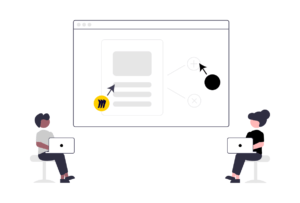
iv) I want to use a prepaid plan, how much data allowance should I get?
It depends on the job. On average, a Filipino working from home would consume anywhere from 5 GB to 25 GB per month.
For any job that deals with videos, photos, and other large files, then you’ll be consuming a lot more data. Please refer to the table below for an idea on how much each activity might consume:
Work Activity | Consumed Data |
|---|---|
Emails | 1 MB per Hour |
Emails (with attachments) | Depends on size of attachment |
Messaging Apps | 1 MB per Hour |
General Browsing | 10 MB - 60 MB per Hour |
Audio Streaming/Calls | 100 MB - 500 MB per Hour |
Video Streaming (SD) | 400 MB - 1 GB per Hour |
Video Calls (SD) | 500 MB - 1 GB per Hour |
Video Calls (HD) | More than 2.5 GB per Hour |
By keeping track of each of your work activities that use the internet, you can choose a plan with enough data allowance for your needs.
However, an unlimited internet plan is usually better so you don’t have to worry about hitting the data cap while doing your work. Smart Bro has a prepaid internet plan with unlimited data and should be perfect for you.
If that is not an option, you can look into Globe’s GOMO SIM. It has one of the best value prepaid plans available since its data does not expire.
v) Should I get backup internet for work from home?
If it’s very crucial for your job, then yes get a backup work from home internet plan. This will save you from missing important deadlines, video calls, or presentations.
You can think of the cost as a necessary business expense. Most work-from-home jobs with foreign clients start around a ₱30,000 salary anyway. So, whatever you earn from your work should be able to cover the cost.
You generally have two options for your backup internet for work from home.
First, is a prepaid SIM. It’s recommended as backup internet for people who only want to spend when needed. At the time of this writing, Globe’s GOMO SIM is one of the best prepaid internet for work for home since the data has a long validity period. So, there’s less likelihood of wasting the data you’ve bought.
Your other option is a postpaid pocket WiFi device. Since you are subscribed to a plan, your backup internet is always ready for use when you need it. However, it also means you have to pay the monthly dues even if you did not use it at all.
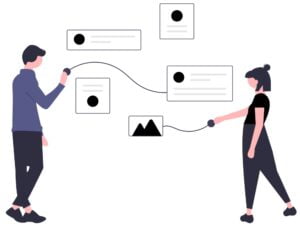
vi) I don’t have a remote job yet. Can I just choose a general internet plan for now?
Yes, you can. Although, you might want to avoid internet plans with a lock-in period if you are just starting to look for a work-from-home job. There might be internet speed requirements that your current plan might not meet.
You can check job websites such as Onlinejobs.ph for a better idea on which jobs require certain internet speeds. If you need help on landing a job on Onlinejobs.ph, please see “How to Get Hired on Onlinejobs.ph: Ultimate 7-Step Guide”.
vii) According to speed testing websites, I already have a fast internet speed. Why are websites loading slowly?
If speed testing websites like speedtest.net show that you have a download speed of at least 3Mbps to 10Mbps but your pages still load slow, then there could be a problem with the website itself or it could be due to your computer’s hardware.
If you are sure that it’s not the website, check your computer’s technical specifications. Computers with a low amount of RAM may have trouble loading websites quickly.
Consider upgrading your computer with the help of the guide “Best Laptop for Work From Home Philippines“.