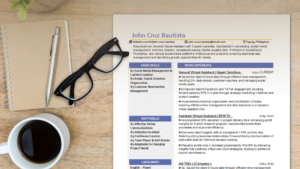Power interruptions are unavoidable in the Philippines. They also happen unexpectedly, from rotational brownouts during the dry season to power outages due to typhoons during the rainy season.
As remote Filipino workers (RFWs), we have to prepare in advance if we don’t want our work to be affected by power outages or brownouts as they are commonly called in the Philippines.
One of the ways you can prepare for brownouts is by purchasing a work from home generator. However, they can be quite expensive. So, in this guide, you’ll learn what you need to know about generators so you can purchase one that’s just right for your remote work setup.
Table of Contents
Why Are Work from Home Generators Uncommon in the Philippines?
There are a few reasons why you won’t find many people with a generator in their homes. These include:
- Those people usually work in an office so they don’t need a work from home generator.
- Generators can be expensive depending on their size and power.
- Generators can be noisy and can smell like gasoline.
- They are located in an area that doesn’t have brownouts often. Even if there are power interruptions, it doesn’t take a long time before electricity is restored.
If any of these reasons apply to you, then a generator may not be what you need. There are other tools and equipment, such as power stations and backup Wi-Fi, that you can prepare at a cheaper cost.
For a detailed guide on what equipment you need to do your job even when there are power interruptions, please see the article “How to Work from Home During Brownouts”.
Who Should Get Work from Home Generators?
If you are a remote Filipino worker that relies on your online job for your livelihood, then you want to make sure that you are not penalized due to brownouts. Generators can help you by providing power during those crucial moments.
Compared to other solutions for brownouts, generators are best for certain situations. These include:
- When there are multiple people working from home. It’s much cheaper to get a generator than multiple power stations.
- If there are frequent, long power outages in your area, a work from home generator will get you through the down-time. It can even be used to charge your power station once its battery runs out.
- If you are in an area where typhoons are frequent, a generator will give you the peace of mind that you can get electricity even during those turbulent times.
- Sometimes employers may require you to have backup power. A power station is usually enough. But if the employer is willing to pay for it, then a large generator is a good investment.

What You Need to Know Before Purchasing a Work from Home Generator
Before you purchase a generator, it’s a good idea to know more about them so you don’t overspend on a machine that gives more power than necessary for you to work from home during brownouts.
a) What do you want out of a generator?
This is the first question you should answer before buying a generator. Some people prefer to have a large, powerful generator that can provide electricity for everything in the house including the refrigerator and air conditioner.
These kinds of generators cost tens of thousands of pesos and go way beyond the scope of a work from home generator. If that’s what you need then feel free to invest in a large generator.
But if you simply want a generator so you can work from home unhindered by power interruptions, you don’t need to spend that much money. A budget less than ₱10,000 is all you need.
b) How powerful should your work from home generator be?
Your generator should have enough power that you can provide electricity to all your work from home devices. There are a few necessities that you need to power with a generator, namely your computer and Wi-Fi. Optionally, you may want to power other devices as well such as your phone, the lights, and an electric fan.
You need to know how much electrical power they consume. Each device usually shows how much wattage (W) they use on the back of the device or their manual. You can also buy a wattmeter to check their actual consumption when running.
Typically, they consume:
Type of Device | Wattage (W) |
|---|---|
Laptop | 35W - 200W |
Gaming Laptop | 35W - 320W |
Desktop Computer | 60W - 320W |
Modem | 3W - 20W |
Phone Charger | 5W |
Phone Charger (Fast) | 15W |
Electric Fan | 50W - 80W |
LED Lamp | 4W - 10W |
Incandescent Lamp | 40W - 100W |
Add up the wattage (W) for each of the devices that you want to turn on during a brownout. The generator you buy should always have a higher wattage (W) rated output than the combined wattage (W) of your devices.
c) How do I know how much load a generator can handle?
Same with your devices, generators typically have a rated output which is expressed in watts (W) or kilowatts (kW). This shows how much load they can handle.
As long as your rated output (W or kW) is more than what is needed for all your devices, then your generator can handle the load.
A generator also has a max output (W or kW) which shows the highest load it can handle. But you should never exceed this amount otherwise your generator and your devices might malfunction.
Note that power consumption can spike when starting up a device. So, be conservative when choosing a generator’s rated output and max output.
d) How much power does a typical work from home setup consume?
For a typical work from home setup with just a laptop and a Wi-Fi device, you only need a generator that can handle a load of 220W (laptop 200W + modem 20W). A generator with a 400W rated output or higher is enough.
Type of Device | Wattage (W) |
|---|---|
Laptop | 35W - 200W |
Modem | 3W - 20W |
Total | 220W |
But as long
as you are buying a generator, it’s better to get at least an 800W-900W one
instead. They don’t have any significant difference in price with the smaller
version. This way, you’ll be able to power your lights, electric fan, and other
devices.
Type of Device | Wattage (W) |
|---|---|
Laptop | 35W - 200W |
Modem | 3W - 20W |
Phone Charger (Fast) | 15W |
Electric Fan | 50W - 80W |
LED Lamp | 4W - 10W |
Total | 325W |
If you want
to power anything additional, then you need a larger generator. For example, a
typical home refrigerator needs 1200W to turn on. So, you need at least 1600W
if you want to work from home with your refrigerator powered on.
e) What size of work from home generator should I get?
Most 400W to 2000W generators are portable-sized. These kinds of generators are great for home and travel use. You can easily set them up since they are light enough to be carried by one person. And, after using them, you can store them just as easily.
f) How do you get the most value out of a work from home generator?
Buying a generator is an investment. Here are some tips to ensure that you get the most value out of the generator that you will buy:
- Safety first. Most generators available in the Philippines are powered by diesel or gasoline. So, make sure to store both the generator and the fuel in a safe place that is far from heat and moisture. Don’t forget to read the manual and follow the safety guidelines.
- Proper maintenance is the key to making sure your generator runs when you need it. Again, don’t forget to check the manual and learn what you need to do to make sure your generator doesn’t break.
- Buy a generator that has spare parts or a service center accessible in your area. It’s inevitable that a generator will wear down over time. So, make sure you have a way to get it repaired when needed.
- Ask your dealer about the fuel consumption of the generator you want to buy. You should know how long it will run from a full tank to empty so you can plan ahead.
4 Recommended Work from Home Generators in the Philippines
1) Best Generator for Work from Home Use Only: Ingco GE10002-5P Portable Gasoline Generator (900W)

The Ingco 900W portable gasoline generator is one of the cheapest generators available in the Philippines. It has enough power for your computer, Wi-Fi device, LED lamp, and electric fan. But the best thing about the Ingco brand is that they have a service center in the Philippines. So, you can get it repaired if there are any problems.
Rated output: 750W / 0.75kW
Max output: 900W / 0.90kW
Fuel consumption: 4L fuel tank / Around 4 hours depending on load
Price: Starts from ₱6,785 from Ingco’s Official Lazada Store
Advantages:
- 750W is just right for work from home use. So, you aren’t spending more than you need on a generator.
- Ingco has a stronger local presence compared to other generator brands. It’s easier to contact their service center and customer support.
- It’s portable so you can also use it for camping.
Disadvantages:
- It’s not flexible. 750W is not enough if you need power for large appliances such as a refrigerator or air conditioner.
- It does not have an easy start mechanism and is a bit complicated to run compared to other types of generators.
- Its noise may interfere with your work if placed nearby.
2) Best Price: MARPRO USA MP3500 Gasoline Generator (3500W)

If you want a more powerful generator at the cheapest cost possible, then the MARPRO USA MP3500 is what you are looking for. 3000W rated output is enough to power your refrigerator, air conditioner, and a few other appliances while you are working from home.
They also have up to 10,000W versions available if you need more power. 7500W versions and above are much simpler to use as well. You only need to turn a key just like how you start a car.
Rated output: 3000W / 3.0kW
Max output: 3500W / 3.5kW
Fuel consumption: 15L fuel tank / Around 15 hours depending on load
Price: Starts from ₱11,630
Advantages:
- 3500W is enough for you to work from home comfortably. You can run your computer, Wi-Fi, air-conditioner, and refrigerator at the same time.
- MARPRO USA has the best “rated output to price ratio” available in the country.
Disadvantages:
- They don’t seem to have any local offices in the Philippines. If your generator breaks down and there are no parts available, then you might need to buy a new unit instead.
3) Cheapest Inverter Generator: Norton PGi1100 Digital Inverter Gasoline Generator (1100W)

If you want a generator that’s more fuel-efficient and less noisy, you should buy an inverter-type generator instead. The Norton PGi1100 is the cheapest inverter generator available in the Philippines.
It’s a bit more expensive than the Ingco 900W, but it does have a higher rated output as well. They also have a 3500W version available called the Norton PGi3500.
Rated output: 1000W / 1.0kW
Max output: 1100W / 1.1kW
Fuel consumption: 2L fuel tank / Around 4-6 hours depending on load
Price: Starts from ₱7,520 from Highly Rated Lazada Stores
Advantages:
- Great if you have multiple people working from home. 1100W is enough for 2 to 3 work from home setups.
- Not the most silent generator around at 70 decibels (dB), but still produces less noise than non-inverter type generators. Useful for remote workers who do video calls a lot, such as virtual assistants and BPO agents.
Disadvantages:
- There’s no info online about the manufacturer. So, you’re on your own if you need to get it repaired.
4) Most Silent Inverter Generator: Greenfield Inverter Gasoline Generator (2000W & 4000W)

If you are willing to pay a premium for the most silent generator available in the Philippines, then Greenfield inverter generators are for you. They have a 55-60dB noise rating, meaning they only have the same noise level as a normal talking voice.
They are available in 2000W and 4000W variants. Distributed by Herco Trading Philippines, Greenfield brand generators have customer support locally available for your concerns.
Rated output: 1800W / 1.8kW
Max output: 2000W / 2.0kW
Fuel consumption: 4L fuel tank / Up to 6 hours at 50% load
Price: Starts from ₱31,493 from Herco’s Official Lazada Store
Advantages:
- Most silent home generator available in the Philippines.
- Local presence means you have customer support available for your concerns.
Disadvantages:
- They’re really expensive. It’s up to you to decide if it’s worth the money.
Frequently Asked Questions
i) Are there alternatives to work from home generators?
Yes, you can also use power stations or power banks depending on what kinds of devices you want to power.
A power bank is a device that you can charge with electricity so that you can use it to power another device later. When shopping for power banks, check their wattage or rated power.
Power banks with rated power of 50W and up can be used as a power bank for your laptop. They are also useful when you need to provide electricity to your Wi-Fi device, such as a modem. You can easily find them in online marketplaces like Shopee and Lazada.
Meanwhile, power stations are basically large power banks. Unlike a power bank, you can connect multiple devices to it using USB and electric sockets. So, it can power your Wi-Fi device, laptop, phone, lamp, and electric fan at the same time.
For recommendations on power stations available locally, please see “Best Power Stations in the Philippines for Work from Home.”
However, power stations get significantly more expensive from 800W and above. So, if you need more power than that, then you should get a generator instead.
ii) What else do I need to prepare so I can work from home during brownouts?
There are also additional equipment that you might want to buy depending on your work setup. These include an uninterruptible power supply (UPS) and a pocket Wi-Fi device. An uninterruptable power supply is useful for desktop computer users. It will give you enough time to save your work when a sudden power outage happens.
Meanwhile, a pocket Wi-Fi device is useful in case your main internet connection is unusable during a brownout. Globe’s GOMO SIM or Smart’s Rocket SIM are among the best backup internet options available in the Philippines. Both of them have their pros and cons, so you can only decide on one over the other based on your work from home requirements.