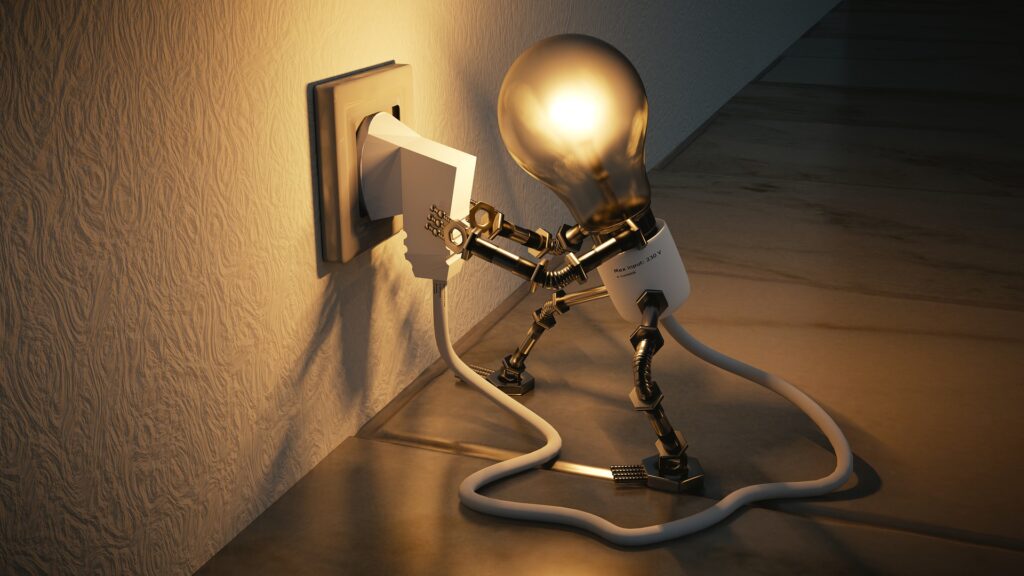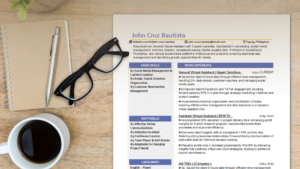Preparing for power outages is essential if you want to be successful as a Remote Filipino Worker. By providing quality, reliable work to your foreign clients, you can build your reputation and grow a career online. That’s why you need equipment that will enable you to work in various conditions, including brownouts.
There’s various equipment you can buy to prepare for brownouts in the Philippines such as generators. However, not everyone likes generators since they can be noisy, can smell of gas, and can be intimidating to use.
Thankfully, power stations are excellent alternatives to generators. These are easy-to-use, electrical-powered machines that can handle your usual work-from-home equipment, from your laptop to your electric fan.
Listed below are the best power stations in the Philippines and what you need to know before buying one.
Table of Contents
Power Stations: Compared to Power Banks & Generators
If you’re unfamiliar with power stations, you can think of them as something like a large power bank. They function very similarly. Power stations are also charged by connecting them to an electrical socket. It then stores the energy for use later when you need it.
In fact, if you are are just planning to charge your laptop and a few small electronics, you might not even need a power station. A power bank for laptops might be all that you need.
But unlike power banks, power stations have higher wattage and a wider variety of sockets. You can connect all of your work-from-home devices to it, and even a few small appliances, so that you can finish your tasks even during a power outage.
Note that power stations will not be able to handle large electrical appliances that require a lot of power. Typically, power stations come in 200W to 800W varieties. So, you can’t use them for your refrigerator, air conditioner, and other similar appliances.
There are large 1000-2000W power station options, but they’re on the expensive side, especially when compared to generators of the same rated power. So, if you need to turn on high-wattage appliances during a brownout, you may want to look into a work-from-home generator instead.
Of course, there’s nothing stopping you from getting both a generator and power station for your needs.
What You Need to Know Before Purchasing a Portable Power Station
To prevent spending on a power station that doesn’t match your needs, make sure to check the following information carefully:
a) Rated Power (Wattage)
The rated power or wattage (W) is what determines which devices your power station can handle. Each device or gadget, such as a laptop or phone charger, has an associated wattage needed to operate properly. See the table below for details:
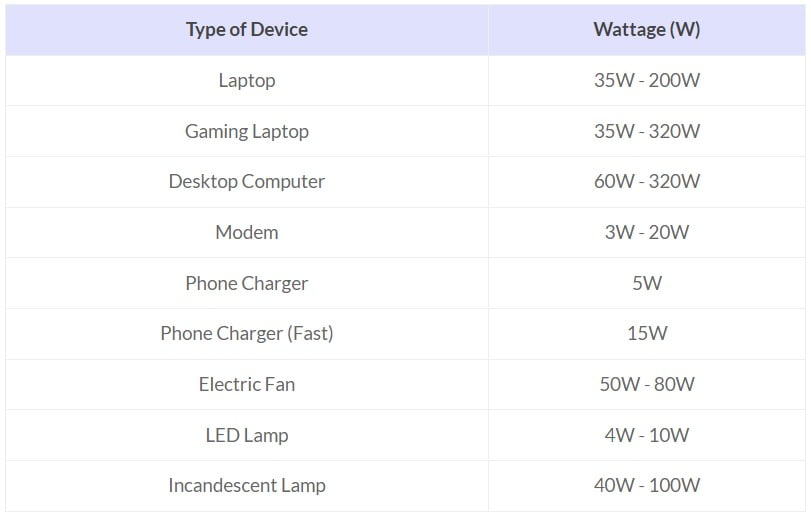
The power station you buy should have a higher rated power or wattage (W) than the combination of devices that you want to connect to it at the same time. For example, if you want to have a laptop, modem, and electric fan all turned on at the same time, then you need a rated power of 83W to 300W.
The reason that W is sometimes expressed in a range is because the power needed may fluctuate while using a device. Choose the higher of the wattage range if you want to play it safe.
b) Battery Capacity
Battery capacity, expressed in milliampere-hour (mAh) or watt-hour (Wh), tells you how much energy the power station can store. A typical laptop battery has about 2,000 to 8,000 mAh. So, a power station with 20,000 mAh can fully charge your laptop and still have leftover energy for your other devices and appliances.
c) Number & Type of Sockets
Don’t forget to check the number and types of sockets available on the power station. Typically, you want at one to two alternating current (AC) sockets.
You also want USB sockets for your smaller devices, such as a phone charger or USB lamp. Note that there are multiple types of USB sockets so you want one that’s compatible with whatever device you are using.
These should give you enough flexibility to fit whatever work-from-home setup you have.
d) Safety Features
If you don’t take note of the wattage of each device you are plugging into the power station, then it’s very possible to overload or overheat it. High-quality power stations have systems in place to prevent these situations from occurring. So, make sure to check if they are available on the device you want to purchase.
e) Alternative Charging Methods
Sometimes power outages take longer than you expect. If that’s common in your area, you might want a power station with an alternative charging method. Solar power stations are available in various physical and online shops but they do come with a slightly more expensive price tag. You’ll also need to purchase the solar panels separately.
5 of the Best Power Stations You Can Find on Shopee & Lazada Philippines
The best power station for you depends on what your work-from-home setup looks like and what you’ll be using the power station for.
You can opt to buy a budget power station if you’ll be using it solely for your laptop. But if you need to power multiple devices simultaneously or you expect long blackouts in your area, then you’ll need a power station with a large rated power and battery capacity.
The recommended power stations below are sorted from lowest to highest price. Note that prices get more expensive as the rated power and battery capacity increase.
1) Yoobao EN1

Best for: Purely work-from-home setup; Short-term power outages only
Rated power: 150W
Battery capacity: 46200mAh
Sockets: 1 AC, 3 USB, 1 USB Type-C
Price: On Sale from ₱4,799 from Yoobao’s Official Lazada Store
Other Notable Features: Digital Display; LED Light; Portable 1.7kg Weight
Yoobao is a Chinese manufacturer based in Shenzhen, the Silicon Valley of China. They are known for their power banks, speakers, and other electronics. It’s no surprise that they eventually released power stations, the bigger version of power banks.
Yoobao EN1 is their budget power station model. At 150W, it has enough rated power for most non-gaming laptops, plus a few accessories such as a phone charger and a small USB fan. The battery can also store about 3 to 5 hours’ worth of power for your laptop.
It has a limitation in terms of the number of sockets since there’s only one 1 AC socket for your power plugs. You won’t be able to connect your modem and laptop at the same time. But if you use a pocket WiFi that can be charged via USB or buy a modem-to-power-bank connector, then there are no issues.
The rated power and battery capacity are admittedly on the small side compared to the others on this list. But from a purely work-from-home perspective, it might be enough especially if you live in an area where power outages seldom happen.
2) Promate 120

Best for: Purely work-from-home setup; Flexible charging options
Rated power: 200W
Battery size: 38,900mAh
Sockets: 1 AC, 2 DC (12V Cigarette Lighter), 3 USB
Price: On Sale from ₱7,999 from Promate’s Official Lazada Store
Other Features: AC, Car & Solar Chargeable; LED Light; LED Display
The Promate 120 has a slightly higher rated power of 200W compared to Yoobao EN1’s 150W. So, you can power more devices at the same time. A typical setup would be a laptop, a phone charger, a pocket WiFi, and a USB fan. There’s still only one AC socket so may need a modem-to-power-bank connector if you use a modem.
But with the Promate 120, you have more flexibility in terms of how you can charge your power station. It can be charged by connecting to a car or a solar panel. So, even if there’s an unexpectedly long power outage in your area, you can still find ways to get the electricity you need.
Also, since this is an older model power station, there are a lot of reviews of their respective Shopee and Lazada pages. There are also video reviews on YouTube about the Promate 120. So, you can get all the information you need before purchasing the brand.
A 400W version called the Promate 240s is also available in both Shopee and Lazada if you prefer this brand with a bit more power and a few more sockets.
3) FlashFish 200W

Best for: Gaming laptops, desktops and CPU-intensive work; Flexible charging; Additional safety
Rated power: 200W Continuous (300W Peak)
Battery size: 40,800mAh
Sockets: 1 AC, 2 DC (9-12V), 3 USB
Price: On Sale from ₱12,000 from Flashfish’s Lazada Store
Other Features: AC, Car & Solar Chargeable; Over Temp & Short Circuit Protection; LED Display
At first glance, FlashFish 200W is very similar in specs to the Promate 120. However, it can handle a peak rated power of 300W. This means that desktops or laptops that need more power, such as those for gaming and video editing, can function properly on this power station.
It also has car and solar charging options. And if paired with a FlashFish solar panel, can be fully charged in as little as 2 hours.
But the best thing about the FlashFish 200W is its additional safety features. This power station has a battery management system (BMS) that prevents it from overheating and short-circuiting. The additional price is well worth it if it means that it will last a long time.
4) Greenfield 400W

Best for: Flexible work-from-home setup
Rated power: 400W
Battery size: 20,000mAh
Sockets: 2 AC, 1 DC (12V), 3 USB
Price: On Sale from ₱12,590 from Greenfield’s Official Lazada Store
Other Features: AC, Car & Solar Chargeable; Jumpstart Clamps; Overload Protection; LED Display
The Greenfield 400W allows for more flexible work-from-home setups with its 400W rated power and 2 AC sockets. You can charge your laptop, open an electric fan, power your phone, and connect your modem all at the same time.
It does have a significant downgrade in terms of its battery capacity being only 20,000mAh. You might find your workday interrupted by the need to charge the power station. But if power outages don’t take the whole day in your area, then it won’t be a big issue.
It also comes with additional utility in the form of jumpstart cables. Rather than calling for an expensive tow truck when your car has battery trouble, you can use the Greenfield 400W to get you where you need to be.
5) Vanpa 600W

Best for: Multiple work-from-home setups or additional appliances
Rated power: 600W
Battery size: 150,000 to 240,000mAh
Sockets: 4 AC, 2 USB
Price: On Sale from ₱19,776 from Vanpa’s Official Lazada Store
Other Features: AC, Car & Solar Chargeable; Over Power Protection; Digital Display
At 600W, the Vanpa 600W allows you more flexibility on what devices and how many you can connect to the power station. Large electric fans, TVs, and other appliances are now possible to use while you work from home.
Alternatively, if there are multiple people in your household who need to work from home at the same time, then the Vanpa 600W is a solid option. It also has 2 universal AC and 2 two-prong sockets available for everyone’s gadgets. Although, it does only have 2 USB sockets. It won’t be a problem in most use cases.
Typically, manufacturers discourage people from charging the power station while using it at the same time. But you don’t have to worry about that with the Vanpa 600W’s whopping 150,000mAh. With such a large battery, your work day won’t be interrupted by a sudden need to recharge your power station.
Frequently Asked Questions
i) Are power stations all I need to work from home during a power outage?
Depending on your work-from-home setup, a power station can be enough to complete your tasks during a power outage. A power station with a large enough battery can keep your laptop powered throughout the work day or even a whole week.
However, if you work mainly on your desktop, you might want to also add a UPS (Uninterruptable Power Supply) to your setup. This device will give you enough time to save your work when there’s an unexpected power outage. After saving, you can switch to your power station to continue working.
For more tips on working during a power outage, please see “How to Work from Home During Brownouts in the Philippines”.