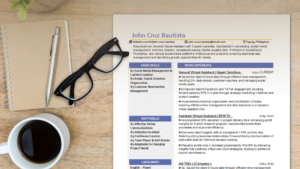Working from home has changed the lifestyles of many Filipinos. With less time being stuck in traffic, we now have more time to spend with our families, on our hobbies, and on our health. However, the change to the work-from-home lifestyle has also led to new complications.
One of those is spending more time sitting on our desks, leading to problems like back pain. When previously we commute to our offices and walk around for meetings, now most of those are done at a desk. So, we sit for consecutive hours without any movement at all.
Our backs are not made for sitting long hours. It needs to stretch every so often otherwise our backs will begin to hurt.
Thankfully, there are useful products available online that can help alleviate or prevent back pain while working from home. Check the list below for recommendations on back pain prevention equipment that the people here at the Remote Filipino Worker also use ourselves.

Table of Contents
Helpful Items for Back Pain Available on Shopee & Lazada Philippines
1. Laptop Stand
Proper posture is very important in preventing back pain while working from home. One of the items that I personally use for that purpose is a laptop stand.

Price: ₱58-285
Available on: Shopee
The one I am currently using is a simple, but effective aluminum laptop stand from Monsy’s official Shopee store. It’s small, light, and portable so I can bring it along when I need to work outside in co-working spaces and coffee shops. It works even with a big 15” laptop so it will work with most sizes of work-from-home laptops.
But there’s also a variety of laptop stands available on online marketplaces. The best one for you depends on your setup and remote work style.
Just take note of the basic guideline that your laptop should be at around eye level. Looking down or up on your screen tilts your neck and may also put pressure on your back and spine.
If you really want a change in lifestyle, laptop stands for people who want to work while standing also exist. Speaking from experience, it’s tiring to work while standing at first but once you get used to it, it’s a nice change from sitting all the time.
2. Adjustable Work Table
Working on a desk that’s too low or too high for you can ruin your posture and your back. A laptop stand can sometimes fix that, but it might be a good idea to get an adjustable work table as well.

Price: ₱1849
Available on: Shopee
Pictured above is the one I personally use, the Atisto adjustable work table. Originally, it’s supposed to be for drawing and drafting that’s why you can change the height and angle of the table. But I’ve found that it works splendidly as a laptop table as well.
You want to position the height of the table so that your arm can rest comfortably on it without the need to lean forward or back. Combined with a laptop stand, you should be able to adjust the angle to the best fit for your specific needs.
Another great thing about this table is the wheels. I can work pretty much anywhere in the house since you can just wheel it over to any room. It’s a nice change of pace if you’re sick of working in one section of the house all the time.
Unfortunately, it seems to be sold out at the moment. But you can still find some decent alternatives such as this highly-rated work table from Lazada.
3. Two-Piece Memory Foam Seat Cushion
Even if you have an adjustable table and laptop stand, if you use an uncomfortable chair then you might still experience back pain while working from home. You might not want to buy an ergonomic chair immediately, so in the meantime, you should look for an item that can support your back and buttocks.

Price: ₱235-575
Available on: Shopee
I’m using this one pictured above which I got from a highly-rated Shopee listing. There’s limited space in the place where I’m staying so buying a new chair is out of the question. So, I’m currently using this as an alternative to an ergonomic chair.
Working while using this is significantly better than just using a bare chair. Both back and buttock pain has been reduced so I can work more comfortably even through long hours. But to be honest, it’s not as soft and supportive as I want it to be. It’s good enough for its price but I am considering purchasing a better, more expensive one in the future.
4. Ergonomic Chair
If you have the budget and the space, then it’s not a bad idea to invest in an ergonomic chair. High-quality ergonomic chairs are a bit expensive so you probably shouldn’t buy one without trying them first. I recommend going to a physical store so you can fiddle with the chair’s settings and see if it fits you well.
The ones on online marketplaces are much cheaper. From experience, they can still do the job of supporting your back but not as perfectly as higher-end ergonomic chairs.

Price: ₱1,099-1,899
Available on: Shopee
Pictured above is the one my wife bought from Shopee. I also use it when we switch workspaces for a change of pace. It’s not perfect but it does have an adjustable headrest and back support. So, I find it comfortable enough to use when calibrated to my body.
When you get yours, make sure to take the time to fine-tune the height and angle to your body. The right height is when your feet can be placed level on the ground. When paired with an adjustable table or laptop stand, you should also be able to place your computer monitor at around eye level while using this chair.
5. Adjustable Back Posture Corrector
Just to be really realistic, years of bad posture won’t correct itself just because you’ve bought a bunch of ergonomic items. You also need to get into the habit of correcting your posture as you are sitting and working. But that’s not easy to do when you are concentrating on your work.

Since I’ve had bad posture for decades, I decided to do something about it by getting the MELEDE back posture corrector. It really helped me watch my posture as I work from home.
Make sure to buy the correct size otherwise it’s going to be quite uncomfortable to wear. Also, remember to wear it over a shirt because the tightness of the straps might scratch your skin.
At the start, it felt odd to wear. But as you get used to it, you forget that it’s there. I don’t recommend wearing it all the time though since you’re going to be too dependent on it. Once you get into the habit of fixing your posture while working, then you can stop wearing it.
You can always wear it again once you think that you’re going back to your bad posture habits.
Other Tips for People Dealing with Back Pain While Working from Home
i) Stand & Do a Quick Stretch Every Hour
When you are in a sitting position, your muscles begin to tighten because you are not moving. Doing this for a long time means your muscles are imbalanced hence the resulting back pain. Stretching will help loosen these tightened muscles.
Professionals recommend stretching your body every hour on the hour. You can use an app to remind you to do this consistently until it becomes a habit. It might sound bothersome, but if you want to avoid long-term back pain then this is important to do.
You can check YouTube for some sample stretches you can do while working from home.
ii) Get Professional Advice
As someone who has been working from home for a while, back pain (among other things) was something I experienced early on. At first, I ignored it thinking it would go away but it only got worse.
So, I went to an orthopedic doctor to get my back checked. There wasn’t any significant damage but the doctor said that if I maintained my current lifestyle, then it would only get worse. Thankfully, I followed the doctor’s advice and began some rehabilitation treatments, as well as, introduced some changes to my lifestyle.
iii) Make Back Exercises a Part of Your Schedule
One of the things my rehab doctor recommended to me was to do a certain set of back exercises daily. As someone who could be described as allergic to exercise, I thought it would be hard to do.
Thankfully it wasn’t really difficult. If you, like me, also don’t enjoy exercising, you can simply introduce something you enjoy to the exercise routine.
Back exercises don’t really use your hands much so there are quite a few things you can do. For example, you can watch videos, surf the internet, or even play games (which is what I do) while doing back exercises.
Just remember to watch your form. Doing back exercises wrong can also lead to problems.
iv) Watch Your Posture
This is the one that’s the hardest to do for most people, especially if you don’t have the right equipment. Having bad posture while working from home is one of the fastest ways to wreck your body and suffer from back pain.
That’s why it’s important to invest in the right work-from-home gear. That includes a laptop stand, an adjustable work table, the right chair, and other kinds of ergonomic equipment.
But even with all these items, you still have to carefully watch your posture while you work. You can add reminders on your to-do list or calendar to remind you of this until you can make it a habit. Or, you can buy a posture corrector like the one in the list above.
Alternatively, if you don’t work at home alone then you can remind each other about fixing your respective posture habits.