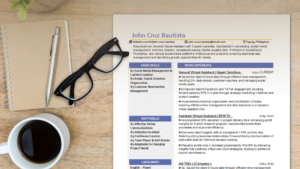As convenient as mobile phones and tablets are for everyday life and use, it’s hard to beat a laptop or a desktop computer for more serious kinds of work. But serious work does not always mean that you need the most powerful and expensive laptop to get things done efficiently.
Choosing a computer, whether it be a laptop or a desktop, is all about knowing your personal needs and choosing a computer that will match those needs. The better those 2 criteria match up, the better your overall experience will be and the more value for money you’re going to get from your laptop.
Here is a list to help you find the best laptop for work from home so that you can be on your way to getting a ₱1 million annually as a Remote Filipino Worker (RFW).
Related Article: Best Laptops for Virtual Assistants Philippines for Every Budget

Table of Contents
Best Laptops for Work From Home Below ₱20K
Who these laptops are for:
- Article Writers
- General VAs
- Copywriters
- Tutors/Teachers
This is the lowest budget class of laptops that you can use for online work. Writers, general VAs, and other remote Filipino workers who mostly depend on web browsers and Microsoft Office apps for most of their work can still make good use of these laptops.
More power users or multitaskers may find it uncomfortable to use these laptops because of the low RAM and relatively weak CPUs typically found in these systems.
Regardless, you can still make do with these laptops if you’re hard-strapped for cash, . A great way to improve your experience with the laptops in this class is to find a laptop that has expandable memory (RAM).
RAM modules are fairly low in price and will give you a significant improvement in your workflow experience, especially if you’re the type who has a lot of browser tabs simultaneously open. A single 8GB RAM module costs around ₱2K, while a 16GB RAM module can be as low as ₱3.5K.
If you plan to do this, always check with the vendor if the laptop’s RAM can be upgraded and if they can install your purchased RAM for you without voiding the laptop’s warranty.
1. Asus Notebook X415MA-BV365W

In a nutshell, this laptop has most of what you’ll need but very little of what you’d want from a work from home laptop. It has sufficient storage space and CPU processing power for browser based and MS office based work without coming across too many problems.
Its default RAM configuration of 4GB is low by 2022 standards, but you have the option of upgrading the RAM. If you decide to upgrade your RAM, an 8-12GB configuration is advisable for this kind of device.
Its HDD storage is ideal for storing large media files and apps at the cost of slower loading speeds. You could install an SSD in its expansion slot for better loading times of apps and windows.
Overall, it offers as much as what you can realistically expect from a device at this price point. This unit prioritizes functionality over comfort. It isn’t the fastest laptop, but it can get the job done for most kinds of daily word processing and browser based work.
2. Lenovo Ideapad 1 1-14IJL7

Specifications
CPU: Intel Celeron N4500
Discrete/Dedicated GPU: None
RAM: 4GB DDR 2400MHz (Expandable)
Storage: 128GB EMMC (Expandable through Addition of SSD)
Display: 14.0″ | 1366 X 768 | 220 Nits | 45% NTSC
Operating System: Windows 11 Home
Price: ₱19,000 at Laptop Factory and ₱21,624 from Lenovo’s Official Shopee Store
This device will perform very similarly to the ASUS X415MA. The biggest difference between the two devices is that the Lenovo Ideapad 1 comes with a faster but smaller 128GB EMMC storage vis-a-vis the ASUS’ 1TB HDD.
The 128GB storage is a bit restrictive in terms of capacity, but it will offer you significant loading speed improvements. This is ideal if you don’t plan on installing any big apps or storing large files on your device, but it can be restrictive otherwise. You can get around this issue by adding an SSD to the unit or having an external storage device.
Its webcam works sufficiently well for video calls with clients and classroom discussions for school work and for teachers alike. Laptop Factory has a fairly detailed review on this unit where you get to see the webcam in action.
Best Laptops for Work From Home Below ₱30K
Who these laptops are for:
- Article Writers
- General VAs
- Copywriters
- Tutors/Teachers
- Bookkeepers
- Social Media Managers
- Beginner Image Editors
- Programmers (beginners)
Laptops of this price range are entry-level devices for more business-oriented work. The additional RAM and more powerful processors that these laptops have are suitable for juggling a few apps simultaneously including a few browser tabs, spreadsheets, and maybe a few conference call and messaging apps.
These devices will be able to handle the needs of most general VAs, administrative assistants, teachers, bookkeepers, and other professionals with similar workloads with relative ease and comfort.
They will also be sufficient for basic image and video editing but will not be enough to give you a smooth experience if you’re working on more complex projects or if you’re a power user who is heavy on multi-tasking.
1. MSI MODERN 14 B11MOU-1004PH
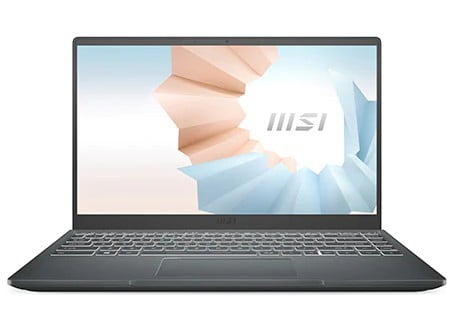
Specifications
CPU: Intel® Core™ i3-1115G4
Discrete/Dedicated GPU: None
RAM: 8GB DDR4 3200 MHz (Upgradeable)
Storage: 256GB SSD
Display: 14″ | FHD (1920*1080) | 60Hz | IPS-Level
Operating System: Windows 11
Price: ₱27,995 on Datablitz or Dynaquest, ₱28,995 on LazMall, and ₱29,999 from Shopee Mall
This unit is excellent for the business-oriented professional who mainly works on spreadsheets and Powerpoint decks. Its SSD makes loading times snappy and its processor is powerful enough to handle larger excel databases with multiple formulas in them.
It’s also an excellent choice for VAs, teachers, and tutors who tend to use a lot of browser-based apps and software such as Slack, MS Teams, Canva, and Zoom.
The downside to this device is that the 8GB of RAM may still not be enough if you’re into heavy multitasking and the 14″ inch display may be a bit small if you’re viewing large databases and graphs. Luckily enough, the RAM of this device is upgradable and you can always hook this laptop up to an external monitor or an LCD TV for more screen real estate.
2. ASUS M515 DA BR1326W
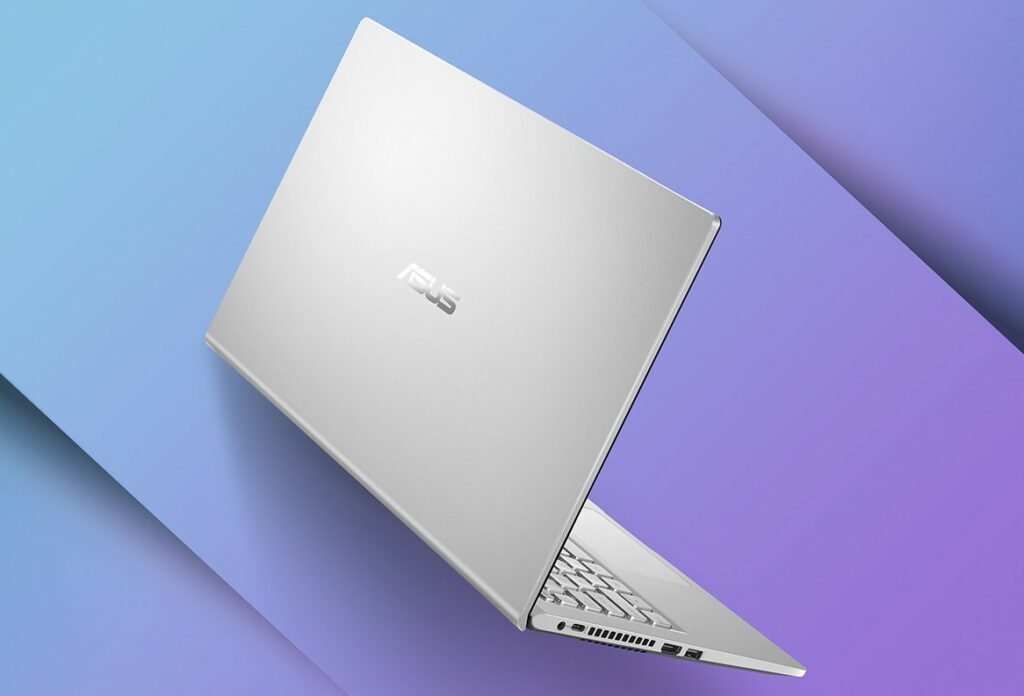
Specifications
CPU: AMD Ryzen 3 3250U
Discrete/Dedicated GPU: None
RAM: 8GB DDR 2400MHz (Upgradeable)
Storage: Dual Storage 256GB SSD + 1TB SSD
Display: 15.6″ | 1366 X 768 | 45% NTSC | 200 Nits
Operating System: Windows 11 Home
Price: ₱29,995 at Villman | ₱28,500 for the M515DA-BR915T Variant at Dynaquest
This is another office/business laptop that’s ideal for people who mostly work on spreadsheets, word documents and web browser-based apps.
Its dual storage configuration of an SSD and a mass storage HDD gives you fast loading and boot-up times without compromising on your storage capacity for housing multiple apps, media files and large files on your device.
The AMD 3 Ryzen 3 3250U is a bit dated but it will still be capable of handling office-based work, light video editing and image editing.
8GB of RAM is also generally enough for office work, but you may want to upgrade to 12-16GB if you’re really heavy into multitasking such as opening dozens of web browser tabs, different apps, and maybe a media player on the side at the same time.
Lastly, the display on this unit isn’t the best, featuring a 720p resolution on a 15.6 inch display. It’s not necessarily bad thing, since a good number of people don’t mind the lower resolution, but it is something worth considering.
Overall, it’s a great laptop with with very few setbacks given its price tag. It’s main advantage is its dual storage configuration, which makes for a great work horse for people who need a lot of storage for their files without compromising on app loading times.
Best Laptops for Work From Home Below ₱40K
Who these laptops are for:
- Article Writers
- General VAs
- Copywriters
- Tutors/Teachers
- Bookkeepers
- Social Media Managers
- Beginner Image Editors
- Entry-level video editing
- Programming
Laptops at this price point will generally be more than good enough for almost any VA, office worker, businessman, teacher, and writer as long as the laptop you choose has a minimum of 8GB of RAM.
On the other hand, this will be a better baseline as the entry-level laptop segment for other Remote Filipino Workers who have heavier computing requirements. These include graphic designers and programmers.
1. Asus VIVOBOOK X515EP-BQ302T
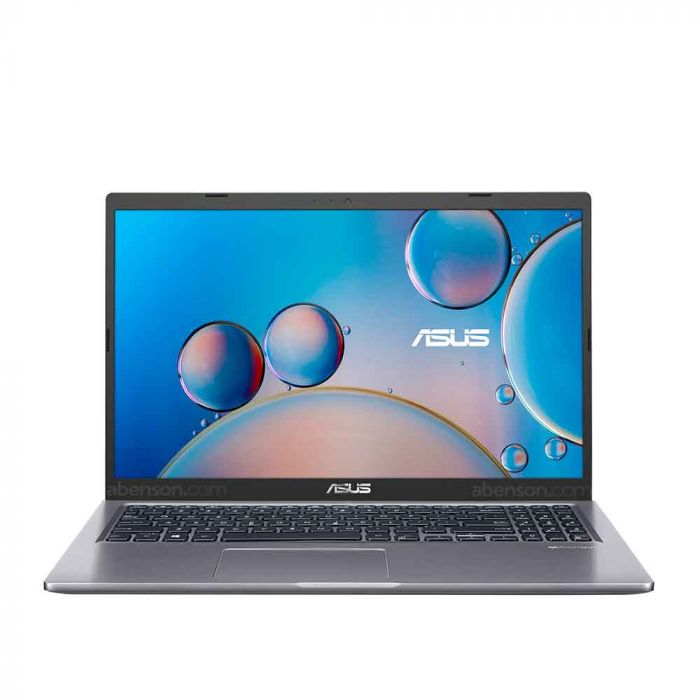
Specifications
CPU: Intel® Core™ i5-1165G7
Discrete/Dedicated GPU: NVIDIA® GeForce® MX330 2GB
RAM: 4GB DDR4 on board + 4GB DDR4 SO-DIMM (Upgradeable)
Storage: 1TB SATA HDD + 256GB M.2 SSD
Display: 15.6″ | FHD (1920*1080) | Anti-Glare Display
Operating System: Windows 10 Home
Price: ₱39,995.00 at itech | ₱38,995.00 at Abenson
This laptop feels somewhat like an upgraded version of the Asus M515. It has a more powerful processor, a higher resolution display, and an entry-level discrete GPU.
These upgrades make this device a good candidate as an entry-level laptop for more serious workloads such as video editing and programming as long as you consider the option of adding more RAM to the system.
If you’d like to improve your experience further, you can hook this laptop to an external monitor. This will give a much better experience when multitasking, video editing, and image editing.
Best Laptops for Work From Home Below ₱50K
Who these laptops are for:
- Article Writers
- General VAs
- Copywriters
- Tutors/Teachers
- Bookkeepers
- Social Media Managers
- Graphic Designers
- Programmers
- Video Editors
- Architects who do 3D modelling
Laptops within this price range offer a great deal of flexibility in terms of power and comfort. This is probably as high as you’ll ever need to spend if you’re a virtual assistant who also uses his laptop for personal entertainment.
The increase in computing power that these laptops offer makes them competent enough to give you a good experience for heavier workloads, including 3D rendering, video editing, and heavier programming.
Depending on the model of the laptop, you can also find more devices at this price with sufficiently high color accuracy, which will be great for graphic designers and image editors.
This is also the price point where you will find entry-level laptops that will be good enough to play modern AAA games at decent framerates.
1. MSI GF63 THIN 10UC-822PH

Specifications
CPU: Intel® Core™ i5-11400H(6-core)
Discrete/Dedicated GPU: GeForce RTX 3050 Laptop GPU, 4GB GDDR6
RAM: 8GB DDR4 (3200MHz)
Storage: 512GB NVMe PCIe Gen3x4 SSD
Display: 15.6″ | FHD (1920*1080) | 144MHz | IPS-Level
Operating System: Windows 10 Home
Price: ₱46,995 from MSI’s Official Lazada Store and Dynaquest
This is an excellent entry-level gaming laptop for people who do serious work and serious gaming on the side. It has a snappy 512GB SSD storage, a high refresh rate display, and an Nvidia RTX 3050. All-in-all, a very competent laptop for 1080p gaming.
Aside from gaming, the beefy internals of this model makes it a great option for content creators, video editors, programmers, and those who use 3D modeling software. Needless to say, this laptop will be more than what you need if you’re a VA or a professional who mainly works on documents and does a lot of browsing.
To get the most out of this unit, it’s best to upgrade your RAM to at least 16GB. Ask the vendor if you can purchase a RAM module and have them install it for you.
2. ASUS VIVOBOOK K513EA-L12004TS
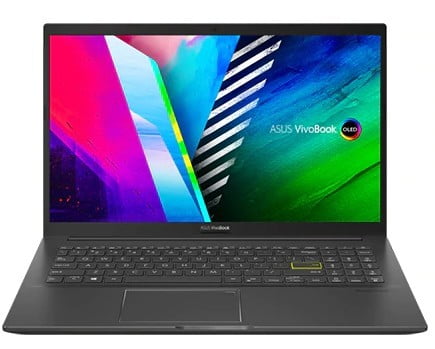
Specifications
CPU: Intel® Core™ i5-1135G7 Processor 2.4 GHz (8M Cache, up to 4.2 GHz, 4 cores)
Discrete/Dedicated GPU: None
RAM: 8GB DDR4 (Upgradeable)
Storage: 512GB M.2 NVMe™ PCIe® 3.0 SSD
Display: 15.6″ | FHD (1920*1080) | OLED | 600 nits peak brightness | 100% DCI-P3 color gamut | PANTONE Validated
Operating System: Windows 10
This laptop has one of the best displays at this price point. It has a Pantone Validated Full HD OLED display, which is excellent for graphic designers and image editors who need their display to be color accurate.
The VIVOBOOK K513 is a fair bit weaker than the MSI GF63 because of its lack of a discrete GPU. It makes this laptop perform worse in graphic-intensive workloads such as 3D rendering and gaming, but the Core i5 and its integrated GPU should still suffice for most video editing workloads, let alone any kind of office and VA types of tasks.
The crisp image of this laptop also makes content viewing a pleasure. If you’re not much into gaming and are more the type who spends their free time watching videos, this may be a more appealing laptop for you than the MSI GF63.
Best Laptops for Work From Home Below ₱60K
Who these laptops are for:
- Article Writers
- General VAs
- Copywriters
- Tutors/Teachers
- Bookkeepers
- Social Media Managers
- Graphic Designers
- Programmers
- Video Editors
- Architects who do 3D modelling
Getting to this price point opens up a lot of options for you. At this price, you get to have a good mix of both worlds, performance, and comfort. Unless you’re a power user who needs top-of-the-line hardware for your specific job, a laptop within this price range will likely be sufficient for your needs.
Some of the many features you get to enjoy at this price include high-quality displays with high color accuracy and good response times, AAA gaming-class GPUs, stylish laptop designs, excellent build quality, and much more. In short, you get most of what you’d want from a laptop regardless of what kind of user you are.
1. Asus Vivobook Pro 15 OLED M3500QC-L1080TS Quiet Blue

Specifications
CPU: AMD Ryzen 5 5600H
Discrete/Dedicated GPU: NVIDIA GeForce RTX 3050 4GB GDDR6
RAM: 16GB DDR4 3200 MHz DDR4
Storage: 512GB PCIE3 SSD
Display: 15.6″ | FHD (1920*1080) | OLED | 100% DCI-P3 color gamut
Operating System: Windows 10
Price: ₱58,465 on LazMall and ₱59,995 at Abenson.com
This is like the big brother of the VIVOBOOK K513EA. It’s a business and content creator laptop, but unlike its smaller brother, the Pro 15 also handles 1080p AAA games and multitasking with relative ease because of its RTX 3050 and its 16GB of RAM.
Its high color accuracy and good CPU paired with its competent latest generation discrete GPU make this laptop excellent for 3D rendering, video editing, and graphic designers.
What makes this laptop appealing for more business-oriented people is that it has the look and feel of a mid-high end laptop but has the internals of a decent gaming laptop, making it excellent for weekend warriors who like to game seriously during their spare time.
Much like its younger brother, this laptop also has an OLED display with excellent viewing angles and colors, which makes it good for viewing all types of content.
Its main downside is that the RAM is not upgradable. The 16GB installed RAM should be enough in most cases, but it can still prove to be a bottleneck for those who are heavy into video editing and other demanding tasks.
All-in-all, a well-rounded and excellent laptop at this price point that’s hard not to recommend.
2. MSI GF65 Thin 10UE-230PH/236PH

Specifications
CPU: Intel Core i7-10750H+HM470
Discrete/Dedicated GPU: NVIDIA GeForce RTX3060 Max-Q, GDDR6 6GB
RAM: 8GB DDR4 3200 MHz DDR4
Storage: 512GB PCIE3 SSD
Display: 15.6″ | FHD (1920*1080) | 144Hz | IPS
Operating System: Windows 10
Price: ₱59,995 Special Cash Price at Villman and ₱61,995 from MSI’s Official Lazada Store
Similar to the Asus Vivobook Pro 15, the MSI GF65 Thin is like the beefier version of the cheaper MSI GF63.
Much like the cheaper GF63, the GF65 has most of the same features except that this comes with a more powerful Core i7 processor and RTX 3060 Max-Q GPU. These improvements will give you a fairly significant boost for productivity types of work, including video editing and 3D rendering where the GF63 might feel a bit slower.
Its RTX 3060 Max-Q variant (low TGP) GPU can easily handle AAA games at 1080p, making the most out of your 144MHz display. If you want to get an idea of this laptop handles games, you can check out Bermor’s review of a similarly spec’d MSI GF65 (Core i5 Variant).
The downside to this laptop is that it is only installed with a default of 8GB of RAM. The fairly low amount of RAM will tend to bottleneck a laptop with this much CPU and GPU computing power. Like its smaller brother, it’s recommended to ask the vendor if you can purchase an additional RAM module and have them install it for you.
The Most Important Work from Home Laptop Accessories
It’s no exaggeration to say that the most important asset you have when working from home is your body’s health. Many aspiring remote workers have big dreams – only to be cut short by a doctor’s recommendation to cut down on computer time.
Why? Because of the toll the body due to long working hours. Your eyes, back, and even your wrists can degrade due to working for extended periods of time on your laptop.
So, aside from getting a laptop, it’s also important to invest in the essential work-from-home laptop accessories that help prevent these health problems. Here are the most important ones:
- Comfortable Chair & Desk. You’ll be spending more than half the day in your workspace. So, it’s not surprising that having a comfortable desk and supportive chair will work wonders. Try to get a chair that is adjustable to your body, like the Sihoo M57 Ergonomic Chair.
- Portable Laptop Stand. By using a laptop stand, you’ll be able to adjust the laptop to your eye level. Reducing the need to hunch your back while working. You’ll also be reducing the strain on your wrists due to the more natural typing angle. They are pretty cheap too. The MAIA aluminium alloy laptop stand is just around ₱150.
- Ergonomic Mouse. Speaking of wrist pain, you might also want to invest in an ergonomic mouse as well. The Logitech Lift vertical mouse allows you to work without wrist pain even for long hours. They can be a bit expensive though. But they’re definitely cheaper than getting carpal tunnel surgery. For more recommendations, please see “Best Ergonomic Mouse for Work Philippines“.
FAQs & Laptop Buying Tips
i) Can I Upgrade My Laptop?
In general, you will only be able to upgrade your storage (Hard Drive/Solid State Drive) and memory (RAM), though some laptops may not even have this option. Check the spec sheet to see if the memory or storage is expandable/upgradable. If you’re still unsure, consult with the vendor or manufacturer.
The majority of other parts will most likely be repairable with replacement parts but not upgradeable.
These general rules are not without exceptions. For example, you can “upgrade” your graphics card by connecting your laptop to an external graphics card eGPU enclosure, such as the Razer Core X Aluminum eGPU, through a thunderbolt port. It’s a very pricey solution that may not be all that practical for the more budget-oriented user.
ii) How Much RAM Do I Need?
The amount of RAM you’ll need will vary greatly depending on how you use your device and what you use it for. Most casual users will be able to get by with a minimum of 8GB of RAM. If you’re the type of person who does a lot of multi-tasking work with several open browsers and programs, you may need more RAM.
If you’re unsure of what you need, a great solution would be to purchase a laptop with a minimum of 8GB but with the option of upgrading the RAM in the future should you feel the need for more RAM.
Here’s a simplified general guide to give you an idea of how much RAM would be ideal for each kind of workload:
Workload | Description | Minimum RAM | Recommended RAM |
|---|---|---|---|
Writers | Word documents, web browsing, MS office suite, WordPress, browser-based apps | 4GB | 8GB (12-16GB or more for those who like to open multiple browser tabs) |
Teachers | Zoom, Skype, Web Browsing, Word documents, Spreadsheets, | 4GB | 8GB-12GB |
Corporate Work | Emailing, multitasking, spreadsheets, word documents, web-browsers | 4GB | 8GB-16GB (Depending on intensity of multitasking) |
General VAs | Word documents, web browsing, MS office suite, WordPress, browser-based apps | 8GB | 12GB-16GB (Depending on intensity of multitasking) |
Programmers | Development environments, virtual machines, web-browsers | 8GB | 12-16GB (32GB or more for heavy multitasking) |
Video Editing & 3D Rendering & Modelling | NLEs, web browsing, image editing | 16GB | 16-32GB |
Graphic Designers | Image Editing, web browsing, multitasking | 8GB | 16-32GB |
The table above is only meant to be used as a general recommendation guide. The specific amount of RAM you will need will ultimately depend on how you use your laptop.
iii) How Do I Know if My RAM Is Upgradeable?
To check if a laptop has expandable RAM, check the spec sheet of the laptop. This should be indicated beside the RAM specifications or as a different entry usually named “expansion”. If you can’t find it or if you’re unsure, you should check with the vendor or ask the manufacturer.
iv) When Should I Upgrade My RAM?
Here are a few telltale signs that you need to upgrade your RAM:
- Computer slowdown when opening files and programs
- If you get a memory error or high memory usage message on your computer
- Random computer freezing and rebooting when your laptop is at near or full workload capacity
- When your Task Manager indicates that you are often using up to 80% or more of your RAM (Memory). To access your task manager, right-click on the windows icon at the bottom left most part of your screen, then click on Task Manager.
v) Do I Need an External Monitor?
Extra screen real estate is ideal for almost everyone who does a great deal of multitasking. Having a second monitor makes comparing data sets, dragging files from one folder to another, and reading multiple emails in multiple browser tabs so much easier.
Aside from potentially improving your productivity, having an external monitor can even boost your gaming performance in some cases. The disadvantages of getting a second monitor are the associated costs and the possibility that your second monitor will be a source of distraction while you work.
But the thing is, you don’t have to invest in a pricey monitor to take advantage of having more screen space. A secondary monitor can be fulfilled by a more affordable monitor with lower specifications or even a spare LCD/LED that has an HDMI port.
You can check easily check for affordable options in online marketplaces such as Shopee and Lazada. There are monitors available for less than ₱2,000. Of course, you can’t expect it to be high quality. But enough for working on spreadsheets and documents? Definitely.
vi) What Kind of Games Can I Play With My Laptop’s Built-In Integrated Graphics Card?
Generally speaking, light games and some competitive games are playable using the built-in integrated graphics card on your laptop. If you’re on a Celeron or Pentium-based processor, you will be limited to browser-type and very light games such as Plants vs Zombies.
Laptops that have AMD Ryzen or Intel Core class processors will likely be capable of running e-sports and competitive games such as DOTA 2, League of Legends, CS Go, Valorant, and Genshin Impact.
You can’t expect the smoothest gameplay on the highest settings, but they will still be playable if you’re willing to run the games on lower settings and/or at a lower resolution. You can tweak these graphics settings in-game.
However, if you want a smoother gaming experience with high-quality graphics, you should look into buying a more expensive work and gaming laptop instead. Check out our recommendations at “Best Laptop for Work and Gaming Philippines“.
vii) Which Should I Get? SSD vs HDD
For the sake of simplicity, all you need to know is that SSDs are much faster than HDDs but SSDs are generally more expensive.
Upgrading to an SSD from an HDD is one of the biggest quality-of-life improvements you may experience when buying a new laptop. Your computer will load up to 3 times faster and copying big files from one folder to another can be up to 10 times faster on an SSD vs an HDD.
Your best option would be to get a laptop with a mixed or dual storage solution that has both an SSD and an HDD. You can get by with a relatively small SSD with 120-250GB of internal storage as your device for your operating system and your most-used apps. You then have a separate large capacity HDD as mass storage for all of your media files and documents.
This will greatly enhance your overall experience. If there is no such option, an excellent solution would be to get a laptop with a fairly decent-sized SSD of 250-500GB. You can then purchase an external hard drive as the need arises.