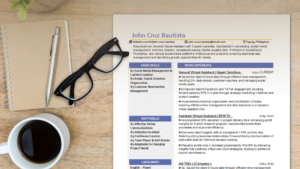As convenient as mobile phones and tablets are for everyday life and use, it’s hard to beat a laptop or a desktop computer for more serious kinds of work. The ones that will offer you the most value for your money are likely to be above P20,000 in today’s market, but sometimes we just need to make do with the budget that we have.
Here are some recommendations to help you find the best laptop for work from home under 20000 so that you can be on your way to getting a ₱1 million annually as a Remote Filipino Worker (RFW).

Table of Contents
What to Expect
This price range is the entry-level for any modern laptop and costs around the same price as a mid-range smartphone. At this price point, you can expect an Intel Celeron class processor and 4-8GB of RAM. It will be a fully-functional device that can run Windows 10 or 11 but it likely won’t be able to run demanding programs or do multitasking smoothly.
For Work – These devices are only comfortable to use for light work, internet browsing, and for office-based work. They’ll be good enough for jobs that are mostly clerical or involve lots of document writing.
Because of the limited RAM and weak CPUs that’s typically found on these devices, they are usually incapable of handling heavier workloads such as serious video editing using programs like Davinci Resolve, Adobe Premiere. Even Capcut for PC requires higher computer specs than what are typically found in these laptops.
These laptops will get the job done if all you’re looking for is a lightweight machine that will mostly be used for word processing, article writing, spreadsheets, media viewing, and internet browsing.
For Gaming – These laptops will lack the horsepower needed for gaming, with the exception of browser-type and retro games that you can run on emulators.
Build Quality – In terms of build quality and features, most laptops at this price range will have a number of compromises and missing features that you’d see in more expensive models. Most of them will have lower screen resolutions, lower color accuracy and they likely won’t have a backlit keyboard.
Battery Life – On the flip side, because these devices are a bit underpowered, a good number of these devices have decent battery life, ideal if you need to carry bring your laptop where access to a wall socket may be an issue.
Who Are These Laptops For?
- Article Writers
- General VAs (Not recommended if your employer requires Intel Core or AMD Ryzen devices)
- Copywriters
- Tutors/Teachers
- Working Students
How To Get the Most Mileage Out of These Devices
Because of the low RAM and weak CPUs found in these systems, many people may find these laptops uncomfortable to use even for simple multi-tab browsing and daily work.
Regardless, if you’re short on cash, you can get by with these laptops. Finding a laptop with expandable memory is a great way to improve your experience with the laptops in this class (RAM).
RAM modules are reasonably priced and will significantly improve your workflow experience. Even an extra 8GB of RAM will go a long way in making your daily tasks smoother. It will allow you to open more apps and web browser tabs simultaneously with less system slowdowns or crashes. A single 8GB RAM module costs around P1,000 – P1,500.
If you intend to do so, always check with the vendor to see if the RAM on the laptop can be upgraded and if they can install your purchased RAM for you without voiding the warranty.
Recommendations: Best Laptops for Under 20000
1. Asus Notebook X415MA-BV365W

Specifications
CPU: Intel Celeron N4020
Discrete/Dedicated GPU: None
RAM: 4GB DDR 2400MHz (Expandable)
Storage: 1TB HDD (Expandable through Addition of SSD)
Display: 14.0″ | HD
Operating System: Windows 11 Home
Price: ₱19,995 at Villman & iTech
This laptop will provide you with most of what you’ll require but very little of what you’d want in a work-from-home laptop. It has enough storage space and CPU processing power for browser-based and MS Office-based work without encountering too many issues.
Its default RAM configuration of 4GB is small by 2022 standards, but you can upgrade it. If you decide to upgrade your RAM, a configuration of 8-12GB is recommended for this type of device.
It has a large 1TB HDD as its storage device, which makes it ideal for storing large media files & apps. On the downside, loading times will be noticeably slower than on a similar device with an SSD. You could remedy this by adding an SSD in its expansion slot to improve app and window loading times.
Overall, it provides everything you could reasonably expect from a device at this price point. This unit places functionality above comfort. It isn’t the fastest laptop, but it is adequate for most daily word processing and browser-based work.
2. Lenovo Ideapad 1 1-14IJL7

Specifications:
CPU: Intel Celeron N4500
Discrete/Dedicated GPU: None
RAM: 4GB DDR 2400MHz (Expandable)
Storage: 128GB EMMC (Expandable through Addition of SSD)
Display: 14.0″ | 1366 X 768 | 220 Nits | 45% NTSC
Operating System: Windows 11 Home
Price: ₱19,000 at Laptop Factory
This device will perform similarly to the ASUS X415MA, with the main difference being that the Lenovo Ideapad 1 has a faster but smaller 128GB EMMC storage as opposed to the ASUS’ 1TB HDD.
The 128GB storage is a bit limited in terms of capacity, but it will significantly improve loading speeds. This is ideal if you don’t intend to install large apps or store large files on your device, but it can be limited in other ways. You can avoid this problem by installing an SSD or having an external storage device.
Its webcam is adequate for video calls with clients and classroom discussions for students and teachers alike. Laptop Factory has a fairly detailed review of this unit, including a video of the webcam in action.
3. Lenovo IdeaPad D330-10IGL 82H0000JPH

Specifications:
CPU: Intel Celeron N4020 (2C / 2T, 1.1 / 2.8GHz, 4MB)
Discrete/Dedicated GPU: None
RAM: 8GB LPDDR4-2133 (Soldered)
Storage: 128GB EMMC 5.1
Display: 10.0″ | 1280 X 800 | 300 Nits | 10-point Multi-touch, detachable
Operating System: Windows 10 Pro
Price: ₱14,995 at Villman
The Lenovo IdeaPad is an interesting 2 in 1 laptop/tablet hybrid device that runs on Windows 10. It has the processing power that you can expect at this price point, which isn’t much, but it will still be good enough for document writing and web browsing
What’s surprisingly good about this device is that it has 8GB of RAM, which is fairly high at this price point. That amount of RAM will be sufficient for most web browsing and document writing-related tasks as long as you don’t plan to open too many programs at once.
Another feature that sets this device apart from other units is that it’s a 2-in-1 laptop in a small and portable form factor. Considering its price and size, it’s a great step up from budget phones if you want a bit more power and screen real estate than a phone but doesn’t like the bulkiness of a full-blown laptop.
4. CHUWI MijaBook - 13.3-inch
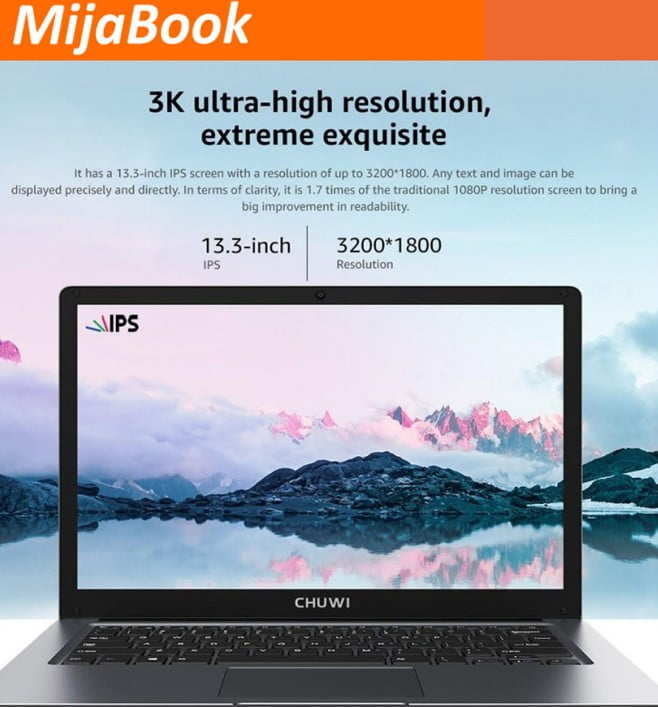
Specifications:
CPU: Intel Celeron N3450
Discrete/Dedicated GPU: None
RAM: 8GB LPDDR4
Storage: 256GB SSD
Display: 13.3″ IPS | 3K (3200 x 1800)
Operating System: Windows 10
Price: ₱14,999 at Villman
It’s hard not to recommend this laptop from Chuwi. It has a high-resolution panel with good viewing angles, a decent amount of RAM, and a fast and fairly large storage device.
This device hits above its weight class in almost all respects, except for its processor. Most of the time, you’ll see specifications such as these in devices in the P20K range and above.
As briefly mentioned, its processor is arguably its weakest attribute, but it should still be enough for most kinds of clerical and day-to-day word processing and office-based tasks.
Considering that Chuwi is a fairly newer laptop brand made available here in the Philippines, we have yet to see how truly reliable and sturdy their devices are. But at least on paper, this device is hard not to recommend for those on a budget.
Find a Pre-Owned (Second-hand) Laptop
Speaking from personal experience, buying second-hand computer components is a bit of a hit or miss mostly because you have little to no idea how careful the previous owner was in taking care of the device.
If you personally know the previous owner or know of a trustworthy seller who can test the device for you, opting for a used device is a great way to find a higher-end model at a lower price point, enabling you to enjoy better specifications and features within your budget.
If you decide to buy a second-hand laptop at this price range, try to find a laptop with the following general specifications:
Recommended Specifications for Used Laptops of P20,000 or below.
CPU: Intel Core I3 or i5 (9th Gen or newer) | AMD Ryzen 3 or 5 (4000 Series or above)
Discrete/Dedicated GPU: Any (at this price, it will be hard to find a laptop with a dedicated GPU).
RAM: 8GB minimum, 16GB is recommended. If the laptop only has 8GB check the laptop model if it can be upgraded.
Storage: 256GB SSD or more.
General Recommendation
In today’s market, you won’t have many choices if you’re looking into this price segment and require something brand new. Most of the laptops at this price range will have very similar specifications and will be just good enough for light workloads, which is why getting a second-hand laptop with better specs can be a very good option if you need something more powerful.
If you decide to go second-hand, make sure that you’re buying it from a reputable seller, check if there’s still a warranty, and test the device for yourself for any defects or if the laptop itself is to your liking. Be aware that regardless of the seller’s reputability, buying second-hand has inherent risks to it.
At the end of the day, choosing a computer is all about knowing your personal needs and preferences and choosing a device that will match those needs. The better those 2 criteria match up, the better your overall experience will be.