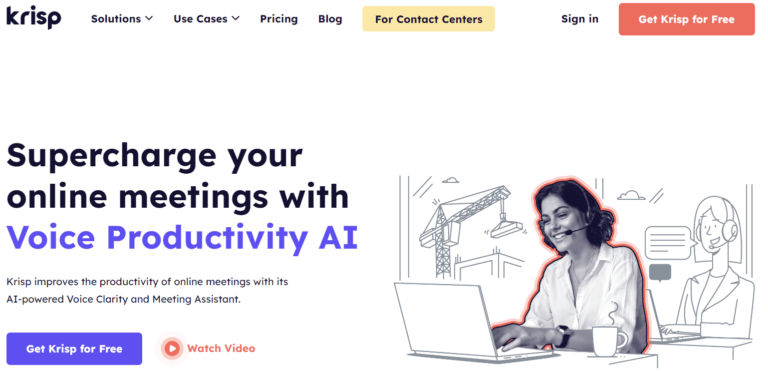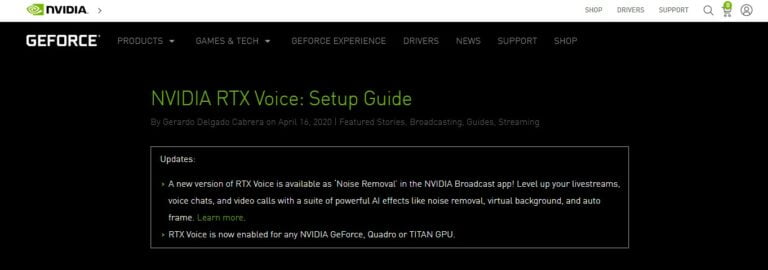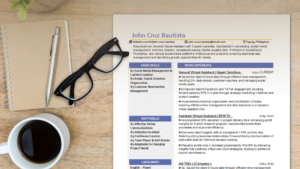Noise is a constant annoyance that we have to live with in our daily lives. According to the USA National Institute for Occupational Safety and Health, ambient noise increases general stress and aggravates stress-related conditions like coronary disease, hypertension, and migraines.
Not only that, noise makes it hard, if not impossible to conduct a proper online video call. Every one of us has had a meeting disturbed by shouting neighbors, barking dogs, crowing roosters, or blaring vehicles. It’s really stressful especially when it’s a very important meeting.
But we don’t have to bring all of this distracting noise to the people in our video calls. Listed below are the best noise cancelling headsets available in the Philippines, as well as, other options you can try to avoid being embarrassed in an online meeting.

Table of Contents
7 of the Best Noise Cancelling Headsets in the Philippines
1. Logitech H340 Wired Headset - Best for General Work-from-Home Use
As a long-time Logitech user, I can definitely tell you that it’s hard to go wrong with this brand. There are other noise cancelling headsets from Logitech, but the H340 Wired Headset is one of the most popular.
Like most of their products, this headset is easy to use. You just plug it into your USB port, and it’s already ready for your work session. It’s also light and comfortable so it’s great if you’re in a job that’s taking calls all day, like virtual assistants or customer service agents. The microphone can also be adjusted to a position that’s comfortable for you.
After the work day ends, it’s also no problem to just shift to entertainment mode while using this headset. Whether you are gaming or watching videos, you can enjoy the sound quality it provides.
Price: ₱1,245 from Official Logitech Stores on Lazada and Shopee
2. Newmsnr S2000 - Best Affordable Noise Cancelling Headset with Mic
For those on a budget, the Newmsnr S2000 is a cheap, but passable noise cancelling headset that you can use while you are still saving up. Note that unlike others on this list, this one uses only passive noise cancelling. So, you can’t expect top-tier noise cancelling tech on this headset, but it’s enough to get you through a rough patch.
It’s an adequate choice for students taking online classes, teachers facilitating virtual lessons, and beginner remote workers taking the first steps in their digital careers. Since it’s quite inexpensive, you can keep it as a backup noise cancelling headset once you buy a better pair.
You can even make this your headset for outdoor use since it’s small, waterproof, and sweatproof.
Price: ₱149 from the Official Newmsnr Store on Lazada and from ₱230 on Shopee
3. AITU V9 - Best On-the-Go Noise Cancelling Headset
There will be times when you need to work while on the go. Whether you are walking, driving, or even biking, you want to ensure that your focus is still on the road, even while taking a voice call. Not only that, but wires can be dangerous when you are in transit.
So, that’s where a wireless headset like the AITU V9 comes in. Not only does it keep you safe, but it also helps block out the noise so the people you are talking to can hear you better.
This also fits well as a noise cancelling headset for delivery personnel, gym goers, and sales agents, among others.
Price: ₱159 from the Official AITU Store on Lazada and Shopee
4. Mpow HC6 - Best Noise Cancelling Headset for Call Center Agents
The Mpow HC6 has a feature that you can tell was made for call center agents and other remote workers who need to talk a lot during the workday. And that is the ability to listen to your own voice and the surrounding noise. Here, you can monitor your audio input so you can check if the quality passes your work’s requirements.
It’s also lightweight and comfortable so you can work with this on your head all day. You can also quickly adjust the volume using the built-in controller. Lastly, it has a rotatable boom mic so you can position it on your left or right side as you like.
Price: ₱1,229 from the Official Mpow Stores on Lazada and Shopee
5. Sony WH-XB910N - Best Noise Cancelling Headset for Audiophiles
Okay, so not every remote worker has to be on video calls all day. Some of us like just listening to music while we work. And also some of us don’t like having a mic on our faces. But we also want the occasional video call to be a better noise-free experience.
That’s where the Sony WH-XB910N comes in. It’s one of the top noise cancelling headsets out there. Its built-in microphone is practically invisible. So, you can seamlessly transition to voice calls and back to listening to music without any hassle.
Not to mention, Sony is a well-known brand in the audio quality department. It’s sleek, stylish, foldable, and has all the bass you need to power through the workday. But it does come with a higher price tag.
Price: ₱9,999 from the Official Sony Store on Lazada
6. Edifier W820NB - Best Noise Cancelling Headset for Work & Gaming
The Edifier W820NB is the best noise cancelling headset to use when you have a work call at 5 and a gaming tournament at 6. After all, if you can use it for your hobbies, then it’s more cost-efficient than buying two separate headsets. It’s the same reason you might have bought a laptop that’s good for both work and games.
What separates the Edifier W820NB from other noise cancelling headsets is the low latency mode. The device promises a latency as low as 0.08 seconds, so you can troll, I mean, coordinate with your teammates in real time. After all, in competitive games, a crucial second can mean the difference between victory and defeat.
Of course, this is true for work meetings as well.
Price: ₱2,461 from the Official Edifier Store on Lazada and Shopee
7. Apple AirPods Max - Premium Quality Noise Cancelling Headset
Among the best noise canceling headsets, you’ll be hard-pressed to find a more expensive or premium set of consumer-grade noise cancelling headphones than the Apple AirPods Max. It is considered by some audio heads as having the best in class active noise cancelling for headphones. And despite how it looks, it does have a built-in mic.
iPhonedo has a really cool video where he demonstrates the effectiveness of the Airpods Max active noise cancelling by letting you experience it for yourself. This is probably one of the closest approximations to experiencing the headphones yourself without owning or trying a physical copy of it.
Aside from great looks and top-notch noise cancellation, it also boasts excellent audio quality that would appeal to most users. All of that said, this comes at a hefty price.
Price: A pair of AirPods Max will set you back ₱33,990 when you buy it from Beyond the Box on LazMall.
3 Effective Alternatives to Noise Cancelling Headsets
There are times when noise cancelling headsets aren’t the solution you are looking for. You might be uncomfortable wearing headsets. Or the noise can be too near your computer for them to be effective.
Whatever the reason, know that there are three effective noise cancelling alternative methods available to you. These are:
I. Noise Cancelling Mics & Adapters
Sometimes the noise cancelling headsets available in the Philippines just don’t match your requirements. You might not like their look, how they sound, or how they feel when you wear them.
So, you go back to your favorite pair of earphones or headphones. Sometimes you get complaints about the noise in your online meetings, but noise cancelling headsets just don’t work for you.
But did you know there’s another alternative that you can try that doesn’t involve you ditching your favorite earphones or headphones? You can use either noise cancelling mics or noise cancelling adapters.
How Do Noise Cancelling Mics & Adapters Work?
The latest noise cancelling mics and adapters use active and adoptive noise cancellation, which takes out incoming noise using built-in software inside the device.
These noise cancellation techniques are effective at reducing the noise that you can hear as the listener. So while it won’t directly affect you, it will make your voice clearer and understandable to those who you’re talking to during your voice calls.
Advantages:
- Adds noise cancelling features to your existing headset, headphone, or earphone
Disadvantages:
- Potentially very expensive depending which device you purchase
Recommended Noise Cancelling Mics & Adapters
1. ASUS AI Noise-Canceling Mic Adapter
When you want to use an existing headset but it doesn’t have any noise cancellation capabilities, you just have to plug it into the ASUS AI Noise-Canceling Mic Adapter. It’s the one we personally use for important meetings such as client calls and job interviews.
It uses advanced AI technology to filter out background noise, ensuring crystal-clear voice communication. Do note that not all headsets are compatible with this device. So, it’s best to check with the store first if you plan on buying this one.
Price: It’s available from LazMall for ₱1,595 and Abenson for ₱1,750.
2. Fifine K668 Plug & Play Home Studio USB Condenser Mic

The Fifine K668 USB Condenser Mic is an impressive plug-and-play microphone designed for streamers and home users. It costs a fraction of what you’d normally have to pay for a decent home recording mic.
It also reportedly does a decent job at filtering out background noises that you’d hear from your surroundings when working at home. Dawid Does Tech Stuff has a Youtube video where he used the Fifine K668 to record the audio of his video so that you have a better idea of the audio quality of this mic.
He also puts the mic’s noise rejection to the test to show his viewers how effective it can be under normal circumstances.
Price: You can get your Fifine K668 USB Condenser Mic from JG Superstore’s Lazada page for ₱999.
3. Logitech Blue Yeti Premium Multi-Pattern USB Microphone
For a premium quality, high-end option, you can’t go wrong with the Logitech Blue Yeti line.
The Blue Yeti is a very popular USB mic used by streamers and podcasters. It’s a very easy-to-use mic that offers professional sound quality without the hassle of having the need for an amplifier or mixer or any other technical skills. You just plug it into your computer, and then you’re almost set.
The mic comes with several features, most of which will come in handy if you’re into recording podcasts, interviews, music, and streams. One of the features of its software, the enhanced broadcast effects, includes noise reduction and a noise gate and limiter. This helps in removing unwanted sounds during your voice calls.
For a regular remote worker, this mic might be somewhat of an overkill. But if your work involves the podcast, streaming, or Youtube scene, then this is a great choice that will give you professional results.
Price: You can buy your Blue Yeti Mic locally from LazMall for ₱6,765 and Datablitz for ₱7,695.
II. Noise Cancelling Apps
The quickest solution you can do without having to spend a single peso is to get an app for your laptop, desktop, or mobile device. It will only take a few minutes, you don’t need to know anything about sound acoustics, and a lot of them are free download without risk.
How Do Noise Cancelling Apps Work?
Noise reduction via software is often done by omitting sounds or audio frequencies that are not typical of the human register. It isolates only the human voice and then strips away other random and constant sounds heard in the background such as echoes, street noise, the humming of electronics, and other typical unwanted noises.
For typical work from home noise reduction requirements, real-time noise-canceling software would likely be your best choice. It will help you and your clients hear each other better during online calls.
But note that there are still some limitations to noise cancelling apps. It will still not be able to remove all noise from the background, and in some cases, taking out the noise can affect the quality of your audio call or recording.
Despite these setbacks, software-based noise reduction is a quick, easy, and free option that’s at least worth a try.
Advantages:
- Free
- Quick to set up
- Risk-free
- They can work with your existing devices
Disadvantages:
- There are still some limitations to software-based noise cancellation that cannot replace having clean audio or better recording equipment.
Recommended Noise Cancelling Apps
a) Krisp - For Video Calls and Conferences (Windows & MacOS)
Krisp is a noise cancelling app that serves as a filter to reduce noise during your calls and voice recordings. It uses AI to separate unwanted background noises from human voices.
Aside from removing background noise from your mic, the app can be used to take out the background noise from other people during a call.
Krisp has different pricing options, all the way from “free forever” to “enterprise”. As the package suggests, the free forever plan is completely free but it will only cancel noise for up to 240 minutes per week (4 hours per week). If you’re happy with Krisp but you need more than the free 240-minute weekly allowance, you can get the Personal Pro package for $5 per month.
The Personal Pro package gives you unlimited noise cancellation for your calls, which is ideal for work-from-home call center employees, virtual assistants, and anyone who does a lot of voice calls and online meetings.
If you have an Nvidia RTX-based GPU on your laptop or desktop, then Nvidia RTX Voice may be the option for you. This software uses AI and the RTX cores on your GPU to remove background noise from streams and calls.
It’s capable of greatly reducing common annoying sounds like keyboard typing, the noise made by screaming kids, vacuum cleaners, and more. Its capabilities are greatly showcased in a video posted by ShortCircuit back in 2020. They tested the limits of the AI by simulating both realistic and unrealistic background noises that you could possibly hear during a video call.
It’s an impressive plugin, with its only downside being that you have to own an RTX-based GPU and that it reportedly uses a good amount of computer resources while it’s being used.
c) Neutralizer - For Calls and a Better Listening Experience (Android)
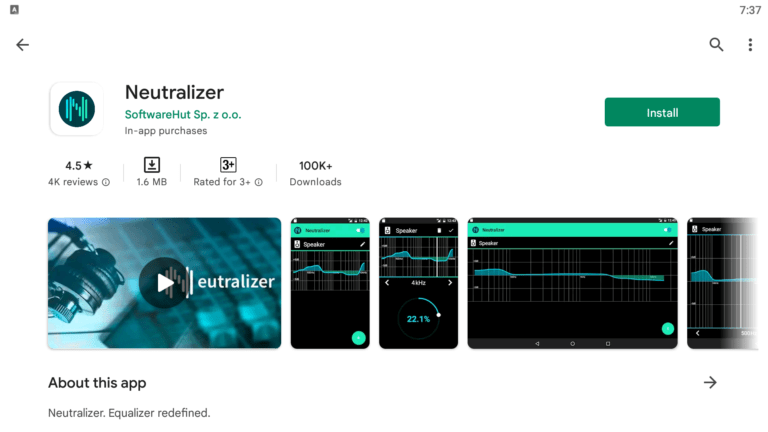
Neutralizer is an Android app meant to improve your listening experience by creating a custom sound configuration based on your own hearing.
The app can be configured to block off sounds that you consider to be annoying or distracting. This gives you a better overall experience when listening to music and conducting voice calls on your Android device.
The free version of Neutralizer gives you one audio preset, while the paid version lets you create as many presets as you want.
For the best results, you should pair it with your earphones/headphones instead of using it with your cellphone’s built-in speakers.
III. Room Noise Cancelling Techniques for Work
Removing the source of the noise may be the most overlooked way of reducing your noise-related problems. Sometimes, you don’t realize that just a few changes to your room can drastically improve the acoustics of your place and reduce unwanted sounds by a great deal.
Advantages:
- Can improve your overall quality of life and living conditions
Disadvantages
- Can be impractical or impossible to execute effectively
- Laborious in some cases
- Need to have an idea of acoustics to make it work effectively
Here are a few tips you can do to help reduce background noise in rooms:
a) Add More Furniture to Reduce Noise Inside Your Rooms
Sound likes to bounce off surfaces. In an empty room, the sound will most likely echo and create a lot of noise because there isn’t anything to stop the sound waves from reflecting off the hard surfaces of your room.
By adding furniture in your room with varying shapes and surfaces, you create more ways of dampening and absorbing those sound waves, reducing the echo effect.
A few effective ways of doing this are adding carpets, upholstered furniture, and installing things on your wall. If you want to take it to the next level, you can install acoustic foam and panels in your room.
Pat Flynn demonstrates the effectiveness of installing cheap acoustic foam compared to a professional sound panel. It’s a great video to see for yourself how much noise is reduced depending on the kind of acoustic panel that you use.
b) Soundproof Your Windows & Doors
If the noise that you’re concerned with is coming from outside your home, you may want to consider soundproofing your windows and doors.
A relatively more inexpensive choice would be to create as good a seal as possible around your windows and doors using caulking or a self-adhesive weather strip.
If you want to take it even further, you can install a window panel which you can make yourself. It’s made similar to an acoustic panel but made to the size and shape of your window to block off as much outside noise as possible.
When Noise Cancellation Is a Requirement, Not a Choice
1) You Need to Make a Good Impression During Interviews & Meetings
Having a noisy background can be off putting, especially during formal online video calls such as job interviews. Even if the person you’re talking to can understand you clearly, there may be some unwanted sounds or discussions in the background that you wouldn’t want them to hear.
2) To Improve Communication Between Peers
As a remote worker, meetings are some of the very few instances you may have of human interaction with peers and bosses. The limited airtime you have during those moments is crucial for you to properly get your message across to everyone you’re talking to.
Conversely, background noise may make it hard for you to properly understand what your peers are telling you if you can’t hear properly over the background noise in your room.
Getting a noise-cancellation solution can greatly improve everyone’s experience, including you and the people you’re talking to.
You can use noise-isolating headphones to improve your listening experience while noise-canceling apps and mics can be a godsend for video calls and audio recordings.
3) You Need to Work Outside of Your Home
We’re not all lucky to live in a location where the internet is reliable and fast. Sometimes, we get the occasional service disruption, forcing us to go to our nearest coffee shop to work on crucial tasks.
Sometimes, we also have to take our work with us especially if we have to conduct other business in a different physical location. Sometimes, those places will have unavoidable noises that we just have to work around.
In these situations, noise cancelation and isolation apps and headphones can go a long way in making your outdoor calls and work smoother.
Conclusion: Use the Noise Cancelling Methods Together
All of the options mentioned in this article will work to varying degrees. Instead of just choosing one work from home noise cancelling solution, it would be best to combine all of the solutions available to you, depending on your needs, budget, and willingness to fix your work from home setup.
Sometimes, a quick and easy software download would suffice, but in some cases, you might need better hardware or you might have to fix your room’s layout for better results.
Conversely, your favorite earphones and mic setup might not be good enough when you take your laptop out to a coffee shop, but installing a simple app could make your experience that much better without having to spend a single peso on more expensive hardware.