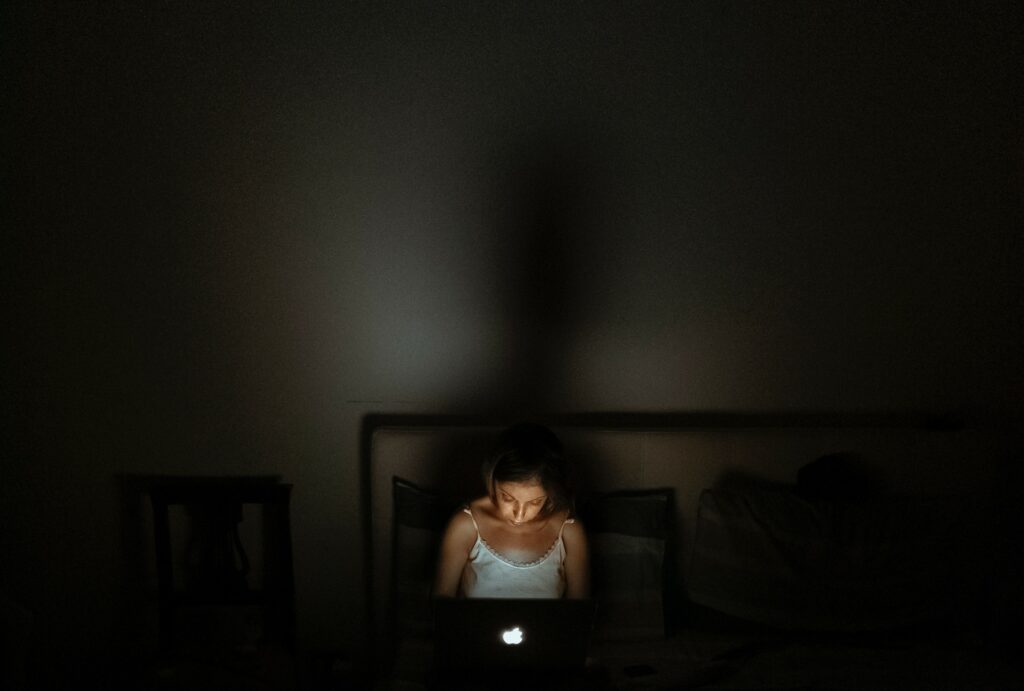A job isn’t truly done until you get paid. All your hard work would be wasted if you don’t know how to get the money from your client’s hands and into your bank account.
Making sure you get paid properly as a remote Filipino worker is your responsibility. And the steps you need to take to ensure that happen right at the start, before you even apply for the job.
In this guide, you’ll learn all the steps needed on how to get paid on Onlinejobs.ph or OLJ as it is popularly called, to your local bank using the site’s two recommended payment processors and other alternative methods.

Table of Contents
Why Getting Paid on Onlinejobs.ph Is Different from Other Platforms
Unlike other job platforms, Onlinejobs.ph does not take a percentage of the money you earned from your clients and employers. You and your employer get to decide how you get paid on Onlinejobs.ph. Meaning, employers pay you directly and you receive the money in full (less any fees by the payment platforms themselves).
That said, Onlinejobs.ph does recommend two payment platforms, PayPal and Payoneer, to its users. But you and your employer are free to decide on an alternative.
What is EasyPay on Onlinejobs.ph?
EasyPay is a payment system integrated into the Onlinejobs.ph platform, making it easier for employers and employees to manage salary processing. EasyPay is free, meaning no fees are taken from you or your employer.
PayPal and Payoneer are recommended by Onlinejobs.ph as payment processors because of EasyPay. These two have been integrated into Onlinejobs.ph’s Easypay system, so payment, invoicing, and tracking is much easier for all parties.
4 Steps to Get Paid on Onlinejobs.ph
Step # 1: Check for Red Flags Before You Apply
For any popular job platform, there will always be bad players who try to scam honest people out of their hard work and money. Onlinejobs.ph is no exception.
So, to ensure you get paid on Onlinejobs.ph, check for any red flags about the job post before you even apply. This will ensure that you don’t get burned at the end of a job when the client refuses to pay you or ghosts you.
For a complete guide to finding legitimate work on Onlinejobs.ph, please see “Is Onlinejobs.ph Legit? How to Avoid Scams on OLJ.”
Step # 2: Align with Your Client on What Payment Method to Use
As early as landing the job, you must communicate with your client and decide on what payment method is suitable for you both. The two of you must also come to terms with how often you will be paid. Will it be every week, every two weeks, or monthly?
When deciding on a payment platform to use, choose the one that’s most convenient for both parties while also having the least fees. Here are some pros and cons of various methods:
Onlinejobs.ph Recommended: PayPal and Payoneer. Being integrated in the OLJ EasyPay system makes it easy for employers to send the money to you. Also, both PayPal and Payoneer are available in more than 200 countries worldwide. This means that there is a very high chance that your foreign client will have access to one of these 2 payment processors.
Alternative Method: Wise. From experience, we’ve found that using Wise has much less fees when compared to PayPal and Payoneer. It’s also quite easy for most employers to send you money since the process on their end is similar to a local bank transfer. However, since Wise is not integrated into Onlinejobs.ph’s EasyPay, it will require a bit of a setup on your part.
Whichever method you choose, all of them are convenient ways to transfer your hard earned money to your local Philippine bank.
Step # 3: Sending Your Invoice
Depending on the payment method you choose, you can send your invoice directly to the client or by using the Onlinejobs.ph EasyPay system.
Option 1: Using EasyPay for PayPal or Payoneer
Onlinejobs.ph gives you the option to link your existing Payoneer or PayPal account to OLJ either before or during the process of creating an invoice. You can choose a payment processor prior to creating an invoice.
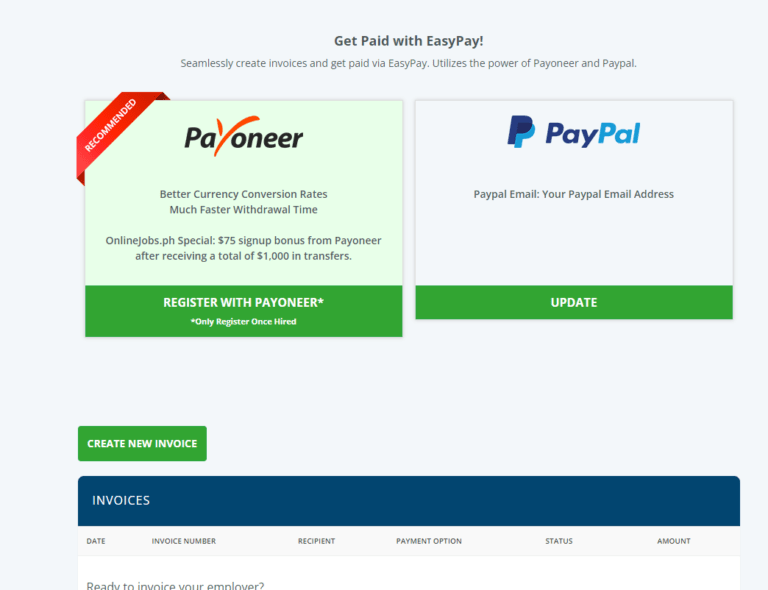
Or you can choose a payment processor (Payoneer or PayPal) while creating your invoice through the EasyPay system itself.
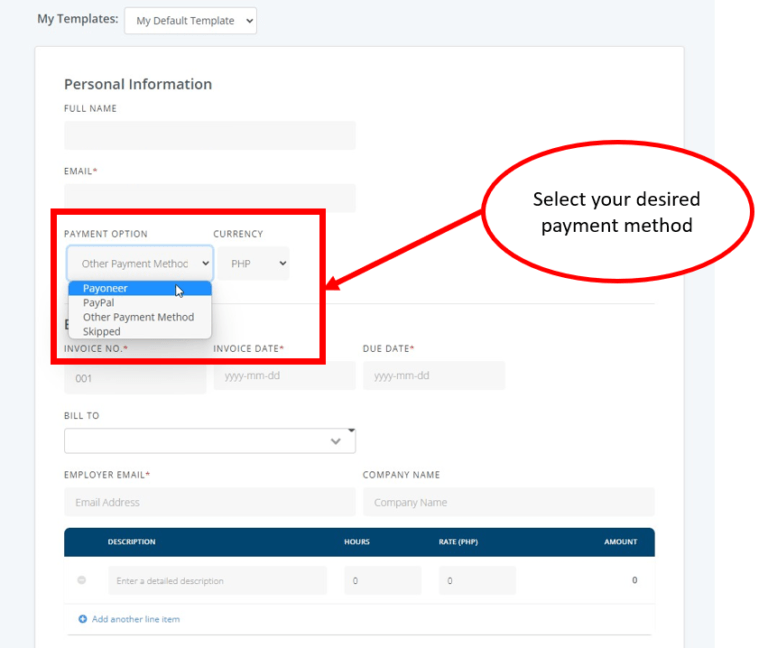
What’s good about the Onlinejobs.ph EasyPay invoicing system is that you can save invoice templates. So, you can just keep reusing them for the same clients if the values do not change. Or, you can just make minor edits as necessary.
Once you’ve selected either PayPal or Payoneer, you will be shown the following menu depending on which payment method you’ve chosen:
For PayPal, enter your existing email address that’s linked to your PayPal account.
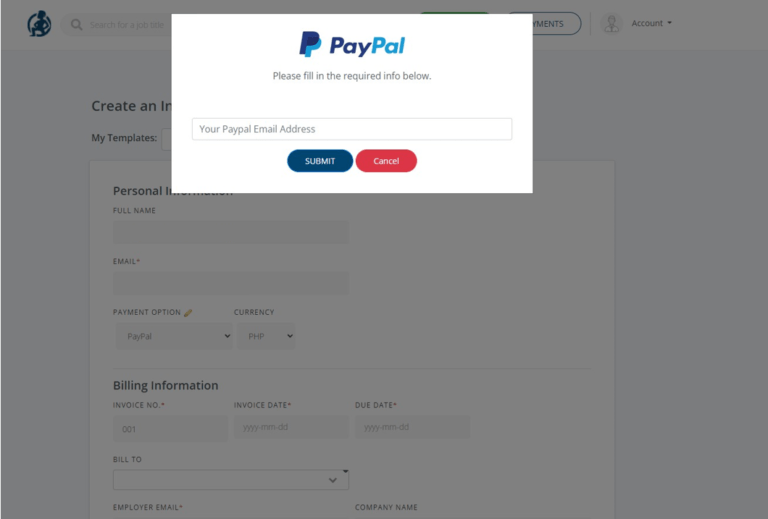
If you don’t have an existing PayPal account, you can create one through their official website. Creating a PayPal account is free and only requires you an email address.
NOTE: Your PayPal account is also the same as the email account that you used to register when creating your PayPal account.
For Payoneer, you will be brought to the following wizard. You can sign in to your existing Payoneer account if you already have one using the available option seen at the upper right portion of the screen.

If you don’t have an existing Payoneer account, follow each step as instructed by the wizard. Payoneer will ask you to provide your local bank account information, government ID number, and other personal information including your email address and a password.
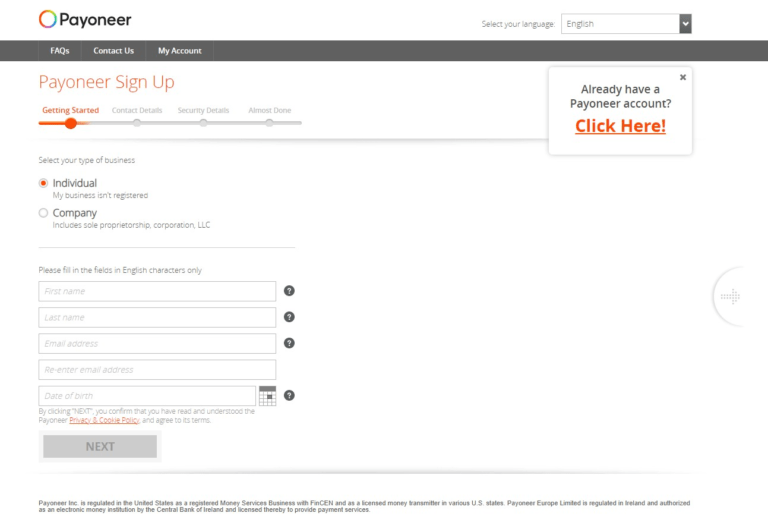
Once you’ve linked your PayPal or Payoneer account, you can already send an invoice to your client. Here’s a link to OLJ’s own detailed guide on how to create an invoice.
Option 2: Using Alternative Methods such as Wise
If you are using a payment method that is not integrated into Onlinejobs.ph’s EasyPay system, then you need to create an invoice manually. Don’t worry, it might sound intimidating but it’s not really hard to do.
You can use the free template at “How to Invoice Clients as a Freelancer in 6 Steps.” You just have to change a few details, like the name of the client, the amount billed, and your payment details, among others.
For Wise in particular, you can create a local bank account for the country your client resides in. Wise will provide you with the account number and details you need to provide the client. Just add those to the invoice and the client can transfer money to you using the same process as a local bank transfer.
Step # 4: Transfer Money to Your Local Bank Account
A) From PayPal
Transferring money from your PayPal account to your local bank will usually take 2-4 days but transfers made on weekends or holidays take longer. All transfers are subject to review and could be delayed or stopped if PayPal or your bank identifies an issue.
The process is easy once you’ve already linked your bank account to your PayPal account.
Here’s a simple guide to transferring your PayPal funds to your local bank account:
1) Click on “Transfer Money” found on the left side panel of your PayPal homepage
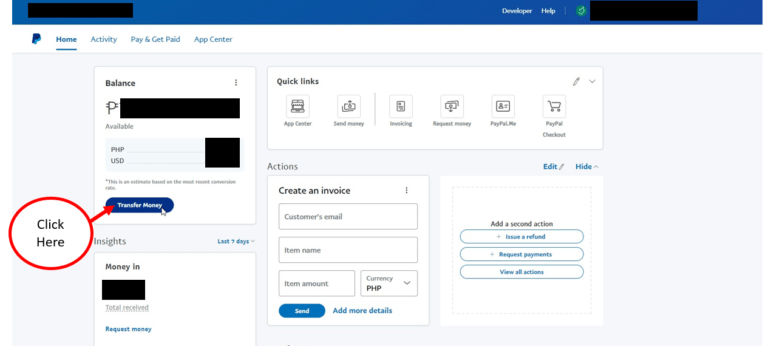
2) Click on “Standard”
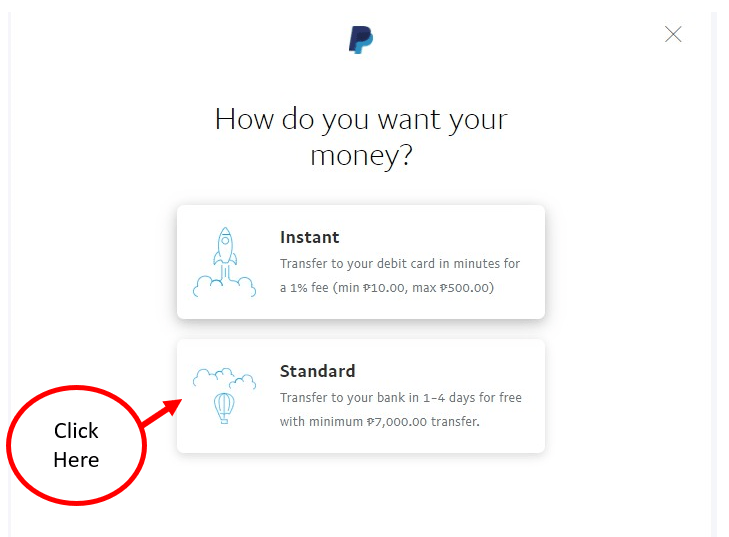
3) Double-check your bank details then click on the “Next” button at the bottom
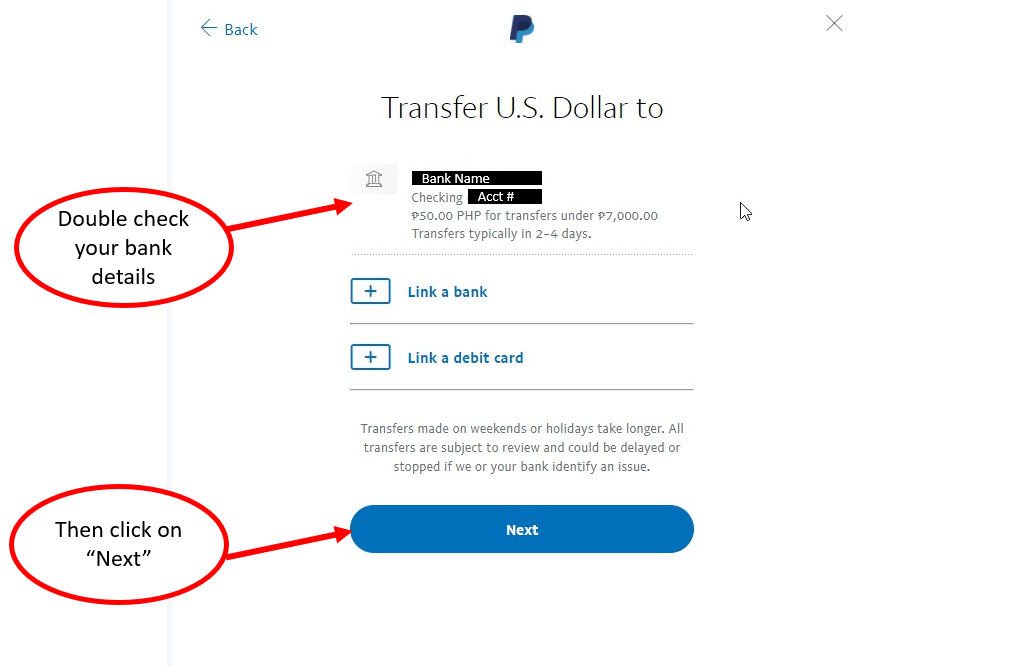
4) Enter the amount of money that you want to transfer to your bank account
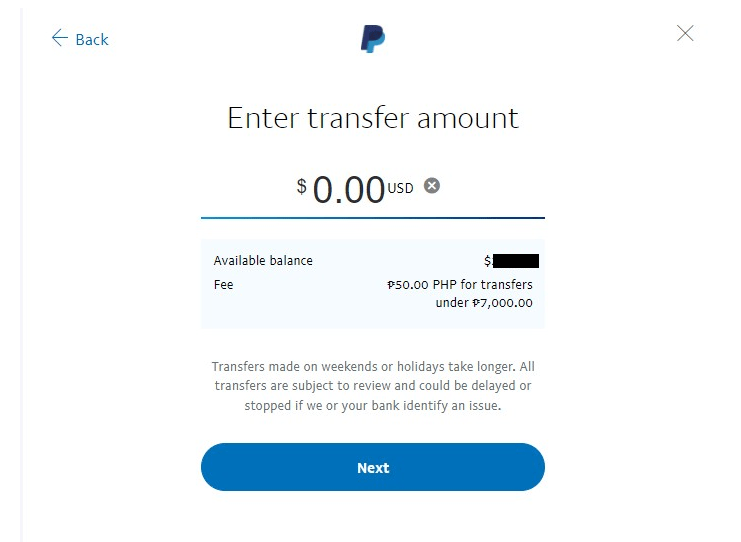
5) Review all details, especially the amount being transferred, bank account details, estimated transfer date, and exchange rate (if applicable). Once you’ve confirmed that all details are correct, click on the “transfer now” button at the bottom.
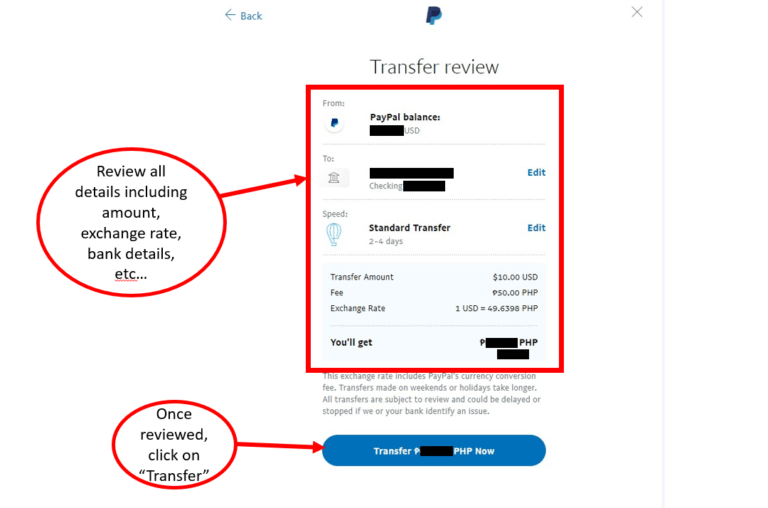
Done!
B) From Payoneer
1) Click on “To Bank Account” under the “Withdraw Tab” found on your toolbar
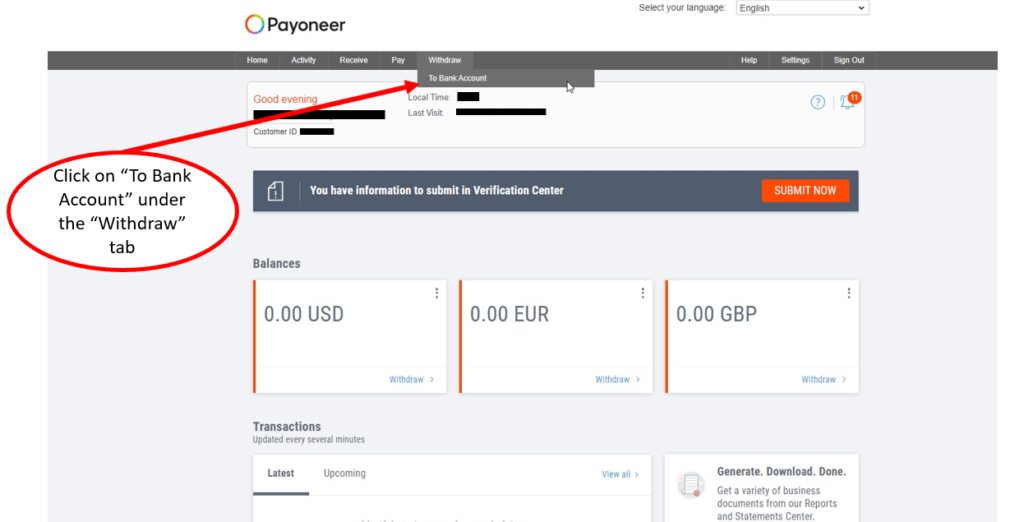
2) Follow the wizard and filling all of the details before clicking on the “Review” button at the bottom.
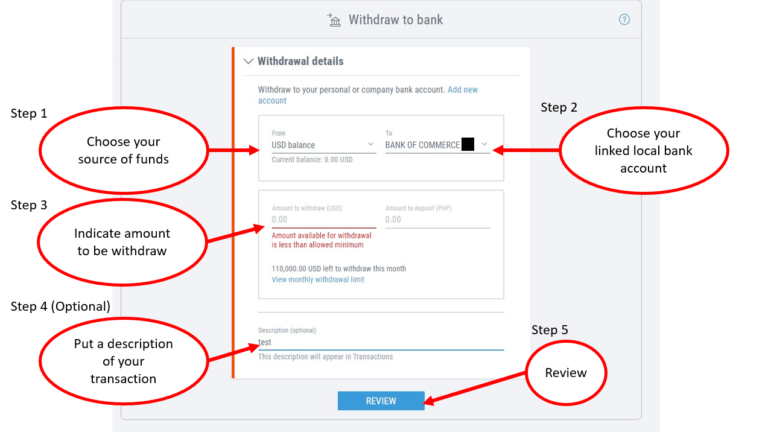
3) Confirm and withdraw your money
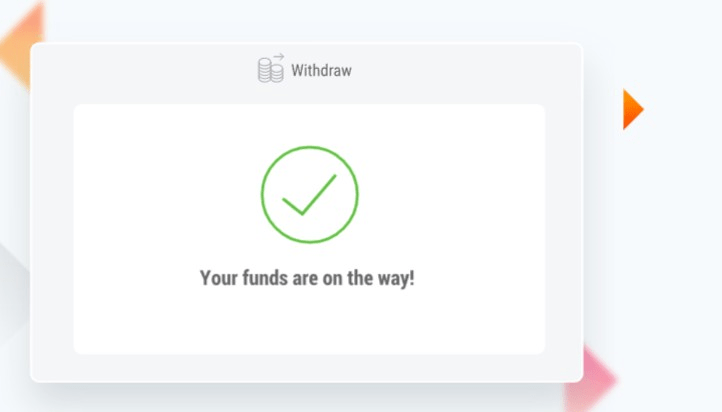
Congratulations, you have successfully transferred your money to your bank account!
C) Other Methods
Aside from Payoneer and PayPal, some clients may opt to send you your payment via Western Union, Wise, or even through bank transfers directly to your local bank account. It would be best to clarify this with your client so that you know the best course of action.
You can always check with the website of the corresponding payment processor for additional instructions on how to transfer your money to your local bank account or to a digital wallet that can be used to transfer the money to your bank account.
Regardless of which payment processor your client chooses to use, it is advisable that you ask them to pay you on a regular basis, preferably on a weekly schedule for 1st time clients.
This is to protect yourself from not getting paid or to minimize the risk in case your client runs off without paying you. In fact, you should make sure that you and your client agree on a method for getting paid as soon as you get hired on Onlinejobs.ph or any other platform.
Reinvesting Your Money in Your Work from Home Business
After receiving your first paycheck for your online job, you’ll realize very quickly that remote work is just like conducting business with foreign clients. It’s up to you to find more clients when then the job is done or to invest in equipment that will make it easier for you to do the work efficiently.
Here are some guides to our recommended essential equipment you might want to invest in: