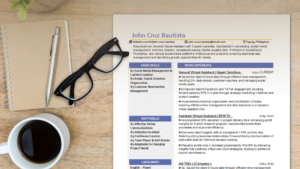Working from home can get very monotonous very fast. Every workday you wake up, get a quick breakfast, and then immediately stay on your computer for most of the day. If this sounds like you, you might be in danger of getting burnt out soon.
Sometimes a little distraction is all you need to keep yourself productive. There are many ways to take a breather, from exercising to taking a nap. But sometimes you have no time for any other activity besides work.
But did you know that you can also work and play video games on the side as a small distraction? There are various genres of games to play while working from home that you can do at the same time as your work. They can break the monotony and keep you productive throughout the day.
Below is a list of suggested games that you can try. Some of these are games we personally play while working from home and also some are recommendations from the community.
Table of Contents
16 Games to Play in the Background While Working from Home
This post contains affiliate links. As an Amazon Associate I earn from qualifying purchases.
1. Gumballs & Dungeons
Genre: Turn-based RPG, Adventure, Simulation
Platforms: Android & iOS
Get It From: Google Play | App Store
Typical Game Time per Day: 10 – 60 Minutes
Learning Curve: Moderate
Multitasking Difficulty: Moderate
Other Info: Free-to-play but has optional paid content, Has some typical mobile gaming hooks such as log-in bonuses
Gumballs & Dungeons by Qcplay Limited is one of those addictive dungeon crawling games where you can just burn the hours away. You control an adventuring gumball as they traverse through tile-based dungeons and try to go through as many floors as you can.
On each floor, you encounter monsters, items, bosses, and unique events that will require you to think about what to do next. It requires some strategic decision-making but the game is turn-based so you don’t have to hurry with your next move. However, the game can get really grindy after progressing for a while.
So, it’s perfect as a second-screen game where you can do a few turns and then go back to work immediately. There’s nothing too complicated about the game as well so it won’t need to occupy a large part of your brain power.
2. Bloons TD 6
Genre: Tower Defense
Platforms: Windows, Mac, Android & iOS
Get It From: Steam | Google Play | App Store
Typical Game Time per Day: 15 – 45 Minutes
Learning Curve: Easy to pick up, hard to master
Multitasking Difficulty: Easy
Other Info: Paid, Has additional microtransactions to skip the grind
Blooms TD 6 is a tower defense game where you need to place monkeys on the map to prevent balloons (or bloons as they call them in the game) from passing through the area. There are many different kinds of monkeys and bloons so you need to plan your strategy carefully.
If you’ve tried other tower defense games, such as Plants vs Zombies, then this isn’t anything new for you. But where Bloons TD 6 differs is on the huge number of monkey types, abilities, and upgrades available. It might take some time to grind until you’re ready for the hardest stages, so it’s not a bad idea to sneak in some play time while working.
It’s also very easy to multitask when playing the game. If you place your monkeys well, then they will do all the work. You can also pause at any time, as well as, exit and resume from the beginning of the round you left.
Similar Games: Plants vs Zombies, Kingdom Rush
3. Dissidia Final Fantasy Opera Omnia (DFFOO)
Genre: Turn-based RPG
Platforms: Android & iOS
Get It From: Google Play | App Store
Typical Game Time per Day: 20 Minutes – 2 Hours
Learning Curve: Easy to pick up, hard to master
Multitasking Difficulty: Moderate
Other Info: Free-to-play with paid gacha system (but known to be very generous); Log-in Bonus; New events weekly
Opera Omnia is a Latin phrase that means “The Complete Works”. So, if you’re a Final Fantasy fan this game will let you have some great fun with your favorite characters (except Rikku). It has everyone from Cloud from FFVII to Jack Garland from the recent Stranger of Paradise: FF Origins. More characters are added every month so one day we might even see Delita from FF Tactics.
Gameplay is a traditional turn-based RPG style with elements from the Dissidia FF games, such as the brave system, included. Low-level content can be easily completed with auto-battle if you want to play while working. But high-level content needs a bit more finesse and strategy. Though, since it’s turn-based, it’s not impossible to juggle with work.
The game does have a gacha system in place. You need to use in-game or paid resources to get the weapons you want for your favorite characters. But the game is known to be very generous. You can save a lot of resources if you plan and pull carefully.
But the best thing about the game is the community. People from the DFFOO Subreddit and Discord groups are very helpful and constantly release guides, infographics, and other helpful content for every event.
Similar Games: Echoes of Mana, AFK Arena, Raid: Shadow Legends, Fire Emblem Heroes
4. The Sims 4
Genre: Simulation, Sandbox
Platforms: Windows, Mac, PS4 & Xbox One
Get It From: Steam | Playstation Store | Xbox.com
Typical Game Time per Day: 15 – 60 Minutes
Learning Curve: Moderate
Multitasking Difficulty: Easy
Other Info: Paid on PC with lots of optional paid expansion packs | Free-to-play on mobile with lots of microtransactions
The Sims 4 is a life simulation game where you can create characters, or sims as the game calls them, and control various aspects of their life. These include designing their home, choosing their career, and even helping them build relationships with other sims.
It’s totally up to you how you want to play the game so feel free to go wild with your creativity. It’s also very easy to multitask while playing The Sims 4 since you can pause it at any time. The sims you control will also be able to independently do some tasks on their own once you provide them with a few directions.
Just be careful of getting too absorbed while working and playing the Sims 4. The game is known to be very involving so make sure to keep track of the time.
The Sims 5 is also in development so that’s something to look forward to if you enjoy its trademark life simulation gameplay.
If you want a mobile version of this game, it’s also available on Android & iOS as The Sims Mobile. However, there are much fewer features and much more microtransactions.
Similar Games: Fallout Shelter, Two Point Hospital
5. Unpacking
Genre: Simulation, Puzzle
Platforms: Windows, Mac, Nintendo Switch, PS4, PS5, Xbox One & Xbox Series X|S
Get It From: Steam | Nintendo | Playstation Store | Xbox.com
Typical Game Time per Day: 5 – 15 Minutes
Learning Curve: Easy
Multitasking Difficulty: Easy
Other Info: Paid on PC
Unpacking is a very unique simulation and puzzle game that’s easy to pick up and play. Your goal in the game is simply to do what the title says, to unpack items from a box and arrange them in a room.
There are two ways to play this game. First, as a puzzle game, you need to correctly put the right items into the right places.
Second, as a sandbox game. You can go to the settings of the game and select “Allow items anywhere”. In this second way of playing the game, you are free to put the items anywhere you wish so it’s a great way to relax while working.
But don’t let the simplicity of the game fool you. There’s actually a deeper story hidden in its puzzle sections. We won’t spoil anything but take note of the “correct” location of certain items.
Similar Games: inbento, Cats Organized Neatly, Dorfromantik
6. Townscaper
Genre: Simulation
Platforms: Windows, Mac, Android, iOS, Nintendo Switch, Xbox One & Xbox Series X|S
Get It From: Steam | Google Play | App Store | Nintendo | Xbox.com
Typical Game Time per Day: 10 – 30 Minutes
Learning Curve: Easy
Multitasking Difficulty: Easy
Other Info: Paid
In Townscaper, you can build your own waterscape city using a very intuitive town-building interface. There are no citizens to please nor objectives to stress over. There’s no particular goal to the game. You can just build however you want.
Townscaper, as described by its developer, is more of a toy than a game. So, it’s a nice, simple distraction from your usual work day. You can build a few houses and then immediately go back to what you are doing. Going back and forth between work and play won’t be strenuous.
Similar Games: Equilinox, Cities: Skylines, Townsmen, Idle Theme Park Tycoon
7. Heroes of Might and Magic III HD Edition
Genre: Strategy, Simulation
Platforms: Windows
Get It From: Steam
Typical Game Time per Day: 30 Minutes – 2 Hours
Learning Curve: Difficult
Multitasking Difficulty: Moderate
Other Info: Paid
Originally released in 1999, Heroes of Might and Magic 3 is an extremely popular turn-based strategy and simulation game that got the HD treatment a few years back. Even with the updated graphics, it maintains its retro charm.
Your goal can be different in each game, sometimes beating an enemy, sometimes finding a treasure, or sometimes defeating all other countries. Regardless of the objective, you need to properly manage your resources to grow your town and build an army to explore and conquer the map.
This game is easy enough to play in the background since you can stop what you are doing at any time. However, since it requires strategy to win, it might take up a bit of your brain power especially if you are playing on hard difficulty.
When working and playing at the same time, it’s suggested to just play on easy mode and enjoy and the town building and exploring aspects of the game. That sense of adventure should be enough to keep you happy and productive throughout the work day.
Similar Games: Civilization VI, Age of Empires III
8. Wordlegame.org
Genre: Word game, Puzzle
Platforms: Browser
Play It on: Wordlegame.org
Typical Game Time per Day: 5 – 15 Minutes
Learning Curve: Easy
Multitasking Difficulty: Moderate
Other Info: Free
Popularized by the New York Times, Wordle is a simple word game where you need to guess a hidden 5-letter word. Playing it is simple.
Enter any 5-letter word you want and the game will tell you which letters are in the correct position (green), which letters are in the word but not in the correct position (yellow), and which letters are not used in the word at all (grey).
Playing Wordle while working isn’t particularly hard since there’s no time limit. You can think of the word while doing any other task needed for your work. And getting that light-bulb moment over the course of the work day is particularly satisfying.
Similar Games: Bonza Planet, Wordscapes
9. Stardew Valley
Genre: Simulation, Adventure
Platforms: Windows, Mac, Android, iOS, Nintendo Switch, PS4, Xbox One & Xbox Series X|S
Get It From: Steam | Google Play | App Store | Nintendo | Playstation Store | Xbox.com
Typical Game Time per Day: 15 – 60 Minutes
Learning Curve: Moderate
Multitasking Difficulty: High
Other Info: Paid
Stardew Valley is a popular retro-style farming and adventure game. In this game, you can create your own character and build a farm the way you want.
There’s a range of things to do, from farming to foraging, from fishing to battling monsters, so it can get overwhelming at first. But once you get the hang of it, you should be able to switch between work and play much more easily. You can also pause the game at any gameplay segment just by opening the menu.
After a while, the grind can get tedious so it’s not a bad idea to work in-game at the same time as working in real life. But remember to set a time on how many minutes to play while working so you don’t get too engaged and become unproductive.
Similar Games: Harvest Moon, My Time at Porta, Animal Crossing, Keplerth, Littlewood
10. BTS Island: In the SEOM
Genre: Puzzle, Simulation
Platforms: Android & iOS
Get It From: Google Play | App Store
Typical Game Time per Session: 5 – 20 Minutes
Learning Curve: Easy
Multitasking Difficulty: Moderate
Other Info: Free-to-play but has optional paid content such as extra lives, cosmetics, and power-ups
BTS Island: In the SEOM is a match 3 game with simulation elements featuring the titular K-pop group, BTS. As non-BTS fans, we didn’t care for the BTS themes in the game but were still able to appreciate the solid gameplay mechanics in the match 3 section of the game.
A match 3 game is a puzzle game where you basically need to link together three or more objects to clear a stage. Each stage has different objectives and the many power-ups in the game allow for a diverse number of challenges spanning over a thousand of stages.
The game also features island-building elements. When you clear the stages, you earn resources that you can use to build structures and buy furniture for the island. The gameplay loop of being challenged by match 3 stages and the relaxing island building is surprisingly satisfying. They could have totally cashed in by just using the BTS brand, but it’s a solid game overall.
It’s easy to fit the game into your workday since there are no timers during the match 3 stages. So, you can take your time figuring out the puzzles as you work. The game also refills your lives over the course of the day so there’s little risk of overplaying.
Similar Games: Candy Crush, Puzzle Quest 2, Farm Heroes Saga
11. Adventure Capitalist
Genre: Idle, Resource Management
Platforms: Windows, Mac, Android, iOS & PS4
Get It From: Steam | Google Play | App Store | Playstation Store
Typical Game Time per Day: 10 – 15 Minutes
Learning Curve: Easy
Multitasking Difficulty: Easy
Other Info: Free to play with optional paid content
Adventure Capitalist is a free-to-play resource management game where you play as an entrepreneur trying to build a big business empire. You start the game with just a lemon stand for your first business. Time passes by automatically and you only have to click on your business to collect your earnings. You can reinvest this money in more lucrative businesses.
The challenge of the game lies in deciding which businesses to invest in. Some businesses earn money faster, while some businesses make more money but require a longer time.
It’s perfect as an easy background game for anyone working from home. You can work for a few minutes, check and collect your earnings, and then go back to work again. The growing amount of money you earn is satisfying enough as a stimulation.
When work gets too busy, you can also hire managers in the game that can collect the money for you automatically. Note that managers are a limited resource so choose wisely.
Similar Games: Egg Inc, Realm Grinder
12. Super Mario 3D World + Bowser’s Fury
Genre: Action, Platformer
Platforms: Nintendo Switch
Get It From: Nintendo
Typical Game Time per Session: 5 – 20 Minutes
Learning Curve: Easy
Multitasking Difficulty: Hard to Impossible
Other Info: Paid, Only Available on Nintendo Switch
Okay, we said no action games since it’s almost impossible to multitask, but depending on how your work is structured, you might be able to squeeze in some bite-sized action. If there are short, predictable breaks in your work, it is possible to play action games that can be picked up quickly and put down just as fast.
One such game is Super Mario 3D World + Bowser’s Fury. You and up to 4 players can play as Mario, Luigi, Princess Peach, and Toad and your goal is to collect stars while beating the unique challenges in every stage.
Super Mario 3D World’s stages are structured in such a way that you can play and beat a stage in just a few minutes. It’s a short, but sweet amount of game time that you can enjoy even on a work day.
Of course, it might be tempting to do more than just one stage. That’s totally up to you but just remember that work is still your priority for the day.
Similar Games: Crash Bandicoot, Donkey Kong Tropical Freeze
13. Katamari Damacy REROLL
Genre: Puzzle, Action
Platforms: Windows, Nintendo Switch, PS4, Xbox One & Xbox Series X|S
Get It From: Steam | Nintendo | Playstation Store | Xbox.com
Typical Game Time per Session: 5 – 20 Minutes
Learning Curve: Easy
Multitasking Difficulty: Hard to Impossible
Other Info: Paid
Another one that’s good for short gameplay bursts is Katamari Damacy REROLL. It has a very unique, quirky action and puzzle gameplay that you’d be hard-pressed to find many games like it.
You play as the Prince of All Cosmos and your objective is to roll objects into a ball, called a Katamari. The Katamari grows bigger as more and more objects get rolled into it. Different stages have different goals. You could be asked to reach a certain size, roll into a specific item, or collect a certain number of item types.
Stages usually take 3 to 10 minutes to complete. So, it’s certainly something you can fit into a light work day. Aside from that, the music is top-notch. There are a lot of tracks you can add to your work-from-home video game music playlist.
Similar Games: Donut County
14. Osu!
Genre: Rhythm
Platforms: Windows & Mac
Get It From: Osu! Website
Typical Game Time per Session: 5 – 20 Minutes
Learning Curve: Moderate
Multitasking Difficulty: Hard to Impossible
Other Info: Free, Full of User-Submitted Content
It’s hard to find a rhythm game where you can actually play songs that you are familiar with. That’s where Osu!, another game that’s good for short bursts, comes in.
Osu! is a rhythm game that’s chock full of user-submitted content. Its biggest strength is that the sheer number of community-submitted songs and beatmaps means that there are a lot of songs you are probably familiar with, from pop to anime music.
But at the same, user-generated content is also where its weakness lies. Since not everyone has the time or motivation to test their submissions, some beatmaps can be unbalanced. Some are way too hard, while some are offbeat. To avoid these stages, you can just stick to the highly rated ones.
Regardless, Osu! is still a great game to play while working from home. You can enjoy your favorite songs and the challenge of the game. And then once you’ve had your boost, you can immediately go back to work with more motivation.
Similar Games: Deemo, Patapon, Love Live! School Idol Festival
15. Overcooked 2
Genre: Action, Simulation
Platforms: Windows, Mac, Nintendo Switch, PS4, PS5, Xbox One & Xbox Series X|S
Get It From: Steam | Nintendo | Playstation Store | Xbox.com
Typical Game Time per Session: 5 – 20 Minutes
Learning Curve: Moderate
Multitasking Difficulty: Hard to Impossible
Other Info: Paid
If you are living with other gamers who are working from home, Overcooked 2 is an excellent multiplayer game that’s perfect as a change of pace for everyone.
In Overcooked 2, you play as chefs who are trying to cook and serve dishes in a chaotic kitchen. Depending on the stage, the kitchen may have barriers, moving platforms, teleporters, and other strange quirks. Ingredients and cooking equipment may not be accessible to all players, so coordination is required to complete the stage.
Each stage has a timer which requires you to complete the objective before it runs out. The timer is around 2 to 5 minutes so stages don’t take that long, regardless if you win or lose. However, perfecting a stage might take longer. Try to prioritize your work whenever you feel like being a completionist.
Of course, as a multiplayer game you can play while working from home, you also need to coordinate your schedules to play together. There’s also a single-player mode available in case someone might need to get back to work immediately.
Similar Games: Diner Dash, Moving out
16. Animal Crossing: New Horizons
Genre: Simulation
Platforms: Nintendo Switch
Get It From: Nintendo
Typical Game Time per Session: 10 – 30 Minutes
Learning Curve: Moderate
Multitasking Difficulty: Moderate
Other Info: Paid
Animal Crossing: New Horizons is the kind of game you play when you just want to kick back and relax. It’s an amazing game for when you get off work, but the same can be said when you’re in the thick of it.
The general objective of the game is to create your own island paradise. For those unfamiliar with the series, you should know that the game doesn’t rush you into doing anything.
You do small tasks, such as fishing or catching bugs, which provide you with an in-game income. Then, you use that income to buy furniture, decorations, and anything else you might need to improve your island home.
And just as you’re doing these small tasks in the game, you can pair them with any of the smaller-scale work activities you are working on. Even big projects that can be transformed into bite-sized tasks can be done well while playing this game.
You can catch a fish or two, then go back to your task. Chop down a tree and then go back to your work. By being productive in the game, you can also find the push you need to have a fruitful work session as well.

4 Tips on How to Play Games While Working from Home & Staying Productive
Having done this for years, we’d like to share with you some tips on how you can play games while working from home and still deliver quality work for your job. And yes, we do have a game in the background while writing this article.
1. Choose the Right Game
There are thousands of games available for you to download, but not all games are suitable for playing while multitasking. In general, you should avoid games where you need to be very engaged. Competitive action games are one such example, so save those for your free time.
But you don’t have to choose only games where you don’t need to think or take action at all. We’ve personally found that games with a bit of stimulation help keep you driven while working. You can try puzzle games, turn-based RPGs, and simulation games just to name a few.
They all need a bit of creativity and ingenuity to play, but do not demand your full attention. However, it might take some practice before you are used to gaming and working at the same time.
2. Get a Feel of the Game Outside Working Hours
It’s not recommended to try out a new game during work hours. You should get a feel first of the game and understand how to play it properly. By doing so, you’ll have a better idea of what parts of the game you can play while working from home.
For example, there are many turn-based RPGs available for mobile and PC. Those games tend to get grindy so developers have added an auto-battle feature in those games. By playing the game outside of work, you’ll know which parts you can auto and which parts you cannot.
Another example is a puzzle game. After playing a few levels, you’ll know how much time it might take you to solve one. So, you can fit it in between work tasks or if you’ve become an expert at it, you’ll probably be able to ponder over possible solutions while working.
3. Separate Your Work Screen from Your Gaming Screen
Keeping your work screen free from games helps you focus even while you’re multitasking. In the same way that experts advise you to have separate areas for work and rest, you should also have a separate screen for your gaming. This keeps your brain from becoming confused due to switching between work and play modes.
So, if you plan to work while gaming on your PC, it’s an excellent idea to install a second monitor. Your main monitor should be the one where you can focus the best on. Usually, it’s because it’s the one placed nearest to your body and is the bigger monitor of the two.
But in fact, you don’t even have to buy a new one. You can always use an old monitor or HDMI TV that you might have lying around at home.
Now, if you plan to play a game using a handheld device, such as your phone or a Nintendo Switch, you probably want to invest in something that will securely hold your gadget while you work. This could be something like a phone or tablet stand.
These stands can hold your gadget in an upright position. This will make it much easier for you to work while gaming at the same time. You don’t want to haphazardly place your gaming device just anywhere. It’s always possible for it to fall and leave you with an untimely repair bill.
4. Ease the Game into Your Daily Grind
When just starting to play games while working from home, you don’t want to go all in immediately. Start by trying to ease it into the more mundane, repetitive parts of your work. This is, after all, where you’ll benefit the most from the stimulation from gaming.
After some practice, you’ll be able to do more complex tasks even while playing games. However, it’s not recommended to play games while doing any task that requires intense concentration.
Making a big mistake in your work due to gaming is something you really don’t want to experience. Especially avoid playing games while doing video calls since it’s very obvious if you’re not being attentive.
Conclusion: Playing Games While Working from Home Can Be Beneficial
Staying productive in the daily work-from-home grind can be a challenge even for the most focused professionals. Video games can give you the stimulation you need to power through even the most repetitive of tasks.
But choose carefully from the list of games to play while multitasking. You don’t want your attention leaning more towards the game if you want to stay productive. As long as you keep that goal in mind, you can bring a bit of enjoyment into your work without any negative impact.