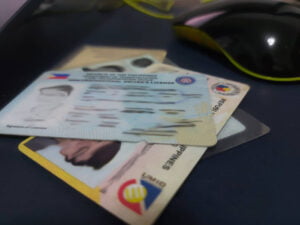Need to delete your account on Onlinejobs.ph (OLJ) for whatever reason? Unfortunately, there’s no delete account feature on Onlinejobs.ph. Instead, you can refer to the guide below to learn how to deactivate account on Onlinejobs.ph for jobseekers and employers.
Note that by deactivating your Onlinejobs.ph account, you won’t be able to receive any messages. For both jobseekers and employers, you won’t be able to use the platform until you reactivate it. For jobseekers, your profile will no longer be visible to other people as well.
If you are okay with these limitations, then feel free to follow the guide below on how to deactivate your account on OLJ.
Table of Contents
3 Easy Steps to Deactivate Account on Onlinejobs.ph for Jobseekers
Step 1: Log in to Your Onlinejobs.ph Account
You have to log in first to your OLJ account before you can deactivate it. You can do this by simply going to the website, Onlinejobs.ph, and clicking on the ‘Log in’ button in the upper right corner.

Next, you need to enter your email and password on the space provided.
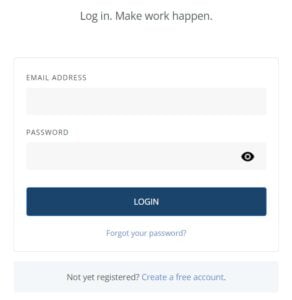
If your user credentials are correct, you’ll be able to enter the website without problems. In case you don’t remember your password, just use the ‘Forgot your password?’ button to get a new one.
Step 2: Go to Your Jobseeker Dashboard
After logging on, you just need to visit the Jobseekers dashboard on Onlinejobs.ph. You can do that by clicking on the account settings in the upper right corner of the page and then choosing your name from the drop-down menu.
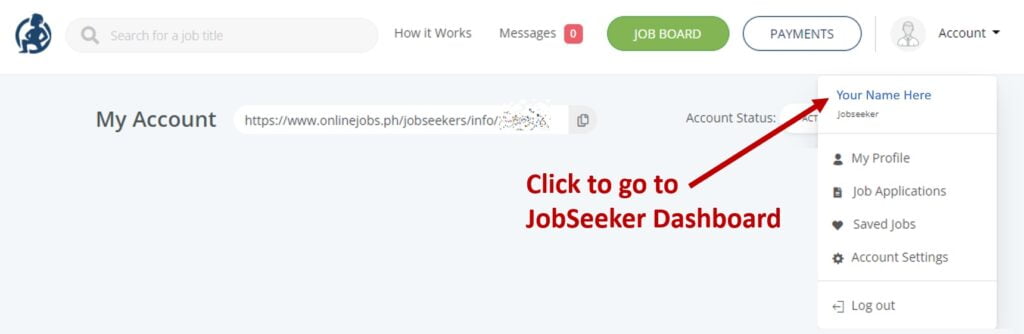
Step 3: Turn Your Account Status to ‘Inactive’
On the upper right-hand corner of the Jobseekers dashboard page, you’ll see your account status. It should currently be set to ‘Active’.

You just need to click on this and your account will be set to ‘Inactive’. That’s all you need to do. You have now deactivated your account on Onlinejobs.ph.
How Can I Check If My Onlinejobs.ph Account Has Been Deactivated?
You can check if your account has already been deactivated by going to your OLJ profile’s URL. Copy it from the Jobseekers dashboard.
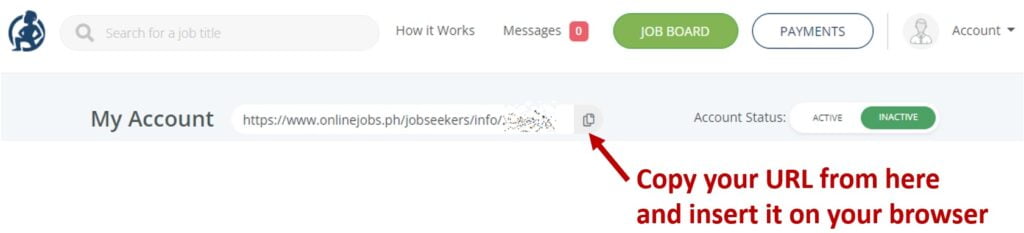
You need to log out of Onlinejobs.ph first before you paste the URL into your browser. Alternatively, you can use a different browser that doesn’t have your OLJ account logged on.
If your account is already deactivated, other people won’t be able to see your profile anymore. To them, it would look like the page below.
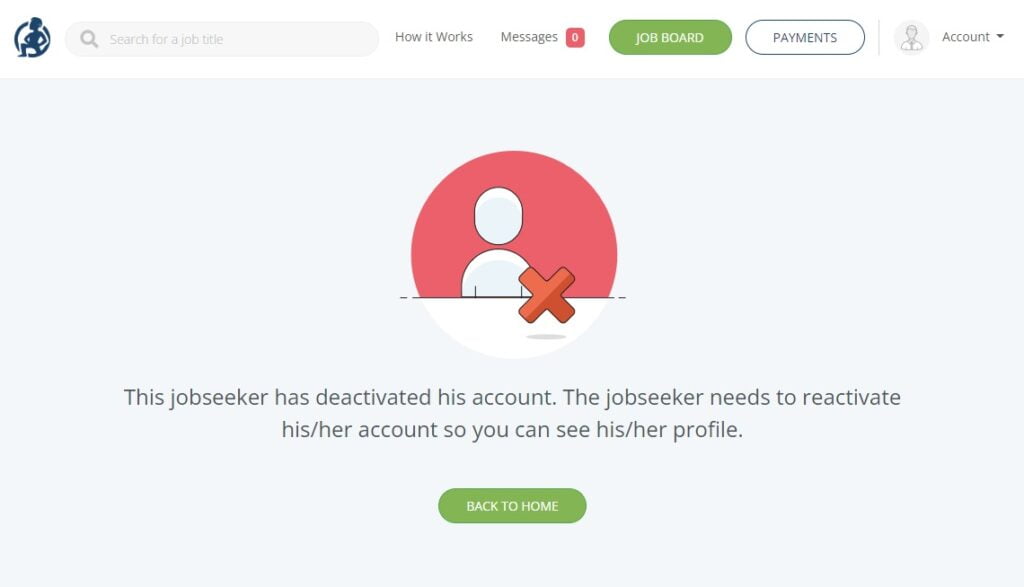
How Can I Reactivate My Onlinejobs.ph Account?
Just like when you deactivated your OLJ account, you just need to go back to the Jobseekers dashboard page. In the upper right-hand corner, you’ll see that your account status is set to ‘Inactive’.
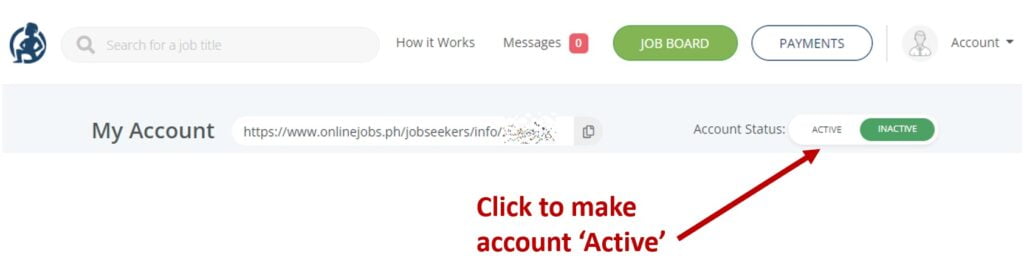
Just click on this button to set it to ‘Active’. Your profile should now be visible to potential employers and clients again.
How Can I Deactivate My Employer Account on Onlinejobs.ph?
Unlike jobseeker accounts, employer accounts don’t have a button where you can deactivate your OLJ account by yourself. So, for employer accounts, you need to contact the support team of Onlinejobs.ph at support@onlinejobs.ph.
In your email, write your name, OLJ account number, and the details of your account deactivation request. Their support team should be able to get back to you once your request has been processed.
Please note that deactivating your account is different from canceling your subscription. If you just want to cancel your subscription on Onlinejobs.ph, you just need to go to the ‘Billing’ page through your account dashboard.
What are the alternatives to Onlinejobs.ph?
If you deactivated your account because you don’t want to use the platform anymore, then you might be looking for alternate job platforms like Onlinejobs.ph. Popular alternatives include Upwork and Freelancer.com. But if you are looking for lesser known platforms, please see the article “Best Alternatives to Onlinejobs.ph for Remote Workers & Employers.”
If you’re looking to apply for a job, you might want to the free RFW Job Excelerator tool. It’s an AI powered Excel file that can help create your customized resume for the job you’re applying to.