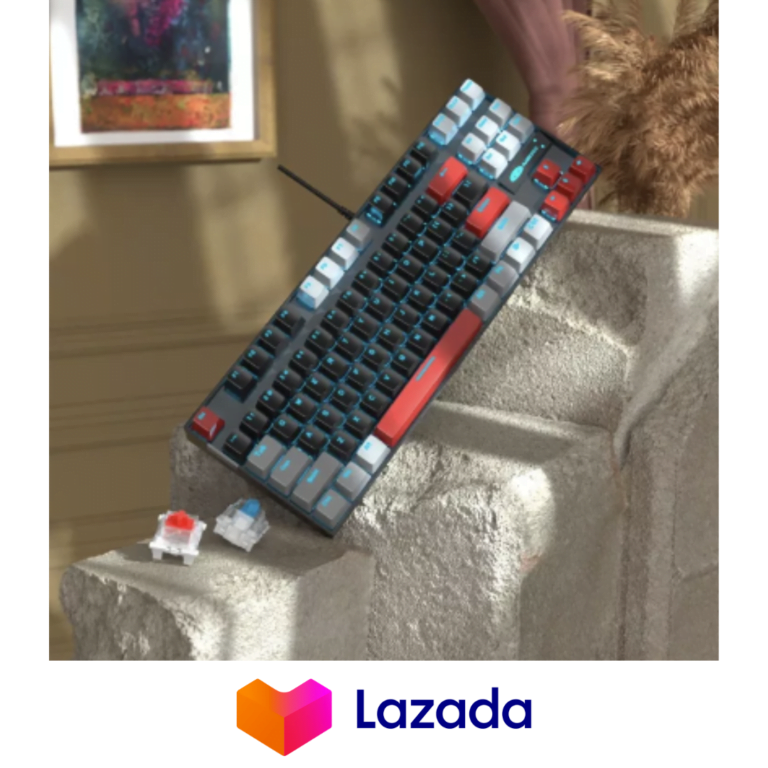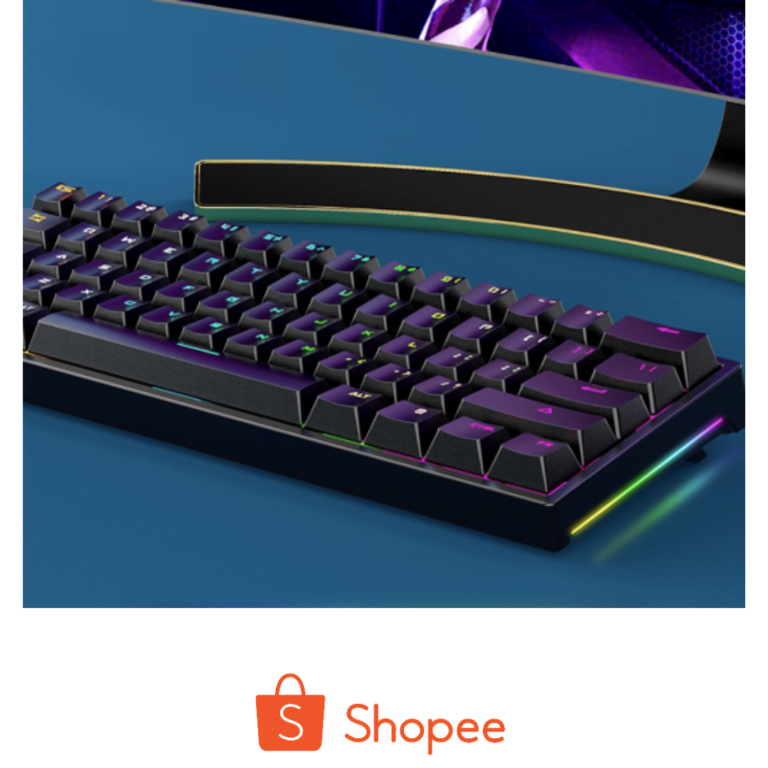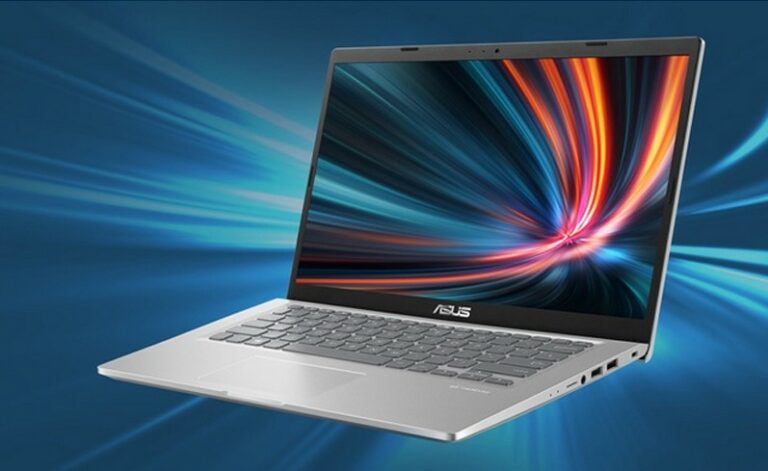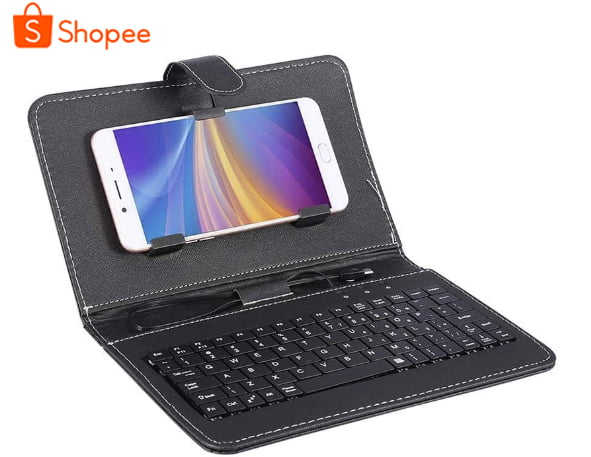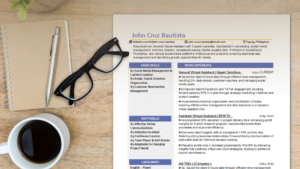With certain big industries seeing Philippine government support for 100% work from home arrangements, it’s no surprise that more and more people are spending their work hours at home.
Whether you’re a freelancer or a locally employed remote worker, it’s only smart to invest properly in your home office equipment. Spending 8 or more hours a day at your desk at home may lead to discomfort, or worse, recurring body pain if you don’t have the right gadgets, furniture, and accessories.
The best work from home equipment will not only help with health-related issues but also improve your productivity. Performing better will mean you have more time for the things that matter to you.
Check out the table of contents below to skip to the relevant list of home office equipment needed for your particular situation.

Table of Contents
Important Criteria for the Best Work from Home Equipment for You
The first thing you should know about the best work from home equipment is that it’s entirely dependent on your specific needs. Here are some considerations:
- Your Profession. Just because you heard about a new fancy gadget from someone else, doesn’t mean you need it for your job. For example, noise-cancelling earphones are very useful for professions like virtual assistants. But if you barely have any meetings in your line of work, then it’s just going to gather dust.
- Your Budget. If you have a limited budget, you have to balance between performance and how much money you can spend at the moment. But remember, your home office equipment will be what helps you make money so you need to consider the long-term picture as well.
- Your Current Equipment. Until it’s time for an upgrade, you have to make the most out of your current equipment. Make sure anything you buy is compatible with your devices and accessories to prevent wasting money.
- Your Other Use Cases Outside of Work. Lastly, if you have activities outside of work where your remote work equipment will be usable then feel free to invest. These could be anything from gaming to art. There’s life outside of work after all.
As long as you have these considerations in mind when choosing what online work equipment to buy, you won’t be wasting your hard-earned income on anything that you don’t really need.
Best Work from Home Gadgets & Accessories for General Use
It’s true that there’s no standard template for what would be the best home office equipment for everyone. After all, we all have our different work-from-home setups and individual preferences. However, we do have some recommendations if you’re looking to improve your current setup for pleasant and productive work-from-home sessions.
a. A Comfortable Chair
First on our list is a comfortable and good-quality chair, preferably one that’s ergonomic and made out of breathable material. We cannot stress how underappreciated and important it is to have a good chair in your working space. Let’s be real, you will be spending 4-12 hours of your day sitting on your ass doing work you may or may not enjoy, you might as well feel comfortable while doing it.
Aside from the subjective benefit of having a cushier seat, ergonomic chairs are designed to help improve circulation and reduce fatigue, both of which can help boost your productivity throughout the day.
If you’re not into ergonomic chairs, you could always look into memory foam cushions or seats that you could place on top of your couch, bed, or floor. This is especially convenient if you’re working on a laptop with a portable desk. They’re pretty cheap too on online marketplaces like Lazada and Shopee.
b. A Good Quality Desk
Whether you’re working on a laptop or desktop computer, you’d want to have a good and sturdy desk with ample space for your equipment and your miscellaneous knick-knacks.
Much like an ergonomic chair, a good-quality desk should have the proper height relative to your position to avoid bad posture and reduce strain on your body. You also have to consider if the desk that you have will fit your WFH setup, especially if you live in a relatively small space. In those scenarios, having a more mobile setup might be more practical.
There are adjustable and mobile desks available in online marketplaces like Lazada and Shopee. Most of them are cheap enough if you’re just starting out. But definitely upgrade once you’ve earned enough in the future.
In case you’re on a desktop PC, getting a large enough desk that could accommodate a multiple monitor setup is an excellent way of future-proofing your workspace. Even if you don’t have a second or third monitor at the moment, the extra space can come in handy for your other gadgets or even your laptop, if you have one.
If you need more advice on how to set up your desktop table, you can refer to this video from the Wall Street Journal featuring Jon Cinkay, a body mechanics coordinator from the Hospital for Special Surgery in the USA.
c. Ergonomic Mouse & Mechanical Keyboard
The best tools are those that feel like an extension of your hand. If you’re working on a laptop, it’s easy to recommend that you get a decent USB or Bluetooth mouse and keyboard instead of using your laptop’s built-in trackpad and keyboard. Keyboard laptops tend to have little key travel while trackpads are unarguably more wieldy than using a mouse because of the lack of range of movement.
Some people don’t mind using a cheap mouse and keyboard, while others will go out of their way to order a customized mechanical keyboard that costs thousands of pesos. Regardless, your mouse and keyboard are the 2 peripherals that you’ll be using the most while working. If you’re feeling any stress or pain using your existing setup, you may want to consider doing yourself a favor and look for an ergonomic mouse and keyboard on online marketplaces or at your local electronics store.
Ergonomic Mouse:
For our recommendations on the top ergonomic mice available in the Philippines, please see”Best Ergonomic Mouse for Work Philippines“.
Mechanical Keyboard:
d. A Sound Pair of Headphones or Earphones
There are tons of good headphones and earphones available out there and the choices can be daunting. To make it simple for you, just 1) consider your budget, and 2) find out what you’d want out of your headphones before buying.
Different headphones are designed for different preferences. Some are made for the best possible listening experience, while others are designed to block out exterior sounds so that you could better concentrate on what you’re doing.
For a cheap but viable recommendation, you can check out the Popcorn L21 Pro TWS Bluetooth Earphones.
It’s what we used when we were a beginner at remote work. Truthfully, it’s not going to win any awards in terms of durability and overall sound quality, but it gets the job done. They’re remarkably comfortable to wear and boast decent sound quality, especially considering their very low price point.
Another great selling point of a cheap set of headphones is that you don’t have to worry too much if you’re not happy with it or if it suddenly breaks down on you. They’re great daily drivers for general use and for listening to podcasts and other videos that don’t need high-fidelity headphones to appreciate the content.
Lastly, if need to block out any external noise there are also specialized noise-cancelling headphones for that. However, they tend to be a bit pricey. If it’s important for your work but your budget is tight right now, you can always try out other noise-cancelling methods.
Related Article: Can’t block off the noise? Transform Distractions into Productivity Aids
e. A Decent Webcam
Video calls and meetings are almost unavoidable for remote workers. Most of us do it on a regular basis as part of our scheduled activities, while for some, it’s at least used for your initial interview with your potential clients or employer.
Looking professional during a meeting can help to make a good impression and convey competence and credibility. This is especially important if you’re meeting your potential client or employer for the first time. It can also convey respect for the other attendees and the significance of the meeting.
Generally speaking, you’d want a webcam with a high resolution (1080p or 720p is ideal), and decent low-light performance. Most webcams found on laptops would suffice, but if you feel that yours is not good enough, you can easily buy an external webcam.
If push comes to shove and you don’t have the time or budget to buy a webcam for an upcoming meeting, you can always use your cellphone as a webcam. It’s probably much better than your built-in webcam or any cheap webcam you can buy. The only downside is that it needs to be set up and mounted optimally for a good experience.
Here’s a simple video guide you might want to check out if you’re interested in using your cellphone as a webcam.
f. A Secondary Monitor
Having a second monitor is much like getting a bigger workspace. It’s not really necessary, but it’s always nice to have.
It comes in handy for most types of modern work. It’s a godsend for multitaskers who look at multiple browsers, spreadsheets, and windows to get things done. It helps you organize all of your digital documents for an overall improved workflow.
Even if you don’t need one for your work, sometimes a secondary monitor can help boost your productivity as a distraction, especially while working on light tasks. Monotonous tasks can slow you down when you get sick of them. So, having something you enjoy in the background, like watching anime while working or listening to YouTube podcasts, will help you do your work well.
You don’t need to buy an expensive monitor to enjoy the benefits of having more screen real estate. A cheaper monitor with lower specs or even a spare LCD/LED with an HDMI port will also be sufficient as a secondary monitor.
Best Remote Work Equipment for Virtual Assistants
Generally, the daily tasks of a virtual assistant (VA) are composed of administrative work, meetings, and coordination. It’s a job that requires a lot of sitting in front of your computer, so make sure to get the basic ergonomic equipment that will help alleviate the toll on your body.
But a virtual assistant, especially in a fast-paced work setting, can never truly predict what new task may be assigned to them. So, it’s important to have equipment that can adapt to your flexible job responsibilities.
a. Computer with Minimum 8GB RAM
Due to multitasking, virtual assistants tend to have a lot of programs and browser tabs open all at the same time. If this sounds like your job, it’s important that you use a computer with at least 8GB of RAM. Just Google Chrome alone already eats up around half of your RAM.
Desktops are easy enough to upgrade. But when buying a laptop make sure to check if the RAM is expandable. For detailed recommendations based on budgets under 20k, 30k, 40k, and 50k, please see “Best Laptops for Virtual Assistants.”
b. Laptop That Meets Agency Requirements
If you plan to work as a VA through an agency instead of a direct client, it’s important that you check their virtual assistant laptop requirements before you buy your device. Popular VA agencies, such as Cyberbacker for example, require a dual-processor of 1GHz or above.
It’s rare for these agencies to supply you with a company laptop, so you’d need to invest in one on your own. Since you are just starting out, a budget laptop below Php 20K that can meet most agencies’ requirements is the ASUS Notebook X415MA-BV365W. It has an Intel Celeron N4020 which should be enough for most virtual assistant agencies except Athena.
Reminder: Always check each agency’s computer requirements before buying anything.
c. Noise Cancelling Adapter
Virtual assistants tend to be busy with meetings with their boss or members of their team. You don’t want to be the one bringing the noise pollution into the meeting. Not only can it be embarrassing, but people may hesitate to conduct meetings with you due to how disruptive it can be.
There are many kinds of noise-cancelling solutions, from software to earphones. But for virtual assistants, a noise-cancelling adapter may be more suitable. You just need to connect it to your existing headset and your laptop. It’s easy to use and flexible too.
Here’s the one we personally use, the ASUS AI Noise-Canceling Mic Adapter. It’s a bit of an investment but it makes the experience for all meeting attendees so much better. We haven’t heard any noise complaints since.
Best Online Work Gear for Mobile Only Remote Workers
It might sound unbelievable to some, but yes, some forms of online work can be done exclusively on your phone. In fact, the article “How to Work from Home Using Mobile Phones” on this very website was written and uploaded using only a mobile phone.
Realistically though, not all online jobs can be done properly on the phone. Also, compared to working on a laptop, doing tasks on your phone is around 30%-50% slower. But with the right equipment, you can cut the additional time by around half.
a. Adjustable Phone Stand
At the very minimum, you should have a phone stand for doing online work on your smartphone. Not only will a phone free up one of your hands for work, but it will also decrease bodily fatigue. There are many kinds of phone stands available on Lazada and Shopee, just choose the one you think will fit your profession well.
b. Smartphone Keyboard
Even if you’re not working a job that involves typing, online communication is inevitable as long as you are working remotely. Whether that’s through email or a chat app, a keyboard will help immensely. You can send messages quicker, you can also multitask much more easily, and even lessen your typos.
c. Smartphone Mouse
While a mouse isn’t particularly necessary since phones have touch screens, it does help with work that requires more precision clicking. A mouse is useful for revising documents, designing graphics, and editing videos. It will definitely save a bit of your time (and sanity) if those kinds of tasks are in your line of work.
Best Freelance Gadgets for Working Anywhere
Changing up work locations now and then can breathe fresh air into your routine. But the reality is, working in an unfamiliar place can be a hit or miss. The right equipment will help you stay productive when you are working at the beach, in a coffee shop, or even in another country.
a. Portable Laptop Stand
Working uncomfortably in an unfamiliar location may affect your productivity. If you want to get things done, get a portable laptop stand. You can adjust your laptop’s height and orientation to a more comfortable angle on whatever table you’re working on.
We personally use the MAIA Aluminium Alloy laptop stand. It’s cheap, light, and very easy to set up. We’ve brought it to coffee shops, on a plane, to Singapore, and to a bunch of other places. It does its job well.
b. Pocket Internet
You can never go wrong by bringing a backup internet device when working elsewhere. For local trips, you can use your phone’s data or a pocket WiFi device with a GOMO SIM. But if you plan to go abroad, you need to do more planning and research.
There are many kinds of travel pocket WiFi devices available, from Smart Travel WiFi to Flytpack, but they don’t work in all countries. Double-check before renting. Alternatively, you can also consider getting a data-enabled SIM card at your destination.
c. Laptop Bag
Make sure your laptop survives the trip by getting a proper laptop bag. You never know what your device will go through during the travel.
Definitely don’t skimp on this. It might be tempting to just use any old bag. But you can protect your laptop and your work from shock, water, and other kinds of harm with a bag that is built to actually protect your laptop. They’re also quite easy to find in an online marketplace like Lazada or Shopee.
Frequently Asked Questions
What are the best home office gifts for people working from home?
There are a lot of considerations for getting a great gift for someone working from home. There’s a reason why it has become a cliché to say that the best gifts are those that come from the heart. A good general rule is to give them something that they’ll appreciate and use.
For people working from home, comfort, personalization, and function are the most important factors for buying home office gadgets and accessories. You might be hesitating to buy a gift since they might already have a full work-from-home setup. But, you can always consider giving them a gift that they would want to have but they’re not likely to buy for themselves.
For ideas, check out the following: