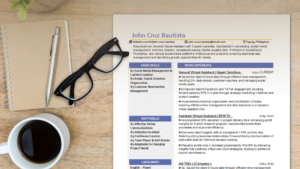Becoming a virtual assistant has become a popular and lucrative choice among Remote Filipino Workers. Entry-level virtual assistants in the Philippines usually earn $3 to $5 per hour or ₱25,000 to ₱40,000 per month.
Some of the more experienced VAs who have been in the game long enough have already managed to start earning up to $12.50 per hour, or equivalent to a 6-digit salary in pesos.
Before you enter into the VA game, you need to equip yourself with the right tools regardless if you are applying to a virtual assistant agency or want to become an independent VA. We’re here to help you find the best laptop for virtual assistants.
Related Article: Best Laptop for Work From Home Philippines

Table of Contents
Best Laptops for Virtual Assistants for Less Than ₱20K
Laptops of this price range are ideal for casual users, for people who have a separate and more powerful desktop as a primary rig, and for students who just need a laptop for basic paper writing and report making.
With the exception of a few models, these laptops will be barely enough to accomplish all of your necessary tasks in a professional capacity. Laptops of this class will be sufficient for general web browsing, Youtube viewing, a few light tasks, and studying.
1) Lenovo Ideapad 1 1-14IJL7
Specifications
CPU: Intel Celeron N4500
Discrete/Dedicated GPU: None
RAM: 4GB DDR 2400MHz (Expandable)
Storage: 128GB EMMC (Expandable through Addition of SSD)
Display: 14.0″ | 1366 X 768 | 220 Nits | 45% NTSC
Operating System: Windows 11 Home
Price: ₱19,000 at Laptop Factory and ₱21,624 from Lenovo’s Official Shopee Store
If you’re going for a laptop cheaper than ₱20k, the Lenovo Ideapad 1 is one of your best possible choices. It punches way above its weight class in terms of price to performance. Its specs are beefy enough to handle most administrative types of tasks and programs that you need to use as a general/entry-level VA.
It’s installed with Windows 10, meaning you will have little to no software compatibility issues when using this laptop.
The video quality of this unit’s webcam is also more than acceptable for most kinds of video call requirements.
Lastly, and probably its greatest virtue, is its upgrade capability. You have the option of adding more RAM right from the get-go in case you find 4GB too limited for your needs. You can also add an SSD drive for more storage capacity.
The only downside to this laptop is that the default 4GB RAM configuration will likely leave you wanting more. 4GB is enough only for the more basic tasks, such as opening a few tabs of your browser and watching Youtube videos at lower resolutions.
If you’re heavy on multitasking, you will likely want to upgrade your RAM with an additional 4-8GB stick of RAM.
Additionally, its generally low specs are not enough to handle more intensive work such as video editing.
In any case, it’s still a great option for the more budget-oriented or light user. 4GB of RAM is very tight in 2022, but having the option of adding RAM is a great way to get around this issue. If by the end of the first two months of use you feel that your computer is experiencing slowdowns due to RAM shortage, you can always go buy more RAM and have it installed by the laptop vendor.
2) Asus Notebook X415MA-BV365W

This laptop has very similar specifications to the Lenovo Ideapad1. The main differentiator between the two laptops is that the Asus X415 is pre-installed with a 1TB HDD as its storage solution instead of the 128GB EMMC of the Ideapad. This gives you much more storage space at the cost of slower boot speeds.
On the flip side, much like the Lenovo Ideapad1, you can also upgrade this laptop’s storage and RAM by adding an SSD drive in case you want a faster storage device.
This laptop also comes with a default 4GB of RAM but is upgradeable up to 16GB, which should be more than enough for your VA Multitasking needs.
Best Laptops for Virtual Assistants for Less Than ₱30K
These are still considered budget laptops and the entry-level for more multi-tasking intense workloads.
The most noticeable performance improvement in these laptops is that they’re usually installed with more RAM and their processors are upgraded from Intel Celeron/Pentium class processors to Intel Core or AMD Ryzen class processors.
These improvements make these devices sufficient for most common general VA tasks without experiencing many computer slowdowns. That said, they will still have lackluster performance when it comes to heavier tasks such as video editing and heavy multitasking.
Here are our picks of the best laptops for virtual assistants below ₱30K:
1) ASUS M515 DA BR1326W
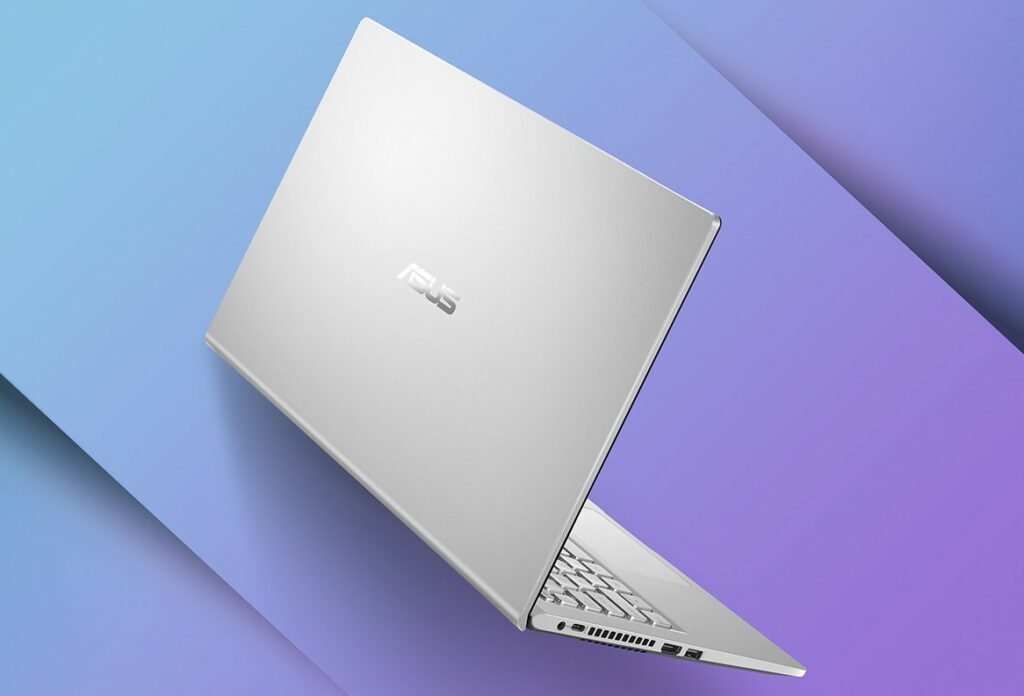
Specifications
CPU: AMD Ryzen 3 3250U
Discrete/Dedicated GPU: None
RAM: 8GB DDR 2400MHz (Upgradeable)
Storage: Dual Storage 256GB SSD + 1TB SSD
Display: 15.6″ | 1366 X 768 | 45% NTSC | 200 Nits
Operating System: Windows 11 Home
Price: ₱29,000 at Laptop Factory | ₱28,500 for the M515DA-BR915T Variant at Dynaquest
This laptop offers great value for money. It has an AMD Ryzen 3 3250U CPU (which is a bit dated but still good), with two pre-installed sticks of 4GB of RAM for a total of 8GB of RAM, and with a dual-storage configuration of 256 GB SSD + 1TB HDD.
In short, this laptop has enough horsepower for most of your VA requirements, including photo editing via photoshop or Canva, and basic video editing.
It’s far from being a gaming laptop, but the integrated graphics card of the Ryzen 3 3250U will be enough to play competitive/e-sports games at low settings at decent frame rates.
One of the few downsides to this laptop is that if you want to upgrade your laptop’s RAM, you have to replace one of the pre-installed 4GB sticks of RAM with a new larger capacity RAM module.
To avoid unnecessary spending, it’s best to use the laptop with its default configuration of 8GB and check whether or not you feel the need to add more RAM to your system as the need arises.
Lastly, even if the laptop internals have enough horsepower to handle photo editing work, the display on the monitor is rated at 45% NTSC. This means that it does not have the highest level of color accuracy possible on a laptop display, but this is to be expected from a laptop at this price.
Overall, this is a great laptop at this price point with very few downsides. If you want to see more info on this device, Laptop Factory has a video review of it.
2) MSI MODERN 14 B11MOU-1004PH
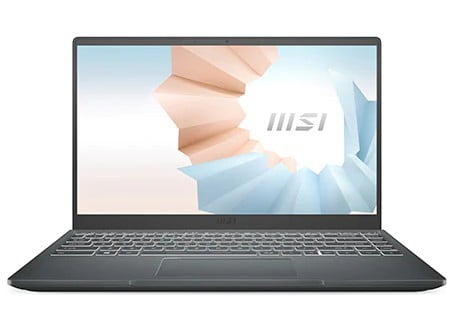
Specifications
CPU: Intel® Core™ i3-1115G4
Discrete/Dedicated GPU: None
RAM: 8GB DDR4 3200 MHz (Upgradeable)
Storage: 256GB SSD
Display: 14″ | FHD (1920*1080) | 60Hz | IPS-Level
Operating System: Windows 11
Price: ₱27,995 on Datablitz or Dynaquest, ₱28,995 on LazMall, and ₱29,999 from Shopee Mall
This device offers much of the same capabilities as the Asus M515 but in a smaller form factor. It has a comparable RAM configuration and a more powerful processor while being a bit smaller and portable. It has a full HD display, unlike the Asus M515 that only has a 720p display.
Additionally, the MSI laptop boasts an “IPS-Level” display, meaning that you can expect a pretty sharp display with good viewing angles for its price.
The downside to this laptop is that it only comes with a 256GB SSD (from Datablitz) or 512GB SSD (from Dynaquest) storage, unlike the Asus laptop that has a dual-storage configuration. Depending on your needs, you may want to purchase a separate HDD for your mass storage requirements.
Overall, still a good laptop. If you want to know more, you could watch this full review from Brue Computing.
Best Laptops for Virtual Assistants for Less Than ₱40K
Laptops of this price range will have most of what you’ll ever need as a general VA. These devices will be a good stopping point if you’re just looking for functionality and an overall good experience using your laptop.
At this price range, you will notice that some laptops will have upgrades to the overall build quality of the unit, as well as improvements in the CPU. These devices will typically have an Intel Core i5 and an AMD Ryzen 5 instead of the Core i3 and Ryzen 3 CPUs that are more common in laptops below P30K.
In some cases, there will already be some laptops that will have an entry-level dedicated graphics card, which will enable you to run modern games at low settings or more retro games at high settings.
Overall, these laptops will not necessarily enable you to do more kinds of work than laptops within the below ₱30K price range, but they do offer significant quality of life improvements and a smoother experience.
These can greatly enhance your daily workflow, especially if you plan on using your laptop for most of the day.
1) Asus VIVOBOOK X515EP-BQ302T
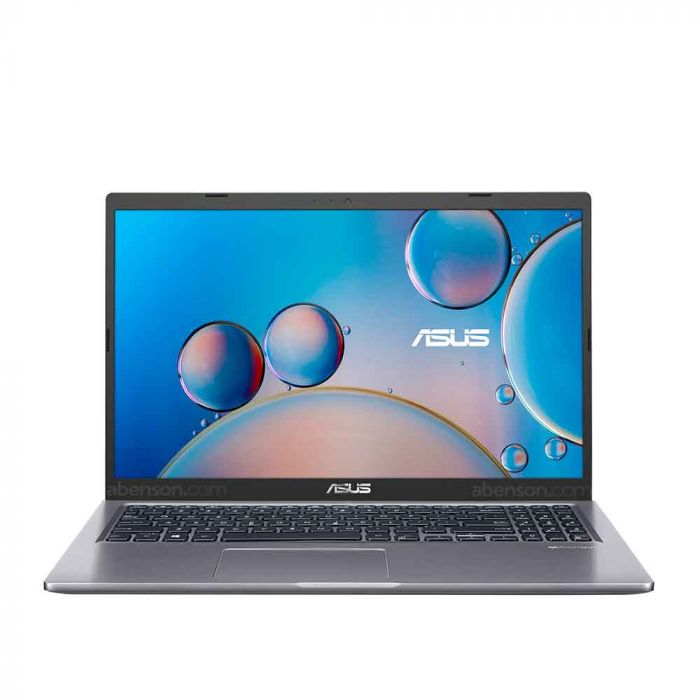
Specifications
CPU: Intel® Core™ i5-1165G7
Discrete/Dedicated GPU: NVIDIA® GeForce® MX330 2GB
RAM: 4GB DDR4 on board + 4GB DDR4 SO-DIMM (Upgradeable)
Storage: 1TB SATA HDD + 256GB M.2 SSD
Display: 15.6″ | FHD (1920*1080) | Anti-Glare Display
Operating System: Windows 10 Home
Price: ₱38,995 at Abenson | ₱39,995.00 at itech
In a nutshell, you get a more powerful CPU and an entry-level graphics card over what you would get if you bought the ₱29,000 Asus M515.
The more Core i5 of this laptop is ideal for tasks such as video editing and 3D rendering and other tasks where the Core i3 of the cheaper Asus M515 may already feel lacking.
Additionally, the GeForce MX330 GPU on this device makes this laptop feel like a semi-gaming machine. You can expect to play modern titles games at very low/low settings and e-sports/competitive titles such as Valorant at medium/high settings comfortably.
Check out this video for a few benchmarks of what you can expect from this GPU.
Best Laptops for Virtual Assistants for Less Than ₱50K
Now we move on to the space of more premium WFH laptops. Laptops of this price range will easily handle almost any kind of office work and then some.
At this point, you will likely see significant improvements in user-experience-based features such as better monitor/display, better keyboards, more stylish design, and better overall laptop build quality.
This is also the point where you get to see entry-level gaming laptops that can handle more modern games at higher settings.
In short, these laptops have a lot of features that you may not necessarily need as a virtual assistant, rather they have a lot of what you’d want as a PC user.
1) MSI GF63 THIN 10UC-822PH

Specifications
CPU: Intel® Core™ i5-11400H(6-core)
Discrete/Dedicated GPU: GeForce RTX 3050 Laptop GPU, 4GB GDDR6
RAM: 8GB DDR4 (3200MHz)
Storage: 512GB NVMe PCIe Gen3x4 SSD
Display: 15.6″ | FHD (1920*1080) | 144MHz | IPS-Level
Operating System: Windows 10 Home
Price: ₱46,995 from MSI’s Official Lazada Store and Dynaquest
This is a full-fledged gaming laptop that has enough horsepower for you to comfortably do heavier tasks such as video editing.
Its real key selling points are its RTX3050 GPU and 144MHz display, which are great for video editors but even better for more serious gamers on a budget.
It’s a great option for “work hard, play hard” types of people who don’t want to overspend.
2) ASUS VIVOBOOK K513EA-L12004TS
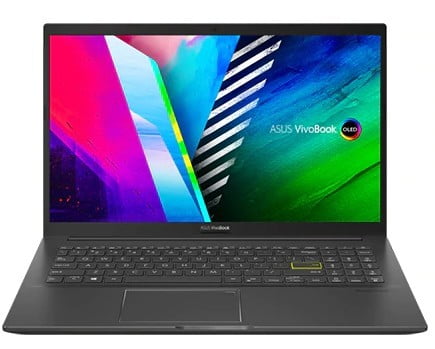
Specifications
CPU: Intel® Core™ i5-1135G7 Processor 2.4 GHz (8M Cache, up to 4.2 GHz, 4 cores)
Discrete/Dedicated GPU: None
RAM: 8GB DDR4 (Upgradeable)
Storage: 512GB M.2 NVMe™ PCIe® 3.0 SSD
Display: 15.6″ | FHD (1920*1080) | OLED | 600 nits peak brightness | 100% DCI-P3 color gamut | PANTONE Validated
Operating System: Windows 10
This laptop boasts an OLED display with a very crisp image and deep colors that enhance your media consumption.
The unit doesn’t have a discrete GPU. You are left with only an Intel® Iris® Xe Graphics integrated GPU. This makes it less appealing to gamers who would want a more powerful GPU such as the RTX3050 in the MSI GF63 Thin.
Its display is truly its main selling point. Its high color accuracy makes it ideal for image editing and viewing content of all kinds.
Bonus Tip:
Prioritize a Good Internet Connection Over a High-End Device
One of the most important things you’ll need as a VA is a fast and reliable connection. A fast laptop can easily be bottlenecked by your internet connection when doing research online, viewing videos for research, uploading important files for your client, and attending video calls.
Here’s a comprehensive guide on the best internet plans in the Philippines for Remote Filipino Workers such as yourself.
Recommended Laptop Specs for Virtual Assistants
I. RAM (Random Access Memory) - How Much Ram Does a Virtual Assistant Need?
The amount of RAM that you need depends on what kind of VA you are and what kinds of tasks you do. General VAs who mainly use MS programs and browser-based applications, such as the one mentioned before, can get by with 8GB of RAM but will find it more comfortable to have 12GB of RAM.
For virtual assistants who do a lot of photo and video editing, 12-16GB is a better starting point, and having 16-32GB of RAM would give you a much more comfortable and consistent experience.
II. CPU - How Much Processing Power Do I Need?
This will completely depend on the nature of your work and your employer. If you’re a freelancer who directly works with clients, it’s an Intel Core i3 would usually suffice, especially if the nature of your work is administrative or clerical.
If you’re the type of VA who does a lot of image editing and video editing, then your CPU requirements will change accordingly. Those will generally require Core i5 or Ryzen 5 class processors if you want a smoother experience.
If you’re applying to a VA agency, such as Cyberbacker, Athena, or Hellorache, it would be best to check out their website for their specific requirements. As a rule of thumb, Athena and Cyberbacker both require an Intel Core i5 processor or the equivalent from AMD (Ryzen 5 Series). Meanwhile, Hellorache requires an Intel Core i3 (6th generation or higher).
Important note: Here’s a quick guide to check what kind of processor your laptop/desktop has:
How to Check Processor of Laptop
Step 1: Right Click on the Windows Icon
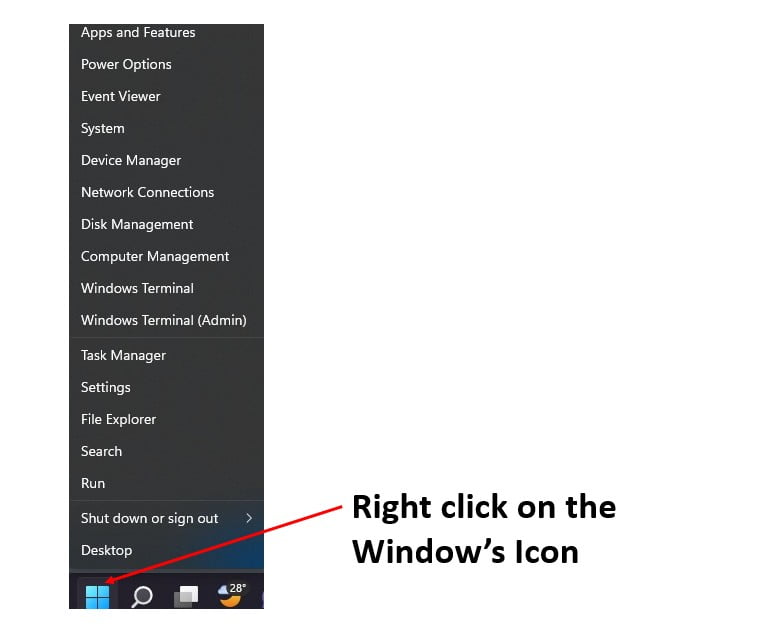
Step 2: Click on Task Manager
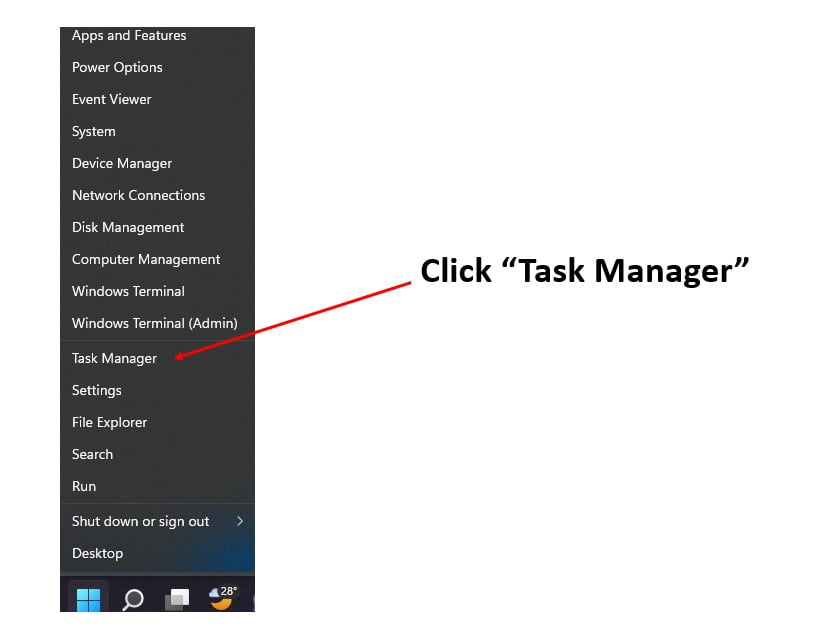
Step 3: Click on the "Performance" Tab
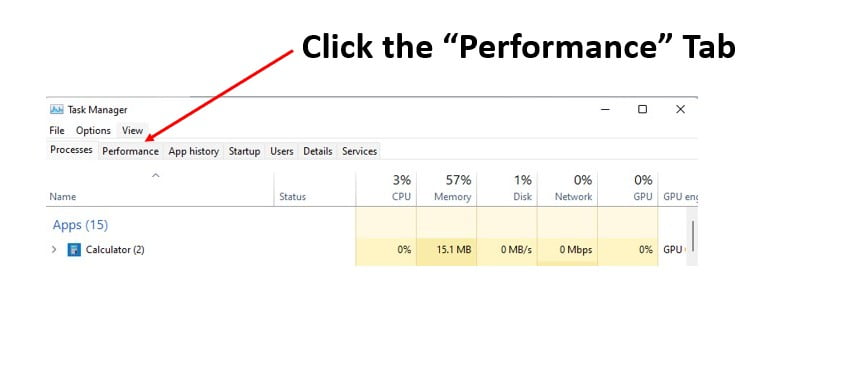
Step 4: Verify Your Device's Processor Model
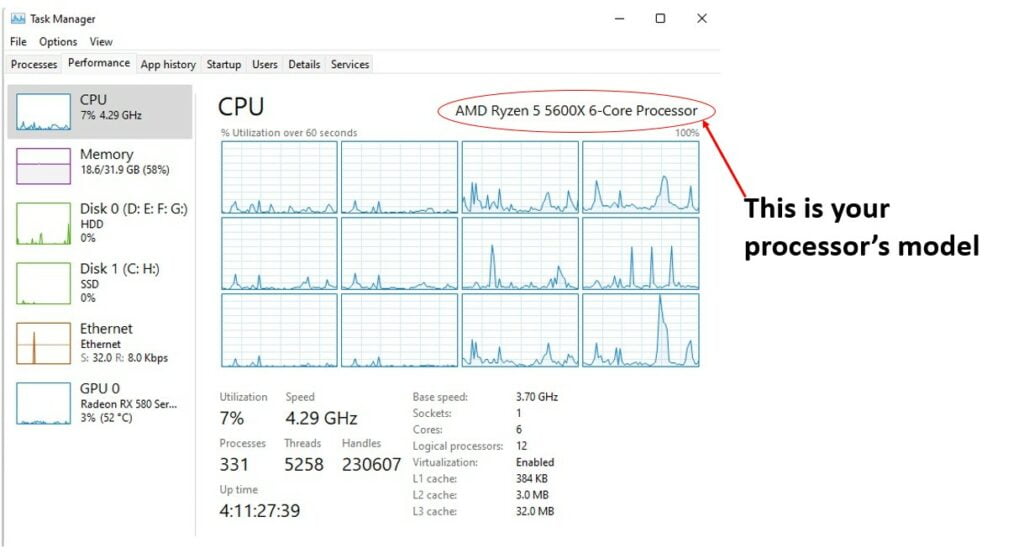
For Intel Processors, the generation of the processor is the first number after the prefix i3, i5, i7 or i9. So if the processor is Intel® Core™ i5-8260U Processor, then that’s an 8th-generation Core i5 processor.
AMD follow a similar naming scheme where the first number after Ryzen 3, Ryzen 5, Ryzen 7 indicates the generation of processor. so in the case of an AMD Ryzen 5 5600, that comes from the 5000 series of Ryzen processors.
III. Video Card (GPU) - Do I Need a [Dedicated] Graphics Card for My Laptop?
Most VA work and employers will not require a dedicated graphics card, the built-in graphics card within your laptop’s CPU would often be sufficient enough for your needs.
There may be some cases where a dedicated GPU would be desired. VAs who are heavy on video editing or gamers who use their laptop for both work and play would benefit greatly from having a dedicated GPU.
If you’re applying for a VA job through an agency, it would still be best to check with them just to be sure.
You Need More Than Hardware To Land a Great VA Job
Just like how having the right laptop is crucial for our work, having a tailored resume for each virtual assistant position you apply to can make all the difference in landing that coveted interview.
We understand how difficult and tedious that can be, especially if you’re applying to several job positions.
So we made an easy-to-use AI powered tool just for that, the RFW Job Excelerator. It’s a simple excel file so that you don’t need to install any new apps on your existing device to get it to work.
Other FAQs
1) Can I Upgrade My Laptop?
Generally speaking, you will only be able to upgrade your storage (Hard Drive/Solid State Drive) and your memory (RAM), though there are some laptops that do not have this feature.
Better check on the spec sheet if the memory or storage is expandable or upgradeable. If you are still unsure, ask the vendor or manufacturer. Most other parts will likely be repairable through replacement parts, but not upgradeable.
There are some exceptions to these general rules. For instance, there is a way to “upgrade” your graphics card by hooking it up to an external graphics card via an eGPU enclosure, such as the Razer Core X Aluminum eGPU.
There is also another cheaper, albeit more difficult and potentially warranty-voiding method of upgrading your graphics card. To do this, you will need to hook up your laptop to an external graphics card using a GPU riser instead of an eGPU enclosure.
To do this, you need to open the chassis (body) of the laptop and manually install a GPU riser into the laptop’s motherboard. Again, doing this may void your warranty and damage your computer if you don’t know what you’re doing. Proceed at your own risk.
2) Should I Buy a Laptop for Virtual Assistants Before I Get Hired?
Usually, you only buy the tools you need for a job when you need them. Your potential client or employer will not likely check what kind of laptop you have as long as you can do your job properly. However, if buying one of the best laptops for virtual assistants will help you get hired, you can think of it as an investment.
To show your potential employers that you can do the job well, you can showcase it through your portfolio, online profile, or resume. To learn the best practices for writing a VA resume, please see “How to Write the Perfect Virtual Assistant Resume: 5 Tips for Filipino VAs“
3) I Want to Play Games on My Laptop When Taking a Break from My Virtual Assistant Work. What Kind of Laptop Should I Get?
This depends on the kinds of games you want to play. Most virtual assistant work has much fewer hardware requirements compared to gaming. So, it might be better to focus on getting a work and gaming laptop instead.
Please see the article “Best Laptop for Work and Gaming Philippines” for detailed recommendations.
4) My Job as a Virtual Assistant Requires Me to Do a Lot of Video Editing Work. Do You Have Any Laptop Recommendations?
In general, desktop computers are the preferred tool for video editing due to the intensive technical requirements. However, if you do need a laptop instead, please see our recommendations at “Best Laptops for Video Editing Under 60000 Pesos“.
5) As a Virtual Assistant, I'm on Video Calls All the Time. Can a Laptop Help Me Reduce the Noise That Other People Can Hear?
Laptops by themselves cannot reduce the noise other people can hear from your microphone. However, there are software and hardware options you can use to remove noise. Please see the article “Work From Home Noise Cancelling Philippines: 3 Techniques“