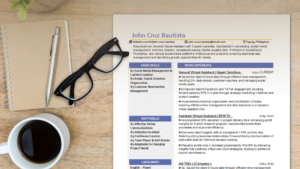Having the luxury of working from the beach is one of the perks of being a Remote Filipino Worker. But before you hit the road to enjoy the sights and sounds of a relaxing beach workation, you should come prepared so that your workflow isn’t disrupted and your productivity isn’t compromised.
One of the most important things to prepare for a trip would be your gadgets and tools of the trade. We’re here to give you tips on the best gadgets for working remotely if you’re planning to work from the beach or any other destination.

Table of Contents
Laptop
Ideally, a 13-inch laptop or smaller with a 6-7 hour battery life would work great for working from the beach. It gives you the portability and battery necessary so you don’t feel the need to always be close to an electrical socket just to top up your laptop’s battery.
If you already have a laptop, purchasing another one just for a workation might not be the most practical thing in the world, unless you’re planning to become a long-term digital nomad. Therefore, you should always consider first your laptop’s space and power requirements before you prepare your other gadgets.
If you have a bulkier laptop that has a shorter battery life, you might want to consider bringing a power station for serious work time near the beach.
Lastly, your cellphone can also work in a pinch. Check out this article on how to work from your phone.
You can also check out this article for general recommendations on the best laptops for work from home.
Portable WiFi for Travel (Pocket WiFi Globe vs Smart)
For many Remote Filipino Workers, your internet connection will be your lifeline. Most hotels and hostels that promote a work from the beach lifestyle will likely have a serviceable internet and Wi-Fi connection for their guests but it’s better not to take chances.
You should always bring your own means of connecting to the internet, especially if you’re line of work needs a constant and reliable connection.
As a TL:DR and recommendation, Smart seems to offer better pocket Wi-Fi options that can address the needs of both low end and power users alike. They have really low budget options that will like be sufficient for most users, especially if your work doesn’t need anything beyond 42mbps speeds.
Smart’s high-end options include a 5G device that can theoretically go up to 1,000mbps. This should be enough even for streamers, vloggers, and video editors who do a lot of uploading and downloading of large files.
Globe’s packages are a bit more basic, but if you already have a Globe Wi-Fi device or if you’re just more comfortable using Globe, then that may still be a more practical solution for you. Their pocket Wi-Fi devices will still be enough for most users, but more demanding needs might need the extra speed that you can get from the Smart Rocket Wi-Fi.
We’ve listed the existing Globe and Smart Wi-Fi pocket options down below so that you don’t need to manually search for them yourself.
Globe Options
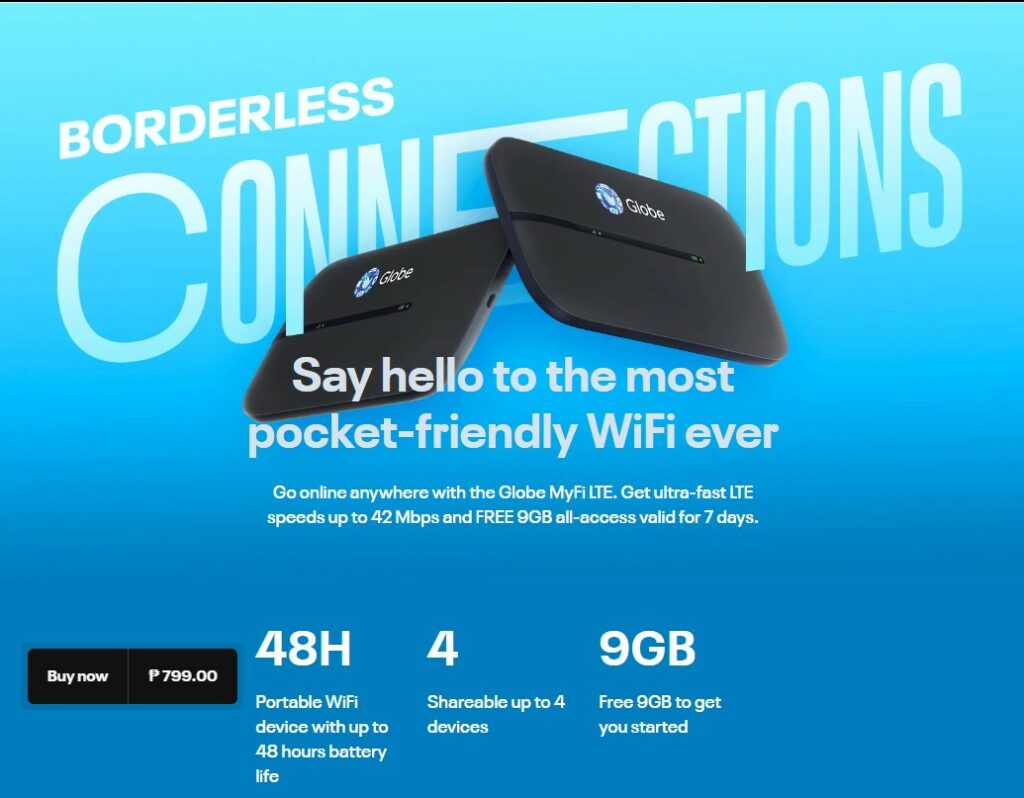
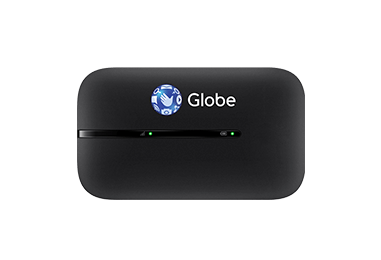
Features:
- Shareable up to 10 devices
- 3G & 4G
- Dual Band – 2.4 Ghz & 5 Ghz
- Price: ₱799.00
This is Globe’s entry-level pocket Wi-Fi device. It supports up to 10 devices and up to 4G connectivity, which should be enough to power all your usual personal devices, including your laptop and cellphone. You also get a bonus 9GB of free data that’s valid for 7 days after activating the device.
It’s an affordable option that will work mostly as a backup and for those who only occasionally go on workations.
To make your planning smoother, you can check out this network map to see where Globe devices can get good signal for their 4G connectivity.

Features:
- Shareable up to 12 devices
- With Display Screen where you can see the WiFi signal strength, battery level, and time at a glance.
- 3G & 4G
- Dual Band – 2.4 Ghz & 5 Ghz
- Price: ₱1,499.00
This is the more premium device from Globe. Its main selling point is that this particular device has a built-in display where you can see the battery level of your device and the Wi-Fi signal strength.
It’s a good quality of life improvement over the cheaper version which you may or may not find worth the hefty bump in price.
Smart Options
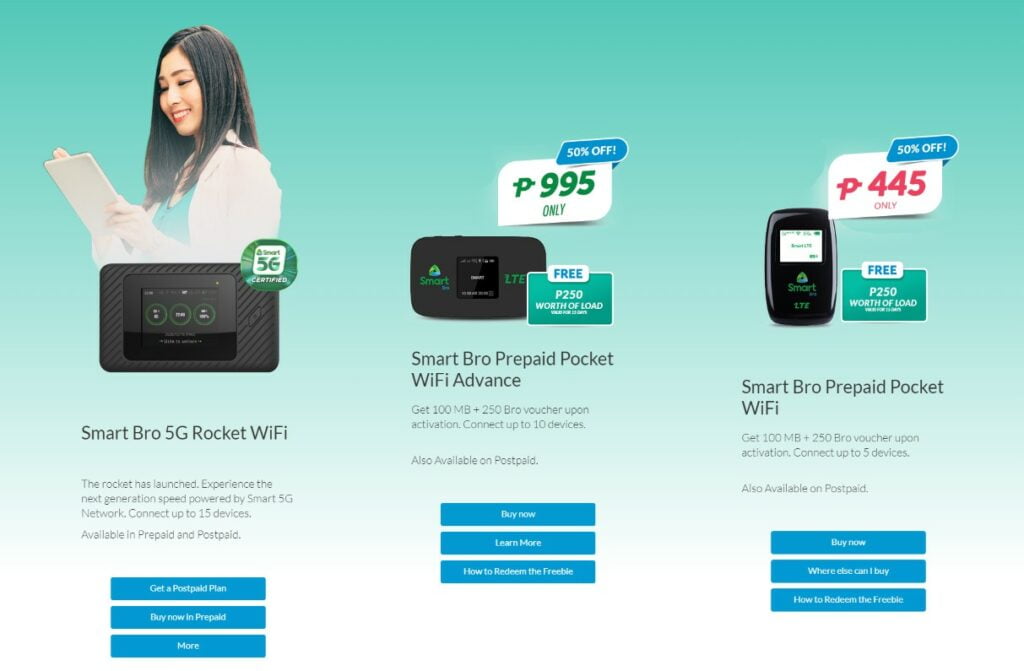
Smart Bro Prepaid Pocket WiFi
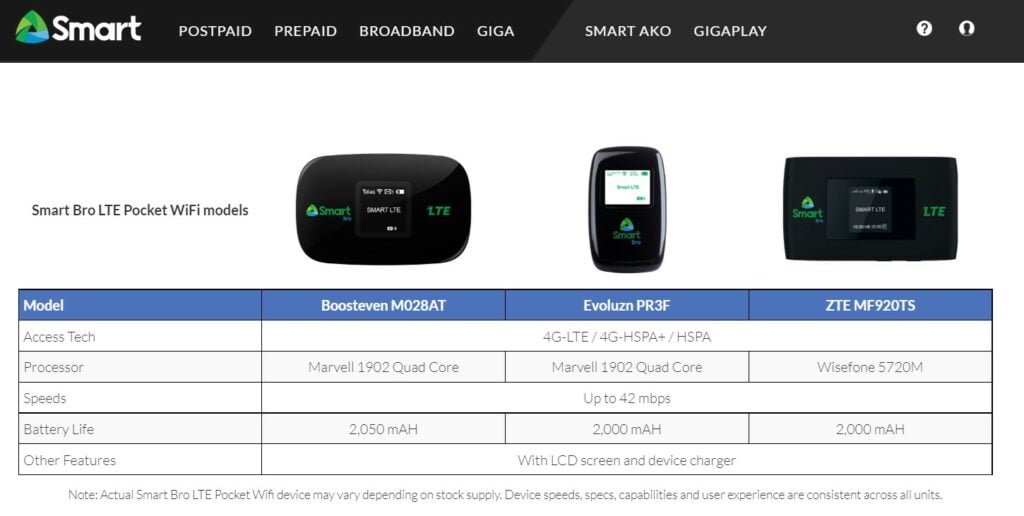
Features:
- Shareable to up to 5 devices
- Comes in 3 different models (similar performance)
- Supports up to 42mbps
- 4G-LTE / 4G-HSPA+ / HSPA
- Price: ₱445 (50% Off)
This is Smart’s most basic line of pocket Wi-Fi devices. They’re still sufficient for kinds of Remote Filipino Workers who don’t need the extra fast internet speeds, such as writers, Social Media Managers, and SEO professionals.
It can power up to 5 devices at a time, meaning that it will likely be enough for 1-2 travelers sharing this device and internet connection. It’s a good budget option and very much worth considering.
Smart Bro Prepaid Pocket WiFi Advance

Features:
- Shareable to up to 10 devices
- Comes in 3 different models (similar performance)
- Supports up to DL 300 Mbps / UL 100 Mbps
- FDD LTE/ TDD LTE/ HSPA+ / 2G
- Price: ₱995 (50% Off)
At P995, the mid-range model series of Smart can go up to speeds of 300mbps and support up to 10 devices.
This should be enough for most Remote Filipino Workers. Its high-speed capability should comfortably be able to support 1-3 people without many problems, especially since it can handle up to 10 devices at a time.
Smart Bro 5G Rocket WiFi

Features:
- Shareable to up to 15 devices
- Supports Up to 1000 Mpbs
- 5G
- Touch Screen with USB and LAN
- Price: ₱15,995 (Pre-Paid) | ₱999 – ₱1,499 Monthly Post-Paid Plans
This is Smart’s premium device, supporting 5G connectivity that goes up to 1,000mbps.
It’s a really nice option that more ideal for power users who almost completely rely on a very fast internet connection for most of their work such as vloggers and video editors. It’s also good for families since the high bandwidth should be enough to handle the 15 devices that it can support.
Unfortunately, all that power comes at a price. This device costs close to P16K for pre-paid bundles. Unless you need an extremely fast connection, the other 2 pocket Wi-Fi packages might be more practical for you.
Additionally, not all areas may be able to support the 5G speeds. According to Smart’s website, it’s currently available in key cities nationwide. You can check out their complete list of locations here.
Noise Cancelling Headphones for Working Outside
Noise-canceling comes in many different forms and works to varying degrees depending on what kind of noise you want to block off.
For working from the beach, the most practical type of noise-canceling would be to get a noise-isolating or noise-canceling headset. If you don’t mind the bulkiness, here are two recommended noise cancellation headphones you might want to consider.
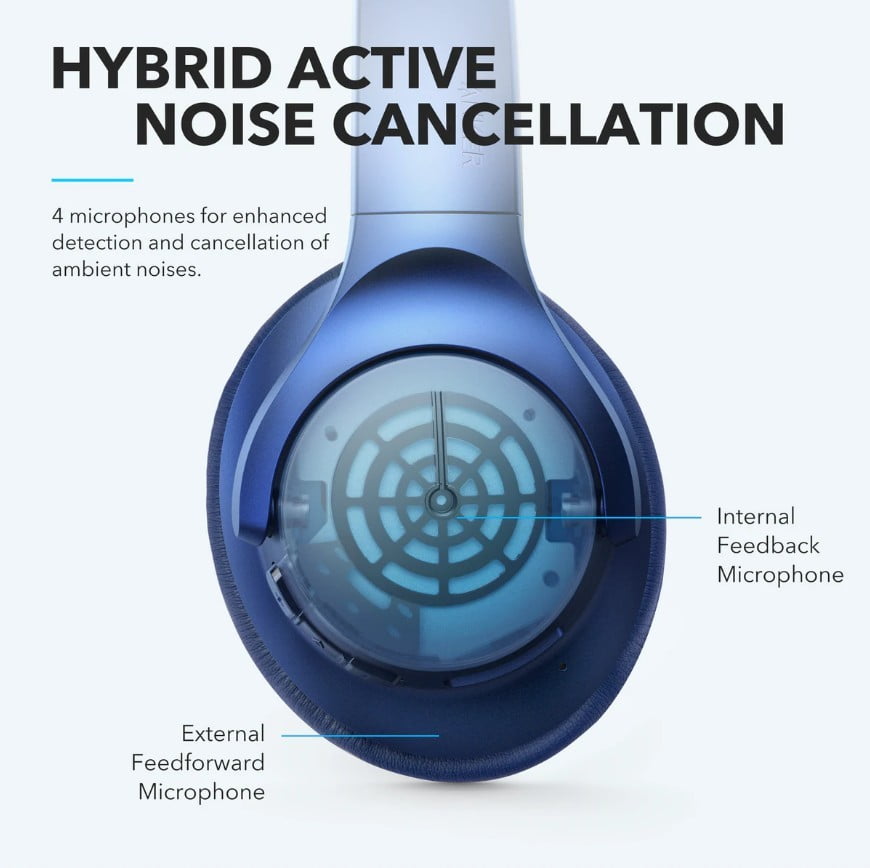
The Anker Soundcore Life Q20, in particular, is a fairly good deal that offers 40 hours of audio playback on Bluetooth mode.
Though it is a good deal for its price, it’s still not a cheap set of headphones. A pair will cost you P3,188 – P4,195 (depending on promo availability. Additionally, it might not be practical to bring pair of on-ear headphones with you to the beach.
If you’re more budget oriented and are looking for a smaller set of earphones, then almost any in-ear earphones that you can buy on Shopee or at Miniso will work just fine. Some of them have really decent sound quality and noise isolation at their price point.
Power Supply (Power Station, Power Banks, Universal Adapter)
Having a backup power supply will almost always be useful, especially if you’d want to stay longer beachside with no nearby power sockets.
Depending on your other gadgets’ battery capacity and energy requirements, you’d also want a similarly capable supply of power. If you’re laptop has a battery life of 6-9 hours on a single charge, you might not need to bring a power bank for your laptop. In this case, almost any power bank with 5,000mAh and above will be more than capable of powering your cellphone and your portable Wi-Fi device.
On the other hand, if you have a more power-hungry laptop or one that does not have good battery life on it, you may want to consider purchasing a power station.
To find the best power station for your needs, look at its watt (W) or mAh (milliampere/hour) rating. The greater the rating, the greater the capacity.
At the very least, you should get a power station with a 400W or 20,000mAH rating. This will power one laptop and one modem for 8 hours of low-power usage tasks.
You may want to check out the Yoobao EN1 Power Station. Auie Serrato Smart Buys has a full review and test of this device.
As expected, the power station is bulkier and heavier than your standard power bank but it will definitely work as a backup battery for your laptop and your other devices. You can buy one from Lazada at around P4,789 or from Shopee at P4,099.
Final Recommendation
Stick to the essentials. Travel light and travel smart, if there’s something you should take away from this article, it’s that.
Don’t overspend on gadgets if you can avoid them, especially if you’re not planning to work from the beach on a long-term basis.
If you work using a desktop and don’t have a serviceable laptop, you may want to try to work from your phone. If your work and lack of gadgets won’t allow you to work in more remote locations, maybe it would be better for you to just take a vacation instead of a workation.
Getting some dedicated rest and relaxation days off work can help recharge your batteries so that you can be more productive later on.¹